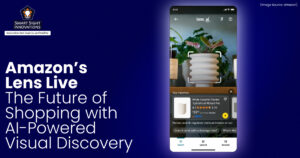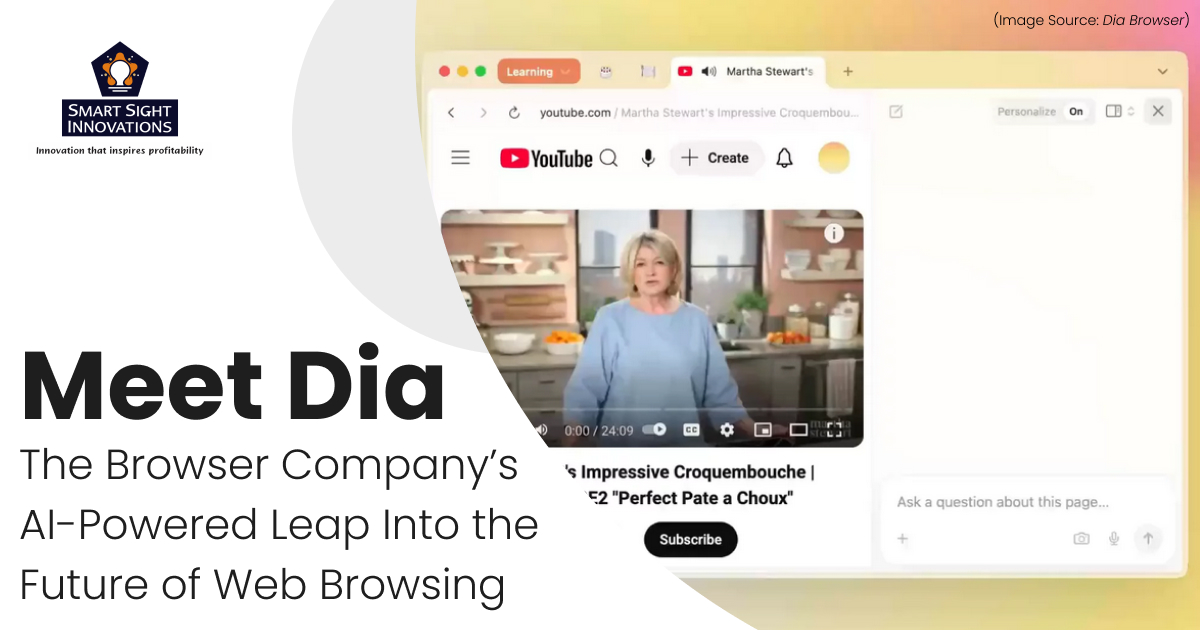
(Image Source: Dia Browser)
In June 2025, The Browser Company unveiled Dia, its AI-first browser, in public beta, marking a bold leap toward the future of intelligent web browsing. Unlike traditional browsers that simply load websites and store bookmarks, Dia is designed to understand, assist, and elevate your entire browsing experience. With built-in generative AI, contextual awareness, and privacy-conscious design, Dia isn’t just a tool, it’s a co-pilot for the modern web.
What is the Dia Browser?
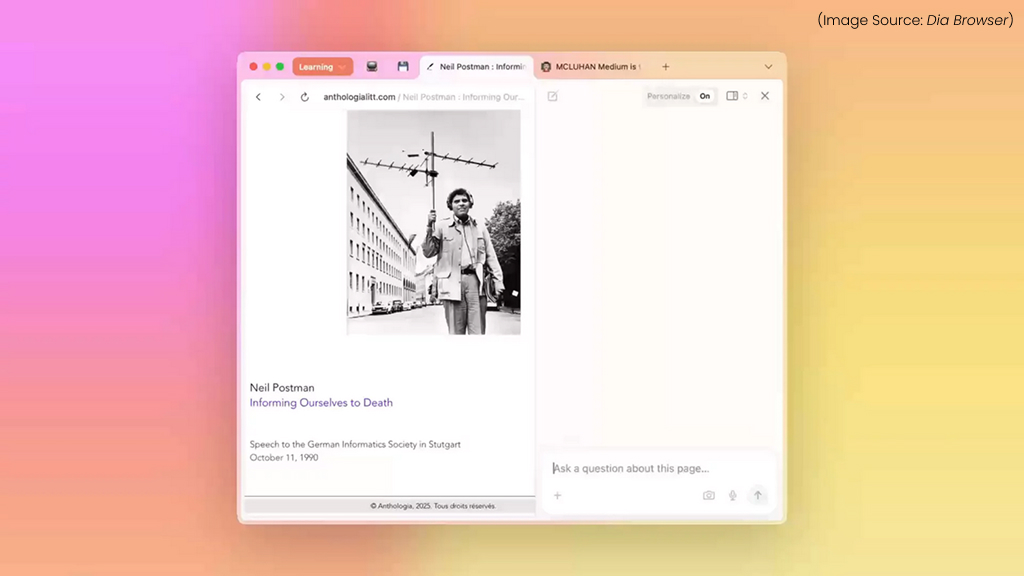
(Image Source: Dia Browser)
Dia is a Chromium-based AI browser developed by The Browser Company, the team behind Arc. While Arc reimagined the browsing interface with spatial design and tab organization, Dia takes things a step further by integrating an intelligent assistant directly into the browser interface.
Rather than visiting external sites like ChatGPT or Claude, users can interact with AI natively through Dia. It transforms the URL bar into a conversational AI hub, where you can search the web, summarize documents, ask questions about your open tabs, and even draft content, without ever leaving the page.
Key Features
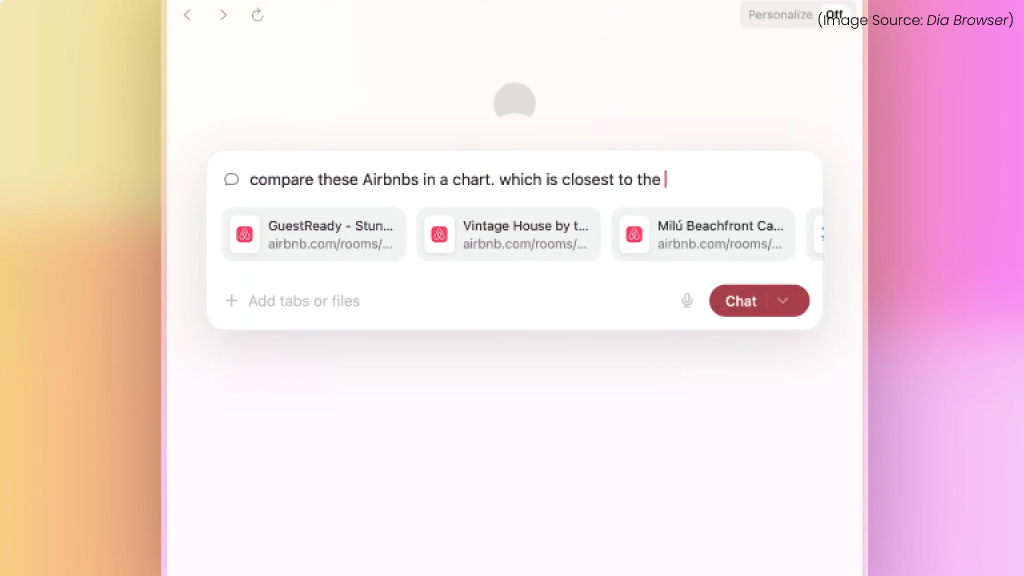
(Image Source: Dia Browser)
Dia is packed with innovations that set it apart from conventional browsers. Here’s an in-depth look at its standout features and how they enhance your web experience:
1. AI-Powered Address Bar
At the core of Dia is its AI-enhanced address bar, which functions not just as a place to enter URLs, but as a fully conversational AI interface. You can ask questions, perform searches, get summaries, or draft content, all from one place. No need to visit ChatGPT or open a new tab, the AI lives right where you type.
Whether you’re looking up a recipe, needing help drafting a reply, or summarizing a long article, the Omnibox turns browsing into a smart, dialogue-driven experience.
2. Contextual Assistance Across Tabs
One of Dia’s most powerful features is its ability to understand the context of your open tabs. It’s like having a smart assistant that knows what you’re working on and can help instantly. For example, if you have several research articles open, you can ask Dia to summarize the key points across those tabs. If you’re shopping, Dia can compare specifications and prices between products you’ve opened. It offers real-time, contextual suggestions based on what you’re viewing, something no traditional browser can do.
3. Skills System
Dia’s intelligence is powered by a modular “skills” system, which routes your queries to the most appropriate tool or AI model based on your intent. For instance, if you’re writing an email, it pulls in writing-specific tools; if you’re analyzing data, it uses summarization models. This task-specific optimization ensures more accurate, useful, and relevant results. It’s like having a team of mini-specialist AIs, each activated at the right moment.
4. Built-in Privacy and Security
While AI integration often raises privacy concerns, Dia takes a different approach. It uses local encryption and stores minimal personal data, ensuring that your browsing activity and queries remain private and secure. Users have control over how much context Dia can access, from open tabs to browsing history, and can opt in or out of data usage features at any time. Unlike many AI platforms, Dia does not train its models on your data, reinforcing trust and transparency.
5. Cross-Tab Awareness and Task Automation
Dia’s cross-tab awareness lets it scan and interpret information across multiple open tabs. This means you can ask, “What’s the main takeaway from my research?” or “Can you draft a tweet based on this article?”, and Dia will pull in the context and deliver actionable responses. It’s a game-changer for multitaskers, writers, and knowledge workers.
6. Minimalist, Mac-Native Design
Built specifically for macOS 14 and above, Dia embraces a minimalist, elegant UI that prioritizes speed and clarity. Lightweight animations, clean menus, and intuitive tab management create a distraction-free environment.
How Dia Differs From Traditional Browsers
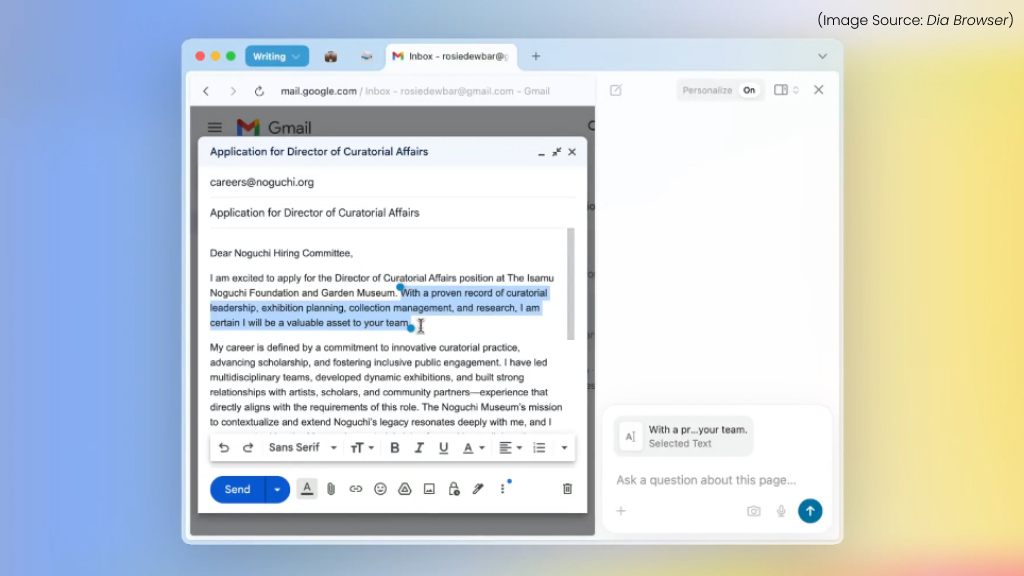
(Image Source: Dia Browser)
Dia represents a fundamental shift in how we use web browsers, not by adding more buttons or flashier design, but by changing the browser’s role entirely. Traditional browsers like Chrome, Firefox, or Safari function as neutral platforms. They display websites, manage tabs, and rely on the user to drive all interactions. Dia, in contrast, is built around the idea of collaboration between user and browser. It’s not just a window to the internet, it’s a responsive partner.
Where legacy browsers are passive, Dia is proactive. It doesn’t wait for you to take the next step, it anticipates your needs, understands context, and can assist with actions that typically require multiple tabs, tools, or apps. Whether you’re working, researching, or multitasking, Dia turns fragmented tasks into fluid workflows.
Traditional browsers also rely heavily on third-party extensions to expand their capabilities. With Dia, the intelligence is embedded natively into the browsing experience. There’s no need to toggle between tools or copy-paste information from one window to another.
Another critical difference lies in how Dia treats your attention. While older browsers are designed for open-ended exploration, Dia encourages focus. Its design philosophy prioritizes clarity and relevance, helping users stay in the flow rather than getting distracted by endless tabs or notification overload.
Ultimately, Dia redefines the browser’s role, from a passive interface to an intelligent assistant that actively supports the way you think, work, and navigate the web. It’s not just a better browser, it’s a smarter one built for the way we browse today.
Availability and Beta Access
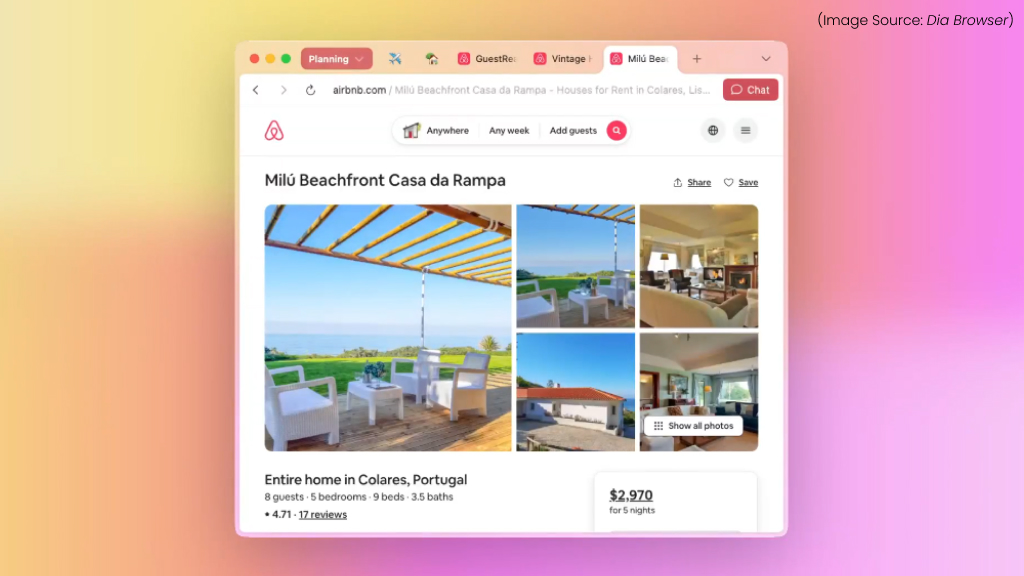
(Image Source: Dia Browser)
Dia is currently in beta and available for macOS users. Arc members are given early access, while the general public can sign up for the waitlist. A Windows version is expected later, depending on user feedback and adoption rates. The Browser Company is known for iterative development, so new features and updates are likely to roll out weekly, based on community feedback.
Practical Use Cases
-
Students and Researchers
Summarize long PDFs, highlight important notes from web pages, and compare sources in real-time.
-
Writers and Journalists
Generate article drafts based on multiple open tabs or convert voice ideas into text.
-
Developers
Use Dia to explain code from GitHub tabs, find documentation, or even auto-suggest snippets.
-
Shoppers
Ask Dia to compare specs and prices between open product pages.
The Future of the Browser Is Here
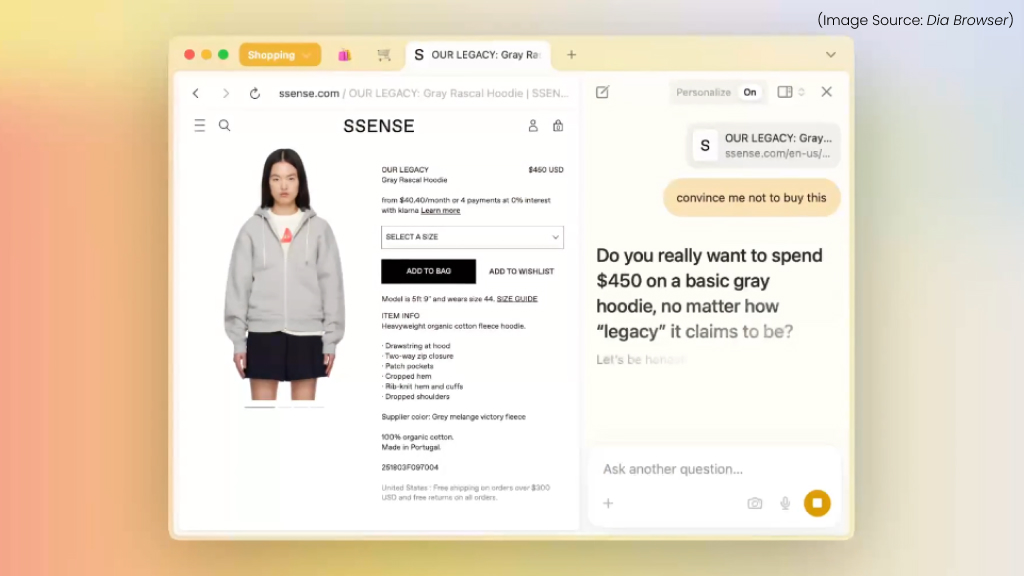
(Image Source: Dia Browser)
Dia arrives at a time when AI assistants are becoming essential to productivity. As users grow increasingly dependent on tools like ChatGPT, Gemini, and Claude, integrating this intelligence directly into the browser represents the next logical step.
The shift mirrors what smartphones did to digital communication, bringing smart, assistive features directly to where users spend the most time. For many, that place is the browser. With Apple introducing AI features in Safari and Microsoft doubling down with Copilot in Edge, Dia positions itself as a focused, independent alternative that is not tied to an ecosystem, but centered around user needs.
The Browser Company has emphasized transparency and control with Dia. While some AI systems store prompts or create user profiles in the background, Dia aims to strike a balance between privacy and intelligence. This approach will likely appeal to professionals, educators, and privacy-conscious users who want the power of AI without handing over their entire digital life.
Early reactions to Dia’s beta release have been largely positive, especially among tech enthusiasts, productivity-focused users, and AI-curious professionals. Testers praise its sleek interface, fast performance, and the seamless integration of AI within the browsing experience. Many found the ability to ask questions about open tabs or summarize articles without switching apps incredibly helpful for multitasking and research-heavy workflows.
That said, as with any beta product, some users noted limitations, such as inconsistent AI accuracy in edge cases or occasional lag when handling multiple complex tasks. However, most agree these are early-stage challenges, and they’re optimistic about Dia’s evolution.