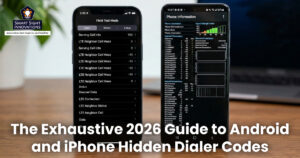According to Statista, in 2021, there were an estimated 3 billion internet users worldwide using Chrome as their main browser. You’ve heard of Google Chrome extensions if you are also a user. They are software programs built on web technologies such as HTML, CSS, and JavaScript that enable users to customize their browsing experiences. Chrome extension development can help you become more productive.
According to Statista, in 2021, there were an estimated 3 billion internet users worldwide using Chrome as their main browser. You’ve heard of Google Chrome extensions if you are also a user. They are software programs built on web technologies such as HTML, CSS, and JavaScript that enable users to customize their browsing experiences. Chrome extension development can help you become more productive.
Why should you create a Chrome extension?
Google Chrome is the most used browsing software in the world. According to studies, Chrome owns 65% of the worldwide market share. Benefits of Chrome extensions versus regular apps include:
- Chrome extensions are usually easier to build and maintain.
- They are built around a singular function and take less time and skill to make.
- Chrome extensions can improve your web traffic too.
- Building an extension often takes much less time than building a new webpage.
- If you want a simple and effective way to modify your browser, creating an extension is the way to go.
Hence, you should also create a Chrome extension if you want to add a simple effective action to your browser experience.
Why are Chrome extensions successful?
A Google Chrome extension that’s successful will simplify a task or functionality and improve your productivity. Some useful and very popular examples include:
1 . Grammarly
Grammarly is a tool that helps you edit and improve your writing. It auto-checks every aspect of your writing, including grammar, spelling, and other common issues.
Their general platform requires you to type or copy and paste your words into their editor. You are also advised on the elements you can change.
The Chrome extension accesses some of the sites you use daily and provides instant advice as you type your email or blog post.
2 . LinkedIn Sales Navigator
LinkedIn is a great way to boost B2B sales, and extending its usefulness makes it more appealing. No wonder, the LinkedIn Sales Navigator extension made its mark.
It provides detailed information about your Gmail contacts. This add-on also gives a name, company, and even social media links. You’ll find LinkedIn connections you share or any mutual groups you join.
This makes it easy to keep messages relevant without having to search your inbox containing thousands of emails. All the information you need is in the sidebar of your Gmail account.
You can choose from thousands of extensions and each promises a unique and helpful experience. Once you find the right extension, all you have to do is click and add it to your Chrome browser.
Steps on how to make a Chrome extension
Knowing how to use Google’s amazing Chrome extension development feature helps you create useful extensions that boost user productivity. You can follow some simple steps to build Chrome extensions for specific tasks.
Recognize the need for Chrome extension development
To get started, figure out your requirements. Consider the tasks you are doing every day. Pay attention to those tasks and see how much effort and time you spend on each. Once done, you can easily identify a task that is very important to you, is done every day, takes up a majority of your time, and has possibly become chaotic. This is a good place to begin building an extension.
Decide on features and functionality
Make a rough draft of the extension. Think about all the possible tasks you can use it for and also plan a user journey. Be as imaginative and creative as possible. Note down all the ideas that will help you shape your project. Now, go through all your ideas and decide on the final project features.
You may need an icon for your extension. So, either design it yourself or outsource it at the beginning of your project to save time.
Collect the tools and technologies
By now, you have an idea of what you want to develop. So it’s time to look at the ways you can develop it. See the tools and technologies used for Chrome extension development. This will give you an idea about what’s trending and the best tools to use.
Browse features, reviews, and pricing plans of available tools. Research enough to finalize and choose the right one. The popular ones include Chrome Dev Editor, CSS, Colorzilla, and more.
Create a directory
Now get ready to develop your extension. To do this, create a new directory that will contain all the extension files for the new Chrome extension. Move all the files you’ll need for Chrome extension development to this directory.
Having a separate directory is important because Chrome needs to follow this directory to load your plugin.
Develop a manifest file
Going ahead, create a manifest file for your extension. It will include all the steps that Chrome needs to take to load your extension correctly. It is recommended to name it manifest.json. Place this file in your directory created in the previous step.
The manifest.json file informs the browser about your extension’s necessary details such as its name and all the requirements and permissions.
Load the extension
It is the most inspiring step in Chrome extension development. You have to load your extension on Chrome and test how it is working. For this, follow these steps:
- Use your Chrome browser to open chrome://extensions
- Select “Developer mode” from the top right corner using the checkbox
- Click on “Load Unpacked” and you will see a dialog to choose your file
- Choose your extension directory
- If your extension is not valid, you may get an error message. Read the errors and correct them to return to Step 1
Write a background page for the extension
A background page holds the main logic of your Chrome extension. It means that the background.html page contains code that controls the behavior of your extension and tells it what to do. If you want your extension to change color, you can mention it in this file.
Plus, Chrome will scan for more instructions after reading this file. You can also create an event in a background script. This event will use the storage API to set a value that allows executing more than one extension component.
An HTML page can also be used for a popup that opens after the user clicks on the extension icon.
UI page
This phase focuses on the user interface design for your Chrome extension development for websites. The first icon you create is the one that will be displayed at the top of the browser for the user to click. You can include more user interface elements, like buttons, pop-ups, toggles, etc., depending on the extension functionality.
Begin with declaring and registering a browser action for your user interface in your manifest file. Create another file in your directory with the same name declared in the manifest file. This file should contain all the details about the desired browser action.
Write the content script
If you want to build a Chrome extension that has to interact with web pages loaded by users, you need a content script. A content script is JavaScript that runs in the context of a loaded page and is a part of the page that loads.
Content scripts can change the page that is loaded. It can replace every single image on the loaded web page with an image that users want.
Test it
You might want to launch your Chrome extension on the market. So test the extension to find out bugs or errors. Start by running it on your computer for the results you expect, write down delays, and locate any bugs. Testing it on multiple machines ensures its functionality.
It’s smart to test it in Developer mode. You simply copy “chrome://extensions” and paste it into the Chrome tab. You can just add this unpacked extension to your Chrome browser to test it. If added successfully, you should see an icon of your extension in your browser.
Wrapping it up
The above basics are a good way to build a Chrome extension that can help optimize the browsing experience. These add-ons enable users to tailor Chrome functionality and behavior to individual needs or preferences.
The main objective of an extension is to serve a single purpose around which the whole program is built. Although it may have several components, they should help in fulfilling the main objective of the program.
An extension should have an excellent interface and focus on improving functionality. If you are looking to launch a useful extension, contact a professional firm.