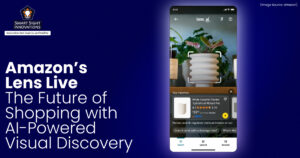(Image Source: Apple)
Unveiled on June 10, 2025, at Apple’s annual Worldwide Developers Conference (WWDC), macOS Tahoe 26 is Apple’s most advanced macOS release yet. Named after the scenic Lake Tahoe, the update emphasizes a natural blend of intelligent assistance, refined design, and deeper integration with the Apple ecosystem.
Building on the momentum of Apple Silicon and the ever-growing demand for AI-enhanced workflows, macOS Tahoe 26 introduces a suite of features designed to make the Mac smarter, more personal, and more capable than ever before. From iPhone Mirroring and AI-powered tools to redesigned native apps and improved continuity, macOS Tahoe 26 brings meaningful changes that enhance productivity, creativity, and everyday usability. Let’s look at what’s new and why this release matters.
1. Apple Intelligence Upgraded Features
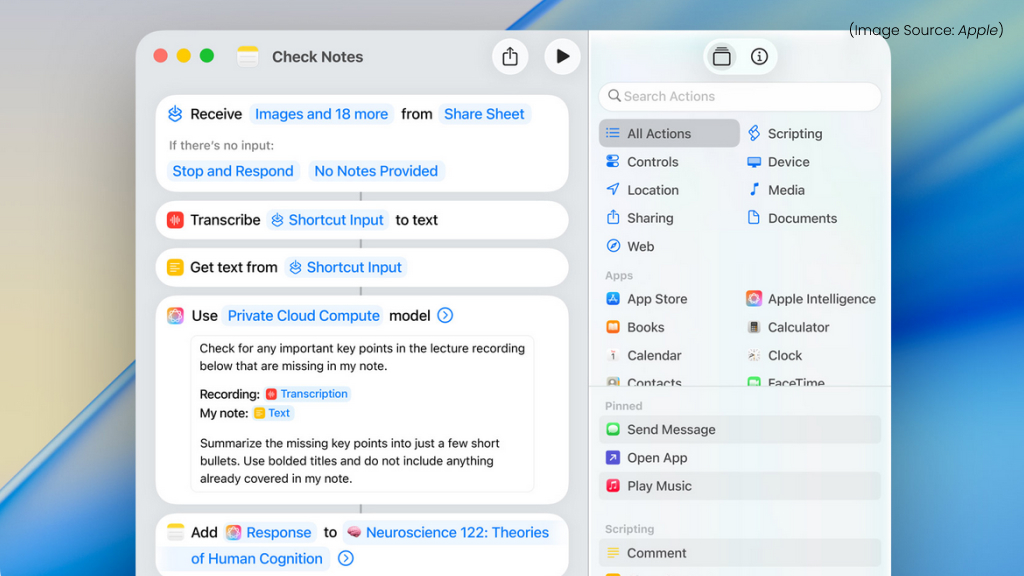
(Image Source: Apple)
With macOS Tahoe 26, Apple elevates the Mac experience by introducing a range of intelligent, AI-powered features under the Apple Intelligence banner. Built to run seamlessly on Apple Silicon, these tools go beyond simple automation, they provide meaningful assistance that adapts to your context, writing style, and daily habits, all while protecting your privacy. Some of its newest capabilities:
a. Live Translation
One of the most impactful additions is Live Translation, which brings real-time multilingual communication to the Mac. Leveraging Apple Intelligence, this feature:
- Automatically detects spoken or written language across apps like FaceTime, Safari, Mail, and Messages.
- Translates audio and text on the fly, allowing users to hold conversations or read web content without needing a separate app.
- Offers side-by-side translations and transcriptions for better clarity during live meetings or video calls.
- Supports multiple languages with context-aware adjustments, ensuring nuanced, accurate translations in formal or informal settings.
Live Translation is especially valuable for international business users, students, and anyone engaging in cross-cultural communication, making the Mac a truly global productivity tool.
b. Intelligent Shortcuts
In macOS Tahoe 26, a new generation of intelligent actions makes Shortcuts more powerful and versatile than ever. Users can now build automations that harness Apple Intelligence to do things like summarize text using Writing Tools or generate custom images with Image Playground. These shortcuts can tap into Apple’s on-device models or securely access Private Cloud Compute to deliver smart responses while keeping user data private.
For example, a marketing professional could create a shortcut that summarizes the key takeaways from multiple client emails and automatically generates a meeting brief in Notes, complete with suggested action items. By leveraging Apple Intelligence’s on-device processing or Private Cloud Compute, the shortcut ensures all sensitive information remains private while streamlining hours of manual work into a single automated workflow.
Users can also choose to integrate ChatGPT for broader insights. Plus, shortcuts can now run automatically based on triggers, like specific times, saving a file, or connecting to an external display enabling hands-free, intelligent automation across the system.
c. Genmoji and Image Playground
Creativity gets a major upgrade in macOS Tahoe 26 with expanded support for Genmoji and Image Playground, both powered by Apple Intelligence.
Genmoji Updates
Users can now create custom emojis with detailed text prompts.
- New personalization options include hairstyles, accessories, outfits, facial expressions, and even moods.
- Genmoji can be animated to respond with emotion, perfect for reactions in Messages or FaceTime.
- Integration across the system means you can use them in documents, emails, and third-party apps.
Image Playground Updates
- Create illustrations, avatars, and stylized images by simply describing what you want, no artistic skill required.
- Choose from predefined themes like sketch, comic, realism, or fantasy.
- Edit generated images or refine prompts for variations.
- Deep integration into native apps like Notes, Pages, and Freeform makes visual storytelling effortless.
d. Enhanced Reminders
Productivity sees a major boost with the new Apple Intelligence-enhanced Reminders. The system now actively helps users stay on top of tasks without requiring manual input. Key features include:
- Smart Task Suggestions
When someone sends you a to-do in Messages or you highlight an item in Notes, Apple Intelligence will suggest adding it to Reminders automatically.
- Contextual Categorization
Tasks are now auto-grouped under relevant headings like “Work,” “Family,” or “Shopping,” based on time, location, and keyword analysis.
- Intelligent Prioritization
Reminders are reordered dynamically based on urgency, time of day, and user habits.
- Daily Summaries
A single-click summary shows your upcoming tasks and overdue items, complete with suggestions for deferral or delegation.
2. Design

(Image Source: Apple)
macOS Tahoe 26 introduces Liquid Glass, a striking new design language that blends refined aesthetics with visual depth and clarity. Inspired by the flow and transparency of glass, Liquid Glass brings layered translucency, and adaptive blur effects to system elements like windows, sidebars, and menus, creating a more immersive and modern interface. These elements respond dynamically to background content, subtly shifting in tone and contrast to maintain legibility and visual focus.
The new interface delivers real-time rendering that feels both responsive and power-efficient. Window layering and snap-to-grid positioning have been refined for improved multitasking, while parallax and depth-aware shadows add a tactile sense of presence. Liquid Glass is not just a visual flourish, it creates a cohesive sensory experience across macOS, iPadOS, and visionOS.
Combined with smoother animations and optional haptic feedback, the design feels immersive yet understated, forming the perfect visual foundation for the intelligent, personalized experiences in macOS Tahoe 26.
3. Continuity
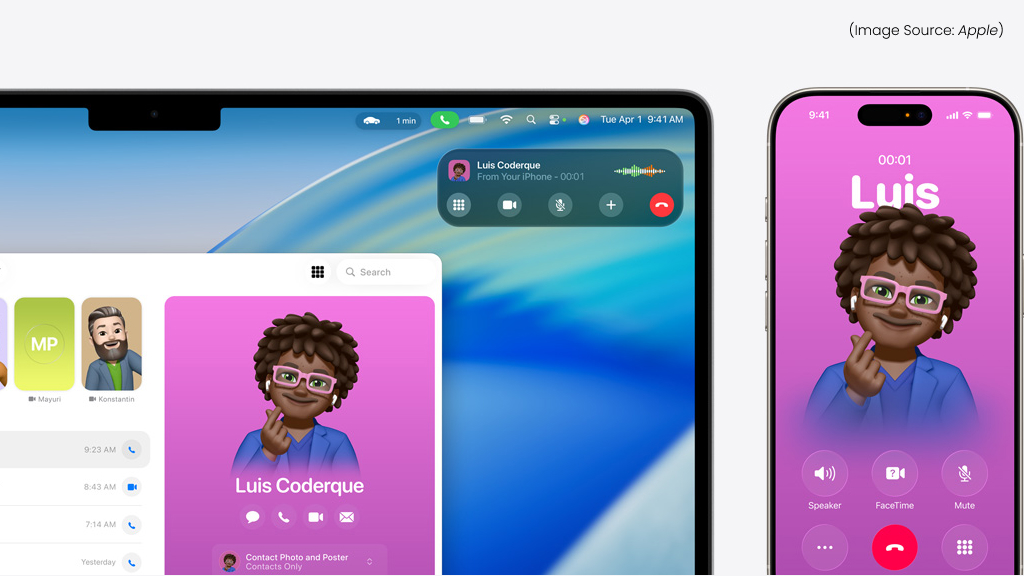
(Image Source: Apple)
macOS Tahoe 26 takes cross-device continuity to a new level with the introduction of the Phone app and support for Live Activities, bringing more of the iPhone experience directly to your Mac.
With the new Phone app, users can now make and receive cellular calls natively on macOS, complete with access to recent calls, voicemails, contacts, and even call transcripts, all synced from their iPhone. The interface mirrors that of the iPhone for a seamless, familiar experience, while integration with AirPods and audio routing ensures clarity and convenience.
In addition, Live Activities, first introduced on iOS, now appear on the Mac’s desktop and Notification Center. This means you can track deliveries, ride shares, timers, game scores, and more in real time, without switching apps. These live updates are dynamic and glanceable, helping users stay informed and connected without interrupting their workflow, further blurring the line between Mac and iPhone in daily life.
4. Spotlight Upgrades
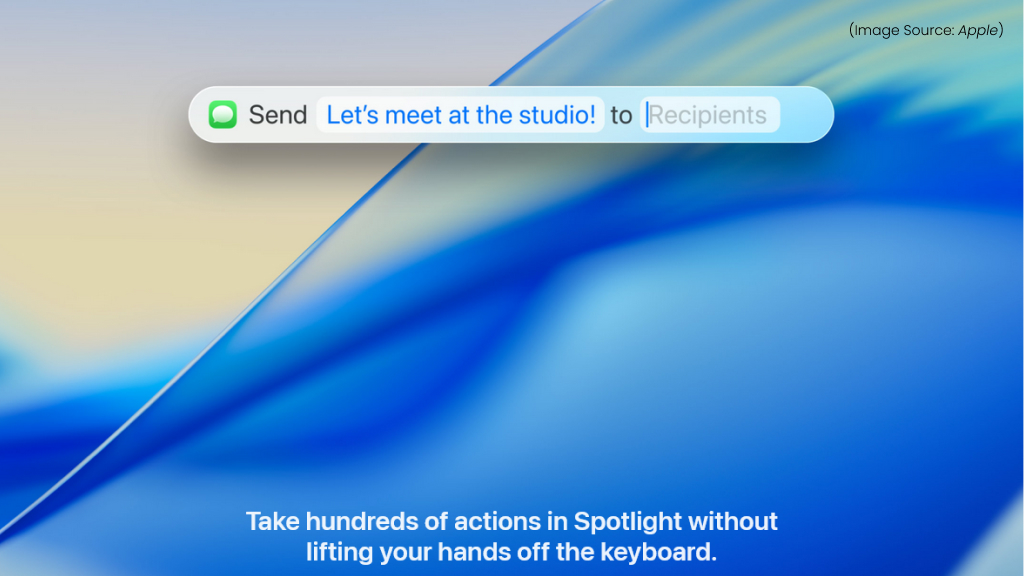
(Image Source: Apple)
Spotlight in macOS Tahoe 26 receives its most intelligent upgrade yet, powered by Apple Intelligence. It’s now faster, more context-aware, and deeply integrated with on-device AI, offering smarter suggestions and deeper insights at a glance. Users can now search for content not just by file names or keywords, but by intent, such as “find the PDF John sent last week” or “summarize this document”, with Spotlight delivering relevant results or actions instantly.
Apple Intelligence also enhances Spotlight by enabling in-line previews, AI-generated summaries of files, emails, and webpages, and the ability to surface reminders, calendar events, and notes linked to your query context. It can even understand natural language better than ever, making it feel more like a conversation than a search. With improved layout, richer visuals, and proactive suggestions, Spotlight becomes a powerful daily assistant, making it easier to find, act, and stay focused without breaking your workflow.
5. Debut of Apple Games

(Image Source: Apple)
macOS Tahoe 26 debuts Apple Games, a dedicated app that brings all your games together in one streamlined hub. It offers a personalized gaming experience, making it easy to dive back into your favorites, discover new titles curated just for you, and connect with friends in more interactive ways. A new Game Overlay enhances immersion by allowing players to adjust settings, chat, or send invites without leaving their game.
To extend playtime, Low Power Mode can be activated during gaming sessions to conserve battery without sacrificing performance. For developers, Metal 4 introduces advanced graphics technologies like MetalFX Frame Interpolation and Denoising, delivering smoother gameplay and higher frame rates.
Upcoming titles such as Crimson Desert, InZOI, and Cyberpunk 2077 are optimized for Apple Silicon, using features like MetalFX Upscaling and hardware-accelerated ray tracing on M3 and M4 chips. With this update, macOS transforms into a powerful and immersive gaming platform.
6. Safari
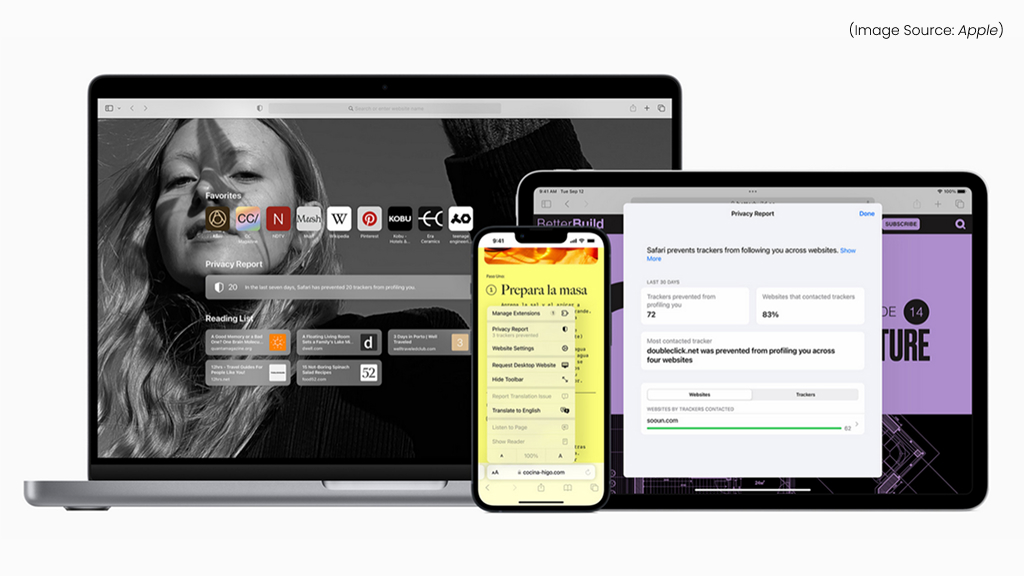
(Image Source: Apple)
In macOS Tahoe 26, Safari receives one of its most comprehensive updates yet, combining sleek visual refinements with powerful privacy tools and intelligent features. A new rounded tab design enhances readability and focus, making it easier to navigate between pages while maintaining a clean, modern look. Tabs now adapt to site colors, offering a more immersive browsing experience.
The sidebar introduces new sections, including Quick Access to recently visited sites, Shared Links, and a revamped Reading List, making it easier to stay organized and discover content. Under the hood, Safari steps up its commitment to privacy with advanced fingerprinting protection, which reduces the ability of websites to track users based on system configurations, fonts, and device information.
Combined with Apple Intelligence-driven highlights and Reader Mode enhancements, this update makes Safari not just faster and more personal, but also one of the most secure and privacy-focused browsers available today.
7. Messages app

(Image Source: Apple)
The Messages app in macOS Tahoe 26 receives a thoughtful upgrade, enhancing both everyday chats and group conversations. Users can now customize chat backgrounds, adding personality and context to individual or group threads. For collaborative decision-making, Messages introduces built-in polls, allowing users to create and vote within the chat seamlessly, perfect for planning events or settling group decisions.
A newly redesigned details view makes it easy to browse shared photos, files, links, and even pinned content without scrolling endlessly through the conversation. Group chats are more convenient too, with the ability to add new contacts directly from the thread, streamlining coordination.
Search within Messages also becomes more intuitive, thanks to natural language support, users can now type queries like “photos from last week” to instantly find relevant content. Altogether, these enhancements make the Messages app smarter, more organized, and more expressive for all kinds of communication.
8. Journal

(Image Source: Apple)
With macOS Tahoe 26, the Journal app arrives on Mac, offering a spacious and focused space to reflect and record meaningful moments. Whether capturing daily thoughts or writing about special events, the Mac’s keyboard and larger display make it ideal for longer, more thoughtful entries. The app supports multiple journals, allowing users to organize entries by theme, like travel, wellness, or personal growth. And with seamless syncing across Apple devices, your thoughts stay with you, whether you’re journaling on Mac, iPhone, or iPad.
9. Photos

(Image Source: Apple)
The Photos app in macOS Tahoe 26 features a refreshed design that incorporates elegant Liquid Glass elements, bringing a more polished and immersive visual experience. The layout is cleaner and now aligns closely with iPadOS, offering a familiar and consistent feel across devices.
With the addition of Pinned Collections, users can keep their favorite albums or folders just a click away in the sidebar for quicker access. New tools make organization easier, including dedicated buttons for filtering and sorting, available in all views. Users can also adjust the size of collection tiles, giving them greater control over how they browse their photo library.
10. FaceTime’s Landing Page

(Image Source: Apple)
In macOS Tahoe 26, FaceTime introduces a sleek new Landing Page that enhances how users connect and manage calls. The redesigned interface offers quick access to recent calls, scheduled meetings, and FaceTime links, all in one place. It also highlights your favorite contacts, making it faster to start a call or send an invite.
With improved visuals and organization, the Landing Page brings a more intuitive and personalized experience to FaceTime, streamlining how users navigate their conversations and stay connected across Apple devices.
11. Additional Features
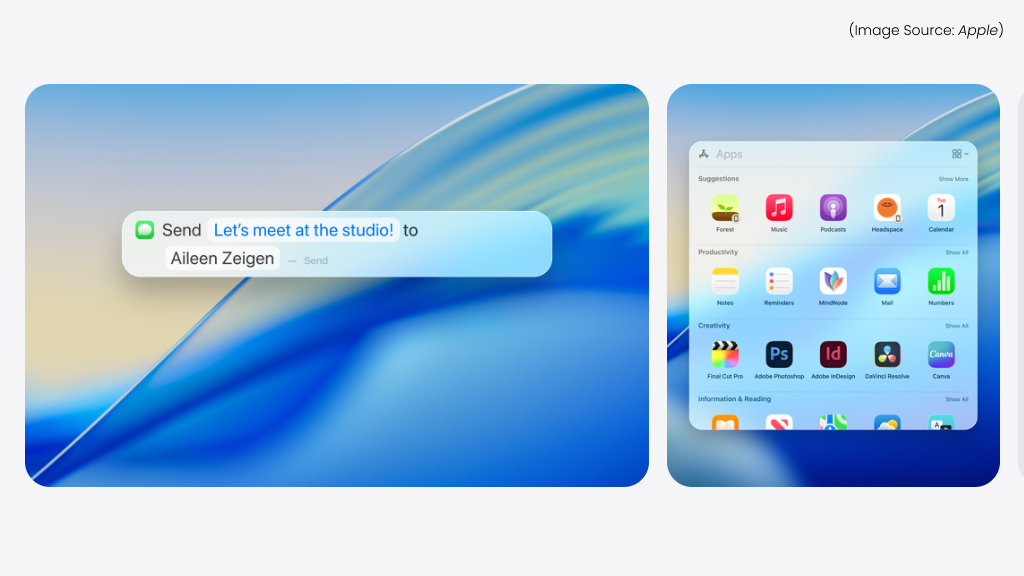
(Image Source: Apple)
macOS Tahoe 26 delivers meaningful accessibility enhancements, empowering users with more inclusive tools and experiences. The new Magnifier app allows users to enlarge any portion of the screen with precision. It supports full-screen, windowed, and lens views, along with customization options like contrast and color filters.
The introduction of Accessibility Reader, a systemwide reading mode, presents text in a clean, easy-to-read format with adjustable font sizes, spacing, and background contrast, ideal for users with visual or cognitive needs.
For users relying on assistive technology, macOS now offers a completely redesigned Braille Access experience with a more intuitive interface and smoother interaction with connected braille displays. Lastly, the Vehicle Motion Alerts, help reduce motion sickness when using a Mac in a moving vehicle.
The developer beta for macOS Tahoe 26 became available immediately after the WWDC announcement on June 10, 2025. The public beta rolled out later in June and the final public release is expected in fall, aligning with new Mac hardware launches. The macOS Tahoe 26 isn’t just a visual update, it represents Apple’s clear push toward an AI-driven, ecosystem-centric future.
With Apple Intelligence leading the charge, and thoughtful updates to productivity, privacy, and continuity tools, this release is both futuristic and practical. Whether you’re a student, creative, or professional, macOS Tahoe 26 is designed to help you do more, with less effort, in a way that feels unmistakably Apple. As we look ahead to its wide release, it’s clear that the Mac is evolving not just as a tool, but as a responsive, intelligent partner in our daily lives.