
(Image Source: Apple)
The 36th annual WWDC, Apple’s Worldwide Developers Conference, was held between June 9 to June 13, 2025, with a hybrid format hosted at Apple Park in Cupertino and streamed worldwide. The event kicked off with the keynote on June 9th, led by CEO Tim Cook alongside senior execs like Craig Federighi, followed by in-depth developer sessions and labs.
WWDC25 showcased a sweeping redesign, unveiling the Liquid Glass visual language across all major platforms, along with year-based OS naming. Apple introduced major updates spanning iOS, iPadOS, macOS, watchOS, tvOS, and visionOS, highlighting new multitasking tools, AI-powered features, revamped CarPlay, and a fresh gamer-focused hub. Developers engaged in over 100 technical sessions and one-on-one labs, gaining early access to tools like the Foundation Models framework and enhanced APIs.
This year’s conference set a bold new direction, merging aesthetic innovation, intelligent features, and productivity enhancements to unify Apple’s ecosystem. Whether you’re a developer or an Apple enthusiast, WWDC 25 unveiled what’s next for every Apple device. Let’s get into a quick recap of what was unveiled and upgraded.
1. iOS 26

(Image Source: Apple)
Apple introduced iOS 26, its most ambitious iPhone software update yet, blending stunning visuals with system-wide intelligence. It is now available as a beta, with the official release scheduled for fall 2025, coinciding with the launch of the iPhone 17 series. Let’s look at some of its standout features in detail.
-
Liquid Glass
Liquid Glass is Apple’s bold new design language introduced at WWDC25, marking the most significant visual overhaul across its platforms in years. Inspired by the clarity and flow of glass, this UI framework blends depth, translucency, and animation to create a more immersive and responsive experience across iOS 26, iPadOS 26, macOS Tahoe, watchOS 26, visionOS 26, and tvOS 26.
Liquid Glass’s dynamic adaptability is its fundamental feature. Menus, control elements, and backgrounds respond in real-time to light, movement, and content context, creating a sense of material realism that feels intuitive yet futuristic. Buttons now glow with subtle light shifts, panels refract surrounding colors, and interface layers float with a refined depth, bringing a sense of living motion to every interaction.
The design aims to unify Apple’s ecosystem visually while enhancing usability. With improved legibility, consistent visual hierarchy, and a more tactile interface, users experience not just beauty but also clarity and efficiency. Developers also gain new APIs to align their apps with this design philosophy, ensuring cohesive experiences across devices.
-
Visual Intelligence
One of the standout features of Apple Intelligence in iOS 26 is Visual Intelligence, a system-wide capability that understands what’s on your screen and enables context-aware actions without needing to switch apps. Whether you’re reading a message, viewing a web page, or scanning a document, Visual Intelligence can detect relevant content like dates, addresses, phone numbers, or names and instantly offer smart suggestions.
For example, you can long-press a date in a message to add it directly to your calendar, translate a paragraph from an email in one tap, or summarize a long article without leaving Safari. This feature works across apps like Mail, Safari, Notes, Messages, and third-party apps, using on-device processing to ensure privacy.
-
Live Translation
At WWDC 2025, Apple demonstrated its powerful Live Translation capabilities across Phone calls, FaceTime, and Messages, made possible by on-device Apple Intelligence. With this update, users can now hold real-time conversations in different languages, whether through voice or text, without needing third-party apps.
During phone calls, Apple Intelligence can translate the other person’s speech live, and even speak it back to you in your preferred language while preserving the natural flow of conversation. In Messages, translations appear as you type, with incoming replies automatically translated inline, creating a seamless multilingual chat experience. FaceTime gets live caption translations, allowing users to see real-time subtitles in their chosen language while still hearing the speaker’s voice.
All translation processing happens privately on-device, ensuring that your conversations remain secure. With support for multiple languages and full ecosystem integration, Apple’s Live Translation redefines how people connect across language barriers, intelligently and effortlessly.
-
Upgrades to the Camera, Safari and Phone apps
At WWDC 2025, Apple introduced significant design and functionality updates to three of its most essential apps, Camera, Safari, and Phone, bringing them in line with the power of Apple Intelligence.
The Camera app now features a more intuitive interface with streamlined controls and customizable layout options. Quick toggles for modes like Portrait, Cinematic, and Night have been refined, while a new “Smart Capture” mode uses on-device AI to automatically suggest the best settings for a shot based on lighting, motion, and subject. The layout floats on a translucent background, making real-time previews more immersive and dynamic.
The Safari browser has received a polished and modernized look, with curved tabs, a new sidebar for multitasking, and an intelligent reading mode that auto-summarizes long articles using Apple Intelligence. Search suggestions and webpage previews are now smarter and visually integrated, offering a cleaner and more efficient browsing experience. It also supports cross-device session syncing in a more fluid way.
The Phone app gets its biggest redesign in years, with a minimalist new dialer, bold typography, and colorful incoming call screens that are visually engaging. AI-powered voicemail transcriptions, spam call detection, and live call summaries add functional depth to the new design.
-
The All-New Game Hub
With iOS 26 and macOS Tahoe, Apple introduces a brand-new Game Hub, a centralized space dedicated to all things gaming across Apple devices. Located within the App Store, this hub curates your installed games, recently played titles, Game Center activity, achievements, and personalized recommendations, all in one sleek, unified interface.
The Game Hub makes discovering new games easier, with editorial picks, trending charts, and AI-driven suggestions based on your play history. It also highlights cross-platform titles, allowing seamless gameplay between iPhone, iPad, Mac, and even Apple TV. For competitive players, real-time Game Center updates, friends’ activity, and leaderboard tracking are now more accessible.
Designed with the Liquid Glass aesthetic, the hub offers an immersive visual experience with interactive trailers, dynamic backgrounds, and game stats at a glance. Whether you’re a casual gamer or a serious competitor, the new Game Hub redefines how users explore, play, and stay engaged with Apple’s growing gaming ecosystem.
-
Enhancements to the Messages App
With iOS 26, Apple brings exciting enhancements to the Messages app, making conversations more personal and engaging than ever before. One of the standout additions is the ability to set custom chat backgrounds. Users can now choose from dynamic themes, gradient colors, or personal photos to style individual or group chats, adding a layer of personality and expression to everyday texting.
Group chats have also received meaningful upgrades. A new poll feature allows participants to vote on decisions right within the chat, ideal for planning events or reaching quick consensus. Mentions, threaded replies, and reactions have been refined for better clarity and flow. There’s also a smart summary feature powered by Apple Intelligence, which offers brief recaps of unread messages in active threads.
These updates elevate the Messages experience, making it both more functional and fun. Whether you’re coordinating with friends or chatting casually, iOS 26 makes staying connected feel fresh and more personal.
2. iPadOS 26

(Image Source: Apple)
Apple also unveiled iPadOS 26, a transformative update that brings the iPad experience even closer to that of the Mac. Designed for multitaskers and professionals, the update introduces freely resizable and movable app windows, allowing users to arrange multiple apps side-by-side, stack them, or switch between layouts effortlessly, making workflows more efficient and intuitive.
The addition of a persistent menu bar and a redesigned Dock gives iPad users more control over their workspace. The new App Shelf displays all open instances of an app, similar to macOS, enhancing app management. By using iPad’s powerful hardware and Apple’s new Liquid Glass UI for visual consistency, tapping or dragging windows feels effortless and responsive.
These features are especially impactful when paired with accessories like the Magic Keyboard or external displays, turning the iPad into a true productivity machine. With improved support for Stage Manager, drag-and-drop multitasking, and expanded keyboard shortcuts, iPadOS 26 offers a desktop-grade experience while retaining the iPad’s signature touch-first interface.
3. macOS Tahoe 26

(Image Source: Apple)
macOS Tahoe 26 marks a major evolution for Apple’s desktop platform. Redesigned with the new Liquid Glass interface, it replaces the old Aqua look with translucent menus, rounded controls, and color-customizable icons and folders. A revamped Spotlight empowers users to take actions, send messages, run Shortcuts, directly from search, and supports quick-key shortcuts and app integration.
4. visionOS 26

(Image Source: Apple)
visionOS 26 brings a major leap in spatial computing for Apple Vision Pro. The update introduces spatial widgets (Clock, Weather, Music, Photos) that users can pin into their physical space and that persist across sessions. Generative AI–enhanced spatial scenes add lifelike depth to photos. The new eye‑scroll support (“Look to Scroll”) enables hands‑free navigation in apps and websites, with developer APIs allowing its use in third‑party apps.
Additional enhancements include shared spatial experiences (local SharePlay), seamless iPhone integration (unlock & call relay), revamped Control Center, folder support in Home View, and extended language options. Overall, visionOS 26 wins by making AR/VR everyday life more immersive, intelligent, and connected.
5. Upgrades to Apple Intelligence

(Image Source: Apple)
One of the most powerful features introduced with Apple Intelligence at WWDC 2025 is its ability to understand and act on what’s on your screen. This system-wide intelligence allows users to simply ask Siri or trigger a command based on visible content, without needing to copy, paste, or switch apps. For example, if you’re viewing a message with an address, you can say, “Add this to my calendar” or “Show directions,” and Apple Intelligence will understand the context instantly.
This feature works across apps like Mail, Safari, Messages, Notes, and even third-party apps, thanks to on-device processing. Whether you want to summarize an article, extract contact info, or share screenshots with annotations, the assistant adapts to your intent based on what’s currently displayed.
By combining semantic understanding with visual context, Apple Intelligence turns everyday interactions into smooth, intuitive experiences, streamlining productivity while preserving privacy, since all analysis happens securely on-device.
6. WatchOS 26

(Image Source: Apple)
watchOS 26 brings Apple’s Liquid Glass design to the Apple Watch, refining the interface with translucent layers, fluid icons, and a refreshed Smart Stack and Control Center. A major usability upgrade is the new wrist‑flick gesture, enabling one-handed control on compatible models. Users can dismiss notifications, silence timers and alarms, or reject incoming calls simply by flicking their wrist away and back.
This motion is enabled by accelerometer, gyroscope, and on-device machine learning. Alongside the gesture, watchOS 26 introduces Workout Buddy, an AI-powered fitness coach providing real-time audio encouragement during workouts. Supplemented by Live Translation in Messages, customizable backgrounds, and the new Notes app, watchOS 26 pushes the Apple Watch toward smarter, more intuitive interaction, especially when your hands are full.
7. AirPods

(Image Source: Apple)
At WWDC 2025, Apple announced several smart upgrades for AirPods Pro (2nd Gen) and AirPods (4th Gen), bringing more intelligence and utility to everyday audio experiences. One of the standout enhancements is Voice Isolation, which uses advanced machine learning and the H2 chip to deliver crystal-clear voice recordings, ideal for calls, voice memos, and content creation.
A new Camera Remote feature lets users control the iPhone’s shutter or start video recording with a simple press of the AirPods stem, perfect for hands-free photography and vlogging. Apple also introduced Sleep Detection, where AirPods automatically pause audio when they detect you’ve fallen asleep, offering a more intuitive listening experience.
Other enhancements include automatic switching between AirPods and CarPlay, ensuring seamless transitions from personal audio to in-car playback. These updates, arriving later this year via a firmware update, reinforce AirPods’ role as a smart, adaptive companion across Apple’s ecosystem.
8. Apple Opens Its AI Models to Developers

(Image Source: Apple)
At WWDC25, Apple announced that its powerful on-device Apple Intelligence models are now open to developers through the new Foundation Models framework. This allows developers to incorporate Apple’s generative AI capabilities, such as text summarization, image generation, and semantic understanding, directly within their apps.
Integrated into Xcode 16, the framework allows developers to add AI features with minimal code, without relying on cloud-based APIs or external servers. Apple Intelligence can now be used to power smarter app interactions, automate tasks, and deliver context-aware experiences across iOS, iPadOS, macOS, and visionOS.
This move signals a major shift in Apple’s AI strategy, balancing intelligence and performance with privacy. By giving developers the tools to build deeply integrated, responsive, and private AI features, Apple is paving the way for a new generation of intelligent apps tailored for its ecosystem.
9. Year-Based OS Naming

(Image Source: Apple)
At WWDC 2025, Apple introduced a subtle yet impactful change across its software ecosystem, the year-based OS naming. Starting this year, all Apple operating systems adopt a calendar-based naming convention, iOS 26, iPadOS 26, macOS Tahoe 26, and so on, replacing the previous sequential numbers like iOS 17 or macOS 14.
This update aligns software releases more clearly with their launch year, making it easier for users and developers to track versions over time. The change also reinforces Apple’s unified vision across platforms, especially as features like Apple Intelligence and Liquid Glass design roll out simultaneously across devices.
10. CarPlay’s New Design

(Image Source: Apple)
At WWDC 2025, Apple showcased a bold new design for CarPlay, marking its most significant update since launch. The Liquid Glass visual language has been incorporated into CarPlay, which now has a sleek, contemporary appearance with rounded edges, translucent panels, and adaptive lighting that changes to suit daytime and nighttime driving. The interface is cleaner and more customizable, offering a seamless blend of style and function.
One of the standout features is multi-screen support, allowing CarPlay to take over multiple displays in supported vehicles, including the instrument cluster, infotainment screen, and climate controls. With new vehicle data integrations, users can view speed, fuel levels, EV battery status, and tire pressure directly within the Apple interface.
With the addition of Apple Intelligence, Siri can now interact in more contextual and natural ways. It can proactively suggest destinations, adjust climate settings, or read messages aloud, hands-free. New widget layouts offer quick access to weather, calendar, music, and more, tailored to the driver’s profile.
Additionally, drivers can now create personalized themes and app arrangements that automatically activate when they enter the car. This makes CarPlay not just smarter, but more in tune with each driver’s preferences, bringing Apple’s signature design and intelligence into every journey.
11. Updates on Apple Wallet, Maps, and More
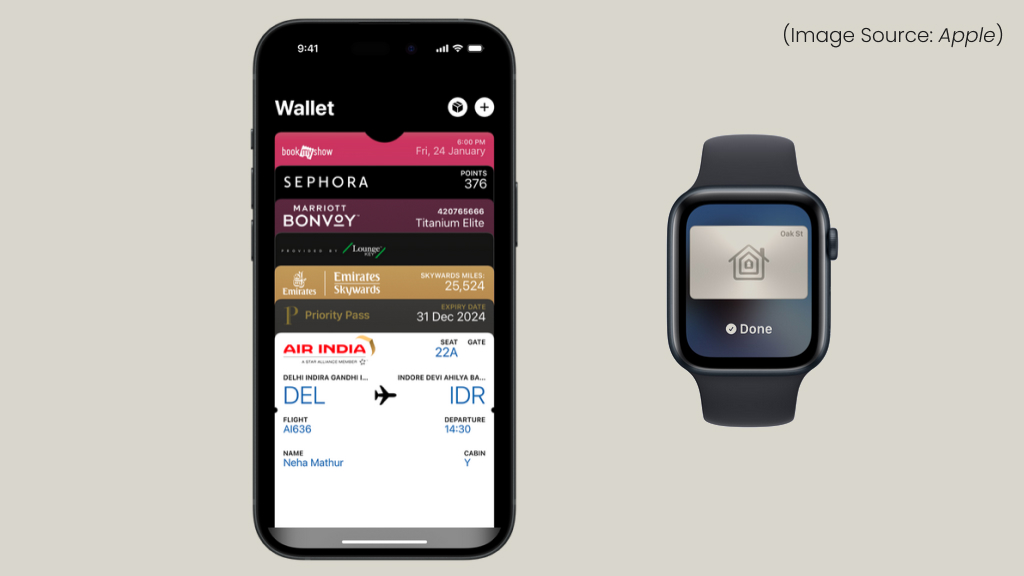
(Image Source: Apple)
Apple revealed a number of innovative enhancements at WWDC 2025 for Passport Digital ID, Apple Wallet, Messages, and Maps that are intended to make daily tasks more intelligent, quick, and safe.
Apple Wallet now offers deeper integration for daily use. Users can track transactions with improved spending insights and receive real-time push alerts for loyalty points, boarding passes, and tickets. The new Tap to Access feature simplifies access to events and transit, while smart suggestions help surface relevant passes based on location and time.
Apple Maps received a productivity boost with custom route creation. Users can now plan multi-stop journeys with greater precision, add custom notes to locations, and save personalized travel itineraries. Enhanced lane guidance, elevation previews, and offline navigation also make driving and hiking easier than ever.
One of the most forward-thinking additions is the expansion of Passport Digital ID. Now rolling out in more regions, users can securely store their official government-issued IDs in Apple Wallet. With Face ID verification, this feature supports identity checks at airports, government offices, and even hotel check-ins, safely replacing the need for physical cards.
12. tvOS 26

(Image Source: Apple)
tvOS 26, unveiled at WWDC 2025, introduces a fresh new interface powered by Apple’s Liquid Glass design language. The update brings sleek, translucent panels, rounded controls, and dynamic backgrounds that create a more immersive and elegant viewing experience.
The redesigned Apple TV app features personalized profiles that load instantly on wake, smarter content suggestions, and a more cinematic browsing layout. A new automatic sign-in API simplifies app access using your Apple ID, streamlining setup across streaming platforms.
A standout feature is Apple Music Sing, which turns your iPhone into a karaoke mic, complete with on-screen lyrics, real-time reactions, and multi-user support. FaceTime on Apple TV now includes contact posters, live captions in six languages, and more seamless call notifications.
Additional enhancements include customizable aerial screensavers, default AirPlay speaker settings, and expanded Thread 1.4 support for smarter home integration. tvOS 26 is set to launch this fall, with support for Apple TV HD (2015) and newer models.














