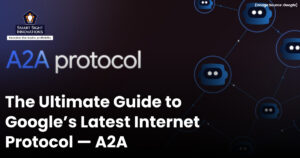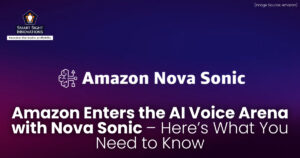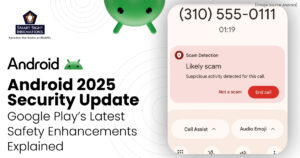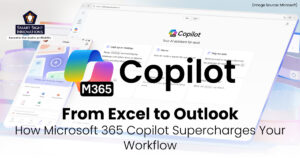Web applications have become an integral part of our daily lives, serving a wide range of functions from communication to entertainment, productivity, and e-commerce. However, as web applications have grown in complexity, so has the challenge of ensuring a smooth and fast user experience. One critical aspect of this challenge is reducing the initial load time of web applications, and one of the powerful techniques for achieving this is code splitting.
Web applications have become an integral part of our daily lives, serving a wide range of functions from communication to entertainment, productivity, and e-commerce. However, as web applications have grown in complexity, so has the challenge of ensuring a smooth and fast user experience. One critical aspect of this challenge is reducing the initial load time of web applications, and one of the powerful techniques for achieving this is code splitting.
What Is Code Splitting?
Code-splitting is the process of ensuring splitting the application’s bundle into smaller chunks required by each entry point. The goal is to improve the application’s initial load time by only loading the code required to run that page.
Code splitting is a technique used to optimize the loading of JavaScript code in web applications. Instead of sending the entire application’s code in a single bundle to the user’s browser, code splitting divides the codebase into smaller, more manageable pieces or chunks. These chunks are loaded on-demand, allowing the application to load faster initially and improving the overall user experience.
Benefits of Code Splitting
Code splitting not only reduces initial load times but also aligns with the modern web’s focus on speed, performance, and user-centric design, making it an essential practice for web developers aiming to deliver high-quality web applications. Some of the benefits of code splitting are:
1. Faster Initial Load Times
By breaking down the codebase into smaller, more manageable chunks, code splitting ensures that only essential code is loaded initially. This leads to significantly faster initial load times, improving the user’s first interaction with the application.
2. Improved User Experience
Faster loading times contribute to a smoother and more responsive user experience. Users are more likely to engage with and stay on a site that loads quickly, reducing bounce rates and increasing user satisfaction.
3. Improved Performance
Faster loading times contribute to improved performance metrics such as first contentful paint (FCP) and time to interactive (TTI), positively impacting search engine rankings and user engagement.
4. Lower Bounce Rates
Slow-loading applications often lead to higher bounce rates, as users abandon the site if it doesn’t load quickly. Code splitting helps keep users engaged.
5. Bandwidth Efficiency
Smaller initial downloads reduce the amount of data users need to download, making the application more bandwidth-efficient, which is crucial for mobile users and those on slower connections.
6. Optimized Resource Delivery
It allows you to send only the necessary code to the user’s device, reducing the initial payload and saving bandwidth.
7. Improved Caching
Smaller code chunks are more cacheable, enhancing subsequent visits’ loading speed.
8. Parallel Loading
Code splitting enables browsers to load multiple code chunks in parallel, further speeding up the initial load.
Code Splitting Techniques
Code splitting can be implemented in web applications using a variety of methods and tools. Some of them are:
-
Manual Code Splitting
This technique involves manually breaking down your codebase into smaller parts and specifying when and how these parts should be loaded. It offers fine-grained control but can be labor-intensive and error-prone.
-
Dynamic Imports
Dynamic imports are a core feature of ECMAScript modules (ESM) that allows you to load JavaScript modules on-demand using the ‘import()’ function. This technique is well-supported in modern browsers and simplifies code splitting.
-
Tree Shaking
Tree shaking is a process that eliminates dead code or unused modules from the final bundle. It’s often used in conjunction with code splitting to ensure that only necessary code is included in the split chunks.
-
Bundle Splitting
Bundle splitting involves breaking down the code into multiple bundles or chunks based on logical divisions in your application. For example, you can create separate bundles for the vendor code, application code, and specific features.
-
Route-Based Code Splitting
In route-based code splitting, code chunks are loaded based on the user’s navigation path. This technique is common in single-page applications (SPAs) and ensures that only the code needed for the current page is loaded.
Performance Optimization
Performance optimization is an ongoing process that requires constant monitoring, testing, and refinement to keep web applications fast, responsive, and competitive in the digital landscape. Prioritizing performance ensures a positive user experience, lower bounce rates, improved search engine rankings, and ultimately, higher user satisfaction and business success. Some key aspects of performance optimization include:
1. Measuring the Impact of Code Splitting on Performance
Before and after implementing code splitting, it’s essential to measure its impact on performance. Tools like Lighthouse, WebPageTest, and the Chrome DevTools Performance panel can help you assess improvements in metrics like FCP, TTI, and overall loading time.
2. Web Performance Metrics
Understanding and optimizing for web performance metrics is essential:
- First Contentful Paint (FCP)
FCP measures the time it takes for the first content (text or image) to appear on the screen. It’s a crucial indicator of perceived loading speed.
- Time to Interactive (TTI)
TTI measures when the page becomes fully interactive and responsive. Users can click buttons and interact with the site.
3. Browser Support for Code Splitting Techniques
It’s essential to be aware of browser support for code splitting techniques. While dynamic imports are well-supported in modern browsers, some older browsers may require fallbacks.
Challenges of Code Splitting
While code splitting offers numerous benefits, it also comes with challenges. Addressing these challenges through careful planning, testing, and ongoing monitoring can help reap the benefits of code splitting.
-
Over-Splitting
Splitting the code into too many chunks can lead to excessive HTTP requests, negatively impacting performance. It’s essential to find an ideal balance between performance and granularity.
-
Complexity
Implementing code splitting can introduce complexity into your build process and codebase. Managing multiple code chunks, dependencies, and splitting rules can become intricate, making development and debugging more challenging.
-
Dependency Management
Managing dependencies between code chunks can be tricky. Ensuring that dynamically loaded code works seamlessly with the rest of your application is crucial to avoid runtime errors.
-
Debugging
Debugging code-split applications can be more challenging than debugging a monolithic bundle. While source maps and browser developer tools help, it may still be harder to trace issues across multiple code chunks.
-
Performance Trade-offs
Code splitting can lead to performance trade-offs if not done strategically. In some cases, the overhead of loading additional code chunks may outweigh the performance gains, especially if the user’s device and network conditions are favorable.
-
Configuration Errors
Misconfigurations in code splitting settings can lead to unpredictable behavior and performance regressions. Regularly reviewing and auditing your code splitting configurations is essential.
Code Splitting Best Practices
Code splitting is most effective when combined with best practices that ensure seamless performance, user experience, and maintainability. Here are some key code splitting best practices:
-
Strategic Chunking
Identify parts of your codebase that benefit most from splitting, such as large modules, third-party libraries, or rarely used components and ensure only essential code is loaded upfront.
-
Shared Code Optimization
Prevent code duplication by optimizing shared code. Use tools like Webpack’s CommonsChunkPlugin to efficiently manage common dependencies and prevent unnecessary redundancy.
-
Minimize Over-Splitting
Avoid creating too many code chunks, as this can lead to excessive HTTP requests, impacting performance negatively. Balance chunk size with the granularity of lazy loading.
-
Testing and Error Handling
Thoroughly test your code-split application to ensure that lazy-loaded components and modules work as expected. Implement error handling for dynamic imports to provide graceful fallbacks in case of loading issues.
-
Performance Monitoring
Continuously monitor your application’s performance in production to identify bottlenecks or regressions. Utilize performance analysis tools like Lighthouse and browser developer tools.
-
Regular Review and Updates
As your application evolves, regularly review and update your code splitting strategy. Adapt to changing requirements, new features, or updates to third-party libraries.
-
Security Considerations
Implement security measures like Content Security Policies (CSP) to mitigate potential security risks associated with code splitting, preventing malicious code execution.
Security Considerations in Code Splitting
Security considerations are paramount when implementing code splitting in web applications. By addressing the below security considerations and implementing best practices, developers can enjoy the benefits of code splitting while minimizing the risks associated with potential security vulnerabilities. Some of the security aspects to keep in mind are:
-
Code Execution Risks
Code splitting can introduce the risk of executing malicious code on the client-side if not properly controlled. Ensure that the split code and modules undergo rigorous security reviews to prevent any vulnerabilities.
-
Content Security Policies (CSP)
Implement strong CSPs to restrict the sources from which code can be executed or loaded. This helps mitigate the risk of cross-site scripting (XSS) attacks and ensures that only trusted sources are used for code splitting.
-
Integrity and Authenticity
Verify the integrity and authenticity of dynamically loaded code to prevent tampering or substitution by malicious actors. Using subresource integrity (SRI) hashes for loaded scripts can help ensure code integrity.
-
Code Review and Validation
Implement strict code review processes and automated validation checks for code splitting configurations. This helps catch misconfigurations and vulnerabilities early in the development cycle.
-
Dependency Trust
Maintain a clear understanding of the dependencies and libraries used in your application. Ensure that they are trustworthy sources, as malicious dependencies can compromise security.
-
Auditing
Regularly audit your code-split application in production to detect any suspicious activities or anomalies. Implement logging and monitoring solutions to track the loading and execution of split code.
-
Security Headers
Utilize security headers like HTTP Strict Transport Security (HSTS) and X-Content-Type-Options to further enhance security and prevent common attack vectors.
-
User Permissions
Consider user permissions and access controls when dynamically loading code based on user interactions or roles. Ensure that sensitive code is not accessible to unauthorized users.
User Experience and Code Splitting
Code splitting is a powerful tool for optimizing web application performance, but it should always be implemented with the user experience in mind. Balancing code splitting with a seamless UX involves prioritizing critical content, progressive loading, providing feedback to users, and catering to users on slower connections.
By following these strategies, developers can ensure that faster loading times translate into a more enjoyable and user-friendly web experience. Below are some considerations and strategies to ensure a seamless UX:
-
Optimize the Critical Path
Prioritize loading critical components and resources required for the initial view. Ensure that the essential user interface elements load quickly, maintaining a responsive and visually appealing experience.
-
Progressive Loading
Implement a progressive loading strategy that prioritizes essential functionality and content. This allows users to start interacting with the application while non-essential code chunks load in the background.
-
Loading Indicators
Provide loading indicators or placeholders to inform users that content is loading. This manages user expectations and reduces frustration during slower loading times.
-
Fallbacks for Slower Connections
Recognize that not all users have fast internet connections. Implement fallback strategies, such as serving a simplified version of the application with fewer code splits for users on slower connections. Consider optimizing images and deferring non-essential code.
-
Testing Across Devices and Networks
Test your code-split application across various devices and network conditions to ensure a consistent experience for all users.
-
User-Centric Performance Metrics
Focus on user-centric performance metrics like Time to Interactive (TTI) and Cumulative Layout Shift (CLS) to measure the actual perceived performance and user satisfaction.
Case Studies of Code Splitting
Real-world examples of code splitting in popular websites showcase how this technique significantly enhances user experience and performance. The below examples demonstrate how code splitting is a prevalent strategy among major websites to prioritize content delivery, reduce initial load times, and create a faster, more engaging user experience.
1. Airbnb
Airbnb uses code splitting to deliver a faster and more seamless browsing experience. As users navigate through the site, different sections like property listings and search results are loaded on-demand. By employing code splitting, Airbnb ensures that users can quickly access relevant content without waiting for the entire application to load.
2. Netflix
Netflix leverages code splitting to optimize its streaming service. The player and related components are loaded lazily, reducing the initial payload. This means users can start watching content faster, enhancing the overall experience. Code splitting plays a pivotal role in delivering instant gratification to Netflix’s vast user base.
Future Trends in Code Splitting
Future developments in code splitting highlight how web development is constantly changing as a result of the endless search for web applications that are quicker, more effective, and user-centric. Staying up-to-date with these trends will be essential for developers looking to optimize their applications and stay competitive in the digital landscape. Below are some key developments to watch for:
1. ES Modules Integration
With the widespread adoption of ECMAScript modules (ESM), code splitting will become more closely integrated with this native module system. Developers can expect a seamless way to perform code splitting using ESM, simplifying implementation.
2. Server-Side Rendering (SSR) Integration
Combining server-side rendering (SSR) with code splitting will be a prominent trend. This approach allows web applications to send pre-rendered HTML with minimal JavaScript, enabling faster initial rendering and interactivity.
3. Smarter Code Splitting Algorithms
Advanced algorithms will emerge to intelligently determine code splitting points. These algorithms will take into account user behavior, network conditions, and device capabilities to optimize the loading strategy dynamically.
4. Web Performance Tooling
Enhanced tooling will provide developers with better insights into code splitting’s impact on web performance. These tools will help in diagnosing and optimizing code splitting for various scenarios.
5. Improved Browser Support
As browsers continue to evolve, they will offer better support for code splitting techniques. This means more consistent and reliable behavior across different browser versions.
6. Enhanced Developer Experience
Developer tools and IDE integrations will streamline code splitting implementation, making it more accessible to a broader range of developers.
7. WebAssembly (Wasm) Integration
With the growing adoption of WebAssembly, code splitting may extend beyond JavaScript to include Wasm modules. This will enable even more fine-grained control over loading binary assets.
8. Content-Driven Code Splitting
Code splitting may become more content-driven, where specific content elements trigger the loading of associated code, allowing for highly personalized and efficient web experiences.