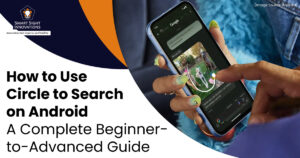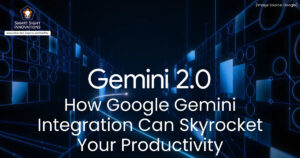In recent years AI has gone from being a futuristic buzzword to a core technology shaping our everyday lives, and one of its most accessible forms is sitting right in your pocket. Today’s smartphones are no longer just tools for calling, texting, or browsing, they’ve evolved into intelligent companions that anticipate our needs, enhance our creativity, and boost our productivity.
Whether you’re snapping the perfect shot, getting real-time translation, or enjoying longer battery life, AI features are making smartphones smarter, faster, and more helpful than ever. Here’s a list of 20+ powerful and impressive AI features available on modern smartphones, designed to make your daily tasks more fun.
1. Portrait Mode and Bokeh Effects
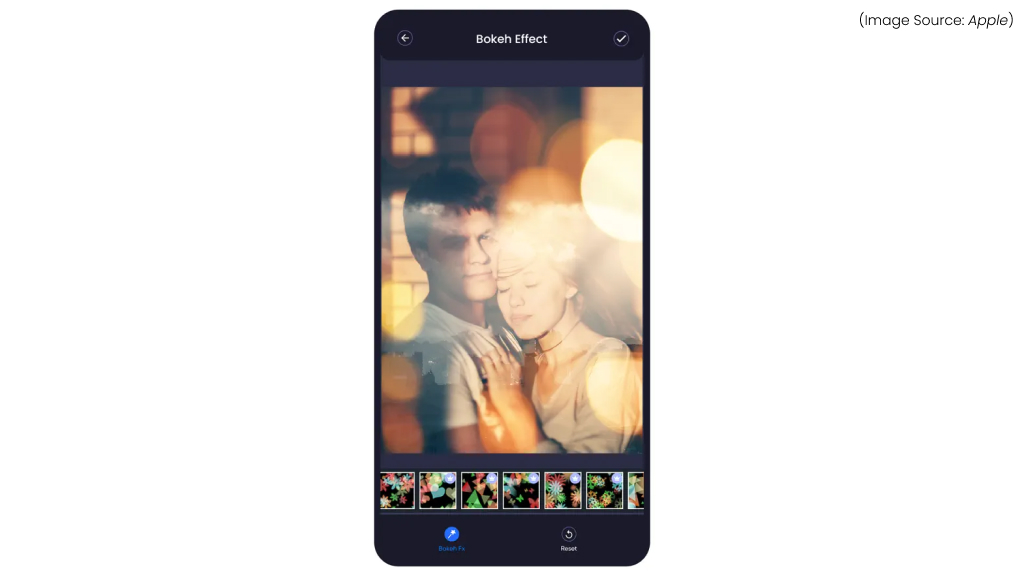
(Image Source: Apple)
Portrait Mode and Bokeh Effects use AI to intelligently separate the subject from the background in your photos, creating a depth-of-field effect similar to what you’d see with a DSLR camera. The result is a beautifully focused subject with an artistically blurred background, often referred to as the “bokeh” effect. This feature is available on smartphones like the iPhone 15, Google Pixel 8, and Samsung Galaxy S23.
AI helps refine edge detection around hair, glasses, or complex objects, making portraits look natural and polished. It’s perfect for enhancing selfies, pet photos, or product shots. Available in both front and rear cameras, this feature brings a professional touch to mobile photography with just a tap of a button.
2. Night Mode / Low-Light Photography

(Image Source: Samsung)
Night Mode / Low-Light Photography uses AI to brighten and enhance images taken in dark environments without needing a flash. By capturing multiple frames and merging them, AI reduces noise, sharpens details, and boosts color accuracy. The result is a well-lit, clear photo even in near darkness, perfect for nightscapes, indoor settings, or dimly lit events.
AI also recognizes scenes and adjusts exposure levels automatically to maintain balance and prevent overexposure from light sources. Whether you’re capturing city lights or candlelit dinners, this feature ensures your photos remain vibrant and detailed, making low-light photography more accessible and stunning than ever. This feature is available on phones like Apple iPhone 16 Pro Max, iPhone 15 Pro Max, Samsung Galaxy S24 Ultra, Google Pixel 9 Pro.
3. AI-Powered Zoom

AI-Powered Zoom enhances the clarity and detail of zoomed-in photos using advanced machine learning algorithms. Unlike traditional digital zoom that often leads to pixelation, AI analyzes multiple frames, reconstructs missing details, and sharpens edges to maintain image quality. It intelligently predicts and fills in fine textures, making distant subjects appear crisp and well-defined.
This feature is available on Google Pixel 8 Pro, Samsung Galaxy S24 Ultra, and iPhone 15 Pro Max, and is especially useful for capturing faraway objects, wildlife, or concert stages without compromising on clarity. Some smartphones also combine AI zoom with optical zoom and motion stabilization for even better results.
4. Photo Unblur

Photo Unblur uses AI to rescue blurry images by sharpening details and enhancing overall clarity. Whether it’s a shaky hand, fast movement, or poor focus, this feature analyzes the image, identifies areas lacking definition, and intelligently reconstructs them.
AI enhances edges, textures, and contrast to produce a clearer, more defined version of the original photo. It works especially well for faces, ensuring sharper eyes and features. Photo Unblur is a game-changer for salvaging important memories, whether they’re new or old. Found in devices like the Google Pixel, it brings a powerful fix to photos you once thought were unusable.
5. Magic Eraser / Object Removal
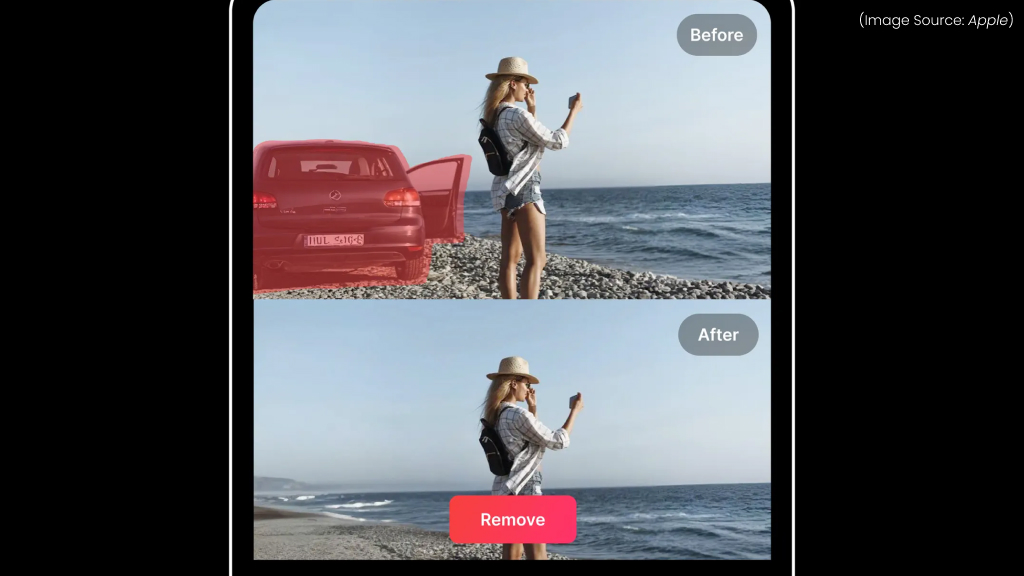
(Image Source: Apple)
Magic Eraser/Object Removal uses AI to detect and eliminate unwanted elements from your photos, like photo bombers, wires, or clutter, by seamlessly filling in the background. It analyzes surrounding pixels to recreate a natural look where the object once was. With just a tap, you can clean up your images and keep the focus on what matters. It’s a simple, powerful tool for picture-perfect results.
6. Sketch to Image

(Image Source: Samsung)
Sketch to Image is an AI-powered feature that converts basic sketches or doodles into fully detailed, realistic images. Using machine learning, the AI understands the shapes and context of your drawing, then applies textures, colors, and depth to generate a lifelike or stylized version of your idea.
Whether you’re designing characters, objects, or scenes, it’s a fast and intuitive way to bring your concepts to life. This feature is ideal for creatives, students, and professionals who want to prototype visuals without complex software. Found on smartphones like the Galaxy S24 Ultra, it turns imagination into art with just a few taps.
7. Instant Slow-Mo

(Image Source: Samsung)
Instant Slow-Mo is an AI-powered feature that lets you apply slow motion to any video, even after it’s recorded. Instead of needing a special slow-motion setting during filming, AI analyzes the footage, predicts motion between frames, and generates new frames to create a smooth, realistic slow-motion effect.
This means you can slow down exciting moments, like a splash, jump, or reaction, whenever you choose. It’s perfect for capturing highlights or dramatic effects without planning ahead. Found on devices like the Google Pixel 8 series, Instant Slow-Mo adds creativity and flexibility to mobile video editing with just a tap.
8. Generative Edit / Magic Editor

(Image Source: Samsung)
Generative Edit, also known as Magic Editor, is an advanced AI photo editing feature that lets you make complex changes to your images with ease. You can move subjects, resize objects, or even change backgrounds, just by tapping and dragging. The AI fills in missing details seamlessly, ensuring natural-looking edits.
Want to shift someone in a group photo or change a cloudy sky to blue? Generative Edit makes it possible without needing pro editing skills. Found on devices like the Google Pixel 8 Pro, this feature puts powerful, intuitive photo manipulation tools directly in your hands for endless creative control.
9. Voice Typing and Smart Dictation
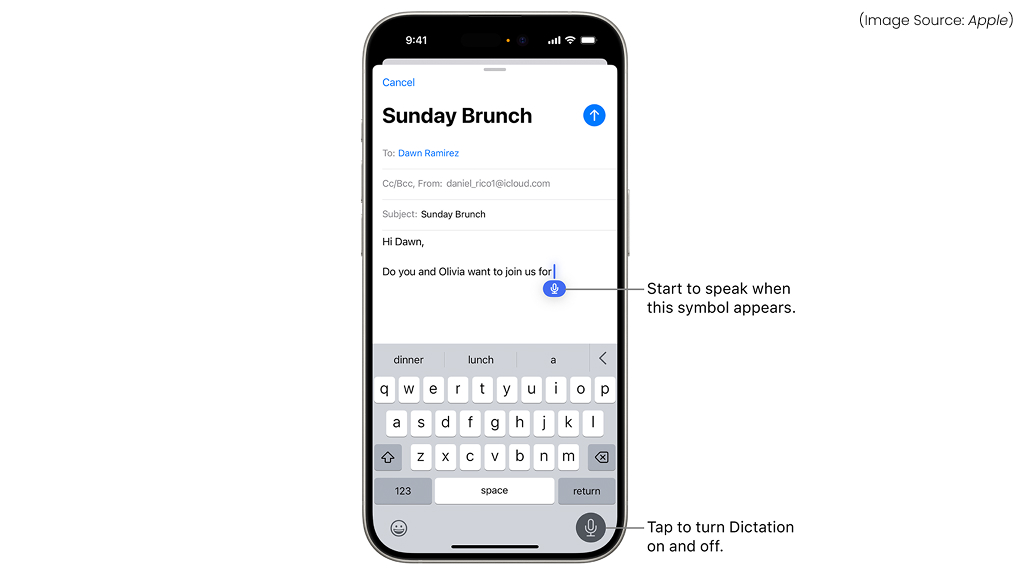
(Image Source: Apple)
Voice Typing and Smart Dictation have become indispensable features in modern smartphones, allowing users to convert spoken words into text with remarkable accuracy. These tools support hands-free typing, making it easier for users to compose messages, emails, and documents quickly and efficiently.
Advanced apps like Gboard and Apple’s Dictation recognize punctuation and formatting commands, while new features enable users to rewrite, rephrase, or emojify texts using voice commands. Smart dictation is now mainstream, benefiting not just professionals but also those with accessibility needs, and continues to improve through AI-driven error correction and contextual understanding.
10. Live Translate / Interpreter Mode

(Image Source: Google)
Live Translate and Interpreter Mode are powerful AI features that enable real-time multilingual communication on your smartphone. Live Translate instantly translates messages, captions, or spoken words across various apps, allowing seamless conversation without switching tools.
Interpreter Mode takes it a step further by facilitating two-way conversations in different languages, displaying both translations on screen or speaking them aloud. These features are especially helpful when traveling, working internationally, or chatting with non-native speakers.
Found on devices like the Google Pixel, Samsung Galaxy, and iPhones with iOS 17+, they make global communication smooth, instant, and incredibly accessible, all from your pocket.
11. Summarized Voicemails
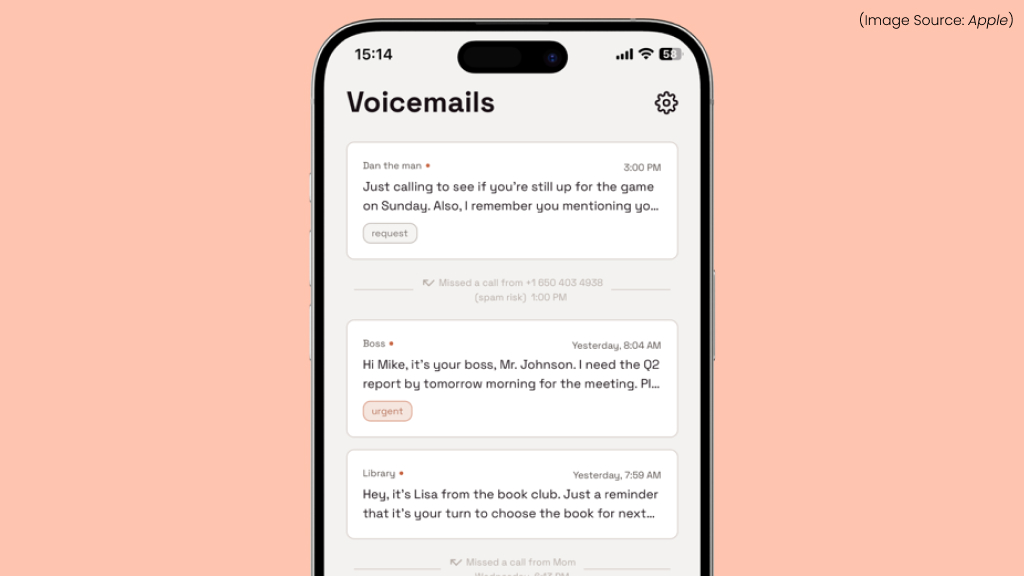
(Image Source: Apple)
Summarized Voicemails is an AI feature that transforms long or detailed voicemail messages into quick, easy-to-read summaries. Instead of listening through every voicemail, you get a concise overview of the key points, saving time and helping you prioritize responses. The AI identifies important details like caller identity, purpose, and action items.
Found on devices like the Google Pixel (with the Phone app) and other AI-enabled smartphones, this feature enhances productivity and ensures you never miss crucial information. Whether you’re in meetings, commuting, or just short on time, Summarized Voicemails keeps your communication efficient and organized with minimal effort.
12. AI Call Screening
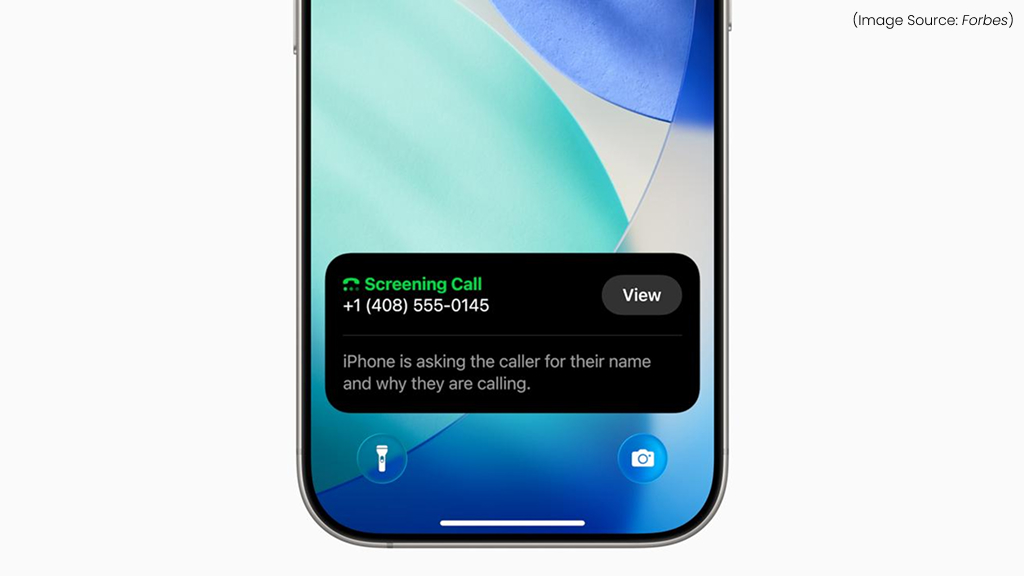
(Image Source: Forbes)
AI Call Screening is a smart feature that uses AI to answer unknown or suspicious calls on your behalf. It politely asks callers to state their purpose and displays a real-time transcript of their response, allowing you to decide whether to pick up, ignore, or report the call. This helps filter out spam, robocalls, and unwanted interruptions without missing important messages.
Available on Google Pixel phones and expanding to other devices, AI Call Screening adds a protective layer to your phone experience. It’s like having a personal assistant that ensures you only spend time on the calls that matter.
13. Call Notes
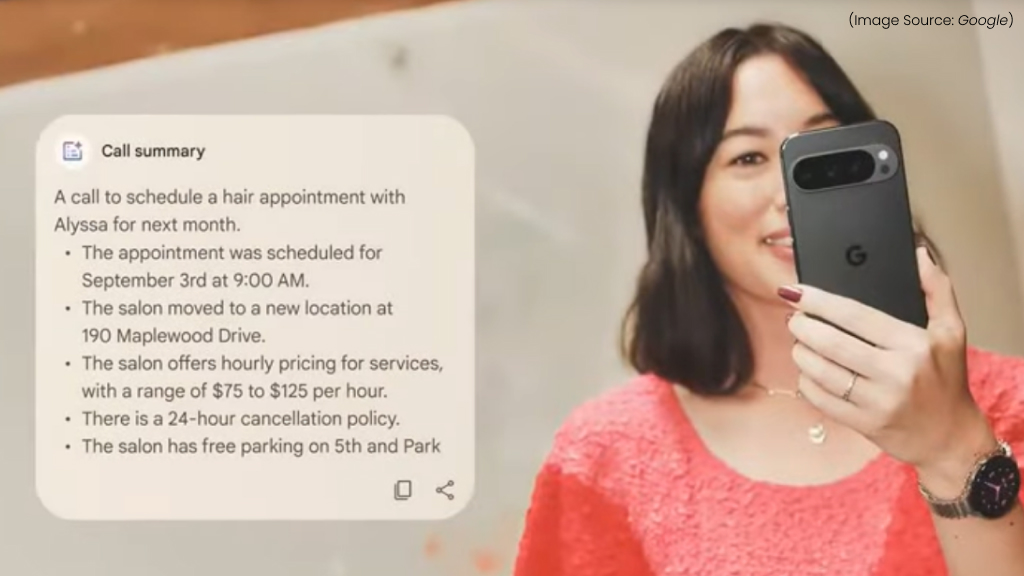
(Image Source: Google)
Call Notes is an AI feature that lets you take notes during phone calls or automatically generates summaries of your conversations. Whether you’re discussing work, planning events, or just want to remember key points, AI captures important details like names, dates, and action items in real time. It reduces the need for manual note-taking and ensures nothing gets missed.
Some smartphones even allow voice prompts during calls to mark key moments. Found in AI-enhanced phones like the Pixel 8 Pro and other devices with built-in call intelligence, Call Notes boosts productivity and keeps your conversations organized and easily accessible later.
14. Circle to Search

(Image Source: Android)
Circle to Search is a cutting-edge AI feature that lets you search anything on your smartphone screen, without switching apps. Just circle, highlight, or tap on an image, text, or object, and the AI instantly pulls up relevant search results. Whether it’s identifying a product, translating foreign text, or looking up a location in a video, it’s fast and intuitive.
Powered by Google AI, this tool is available on devices like the Google Pixel 8 and Samsung Galaxy S24 series. Circle to Search makes information more accessible than ever, turning your screen into a smart, interactive search hub.
15. Pixel Screenshots

(Image Source: Google)
Pixel Screenshots is a smart feature that makes your screenshots more useful and searchable. Powered by AI, it captures not only the image but also understands the context, like text, app names, and links, within the screenshot. This means you can search your screenshots using keywords, even if the text wasn’t originally selectable.
You can also quickly copy text, call numbers, or open links directly from the screenshot. It’s perfect for saving important info, sharing content, or managing visual notes efficiently. Pixel Screenshots turns ordinary screen captures into interactive, searchable tools that boost productivity and organization.
It is available on Google Pixel 8, Pixel 8 Pro, and newer models, and is integrated into the Google Photos app when viewing a screenshot.
16. Live Text / Text Grabber

(Image Source: Apple)
Live Text / Text Grabber is an AI-powered feature that lets your smartphone recognize and interact with text in images, screenshots, or through your camera view in real time. Whether it’s a phone number on a flyer, a Wi-Fi password on a note, or text in a book, you can instantly copy, translate, search, or share it with a tap.
Found on iPhones with iOS 15+ and many Android devices like Samsung Galaxy and Google Pixel, this feature turns your camera into a smart scanner. It’s perfect for students, travelers, and anyone who wants to save or act on text quickly.
17. Visual Lookup

(Image Source: Apple)
Visual Lookup is an AI-powered feature that lets your smartphone identify objects, landmarks, animals, plants, and more just by analyzing images. Simply tap on a photo or use your camera to scan something, and AI provides relevant information, links, or actions, like buying a product or learning about a breed.
It’s especially useful for discovering details about unfamiliar items or translating visual information into actionable insights. Available on devices like the iPhone (iOS 15 and up) and Google Pixel, Visual Lookup turns your camera and photo library into an interactive tool for exploring and understanding the world around you.
18. Smart Reply / Suggested Actions
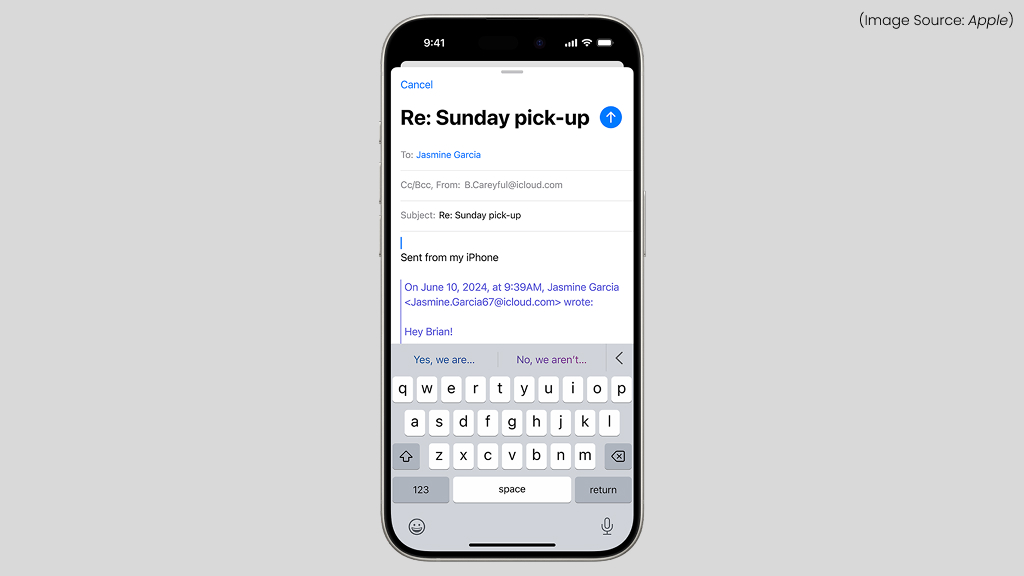
(Image Source: Apple)
Smart Reply and Suggested Actions are AI-driven features designed to streamline communication and save time. Smart Reply offers context-aware, one-tap responses to messages and emails, like “Sounds good” or “Thanks!” based on the conversation.
Suggested Actions take it further by prompting relevant next steps, such as adding an event to your calendar, sharing your location, or calling a contact, based on the content you’re viewing. These features are integrated into apps like Gmail, Google Messages, and various Android and iOS messaging platforms. They enhance productivity by reducing typing and helping you respond faster and more efficiently in everyday interactions.
19. AI Summarization
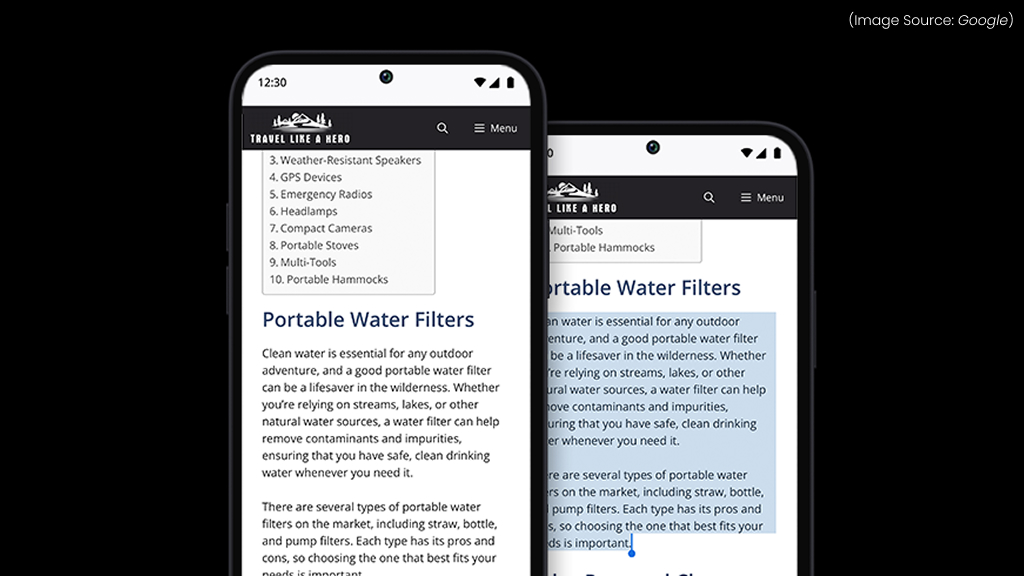
(Image Source: Google)
AI Summarization is a powerful feature that condenses lengthy content, such as emails, articles, or documents, into brief, easy-to-read summaries. Using NLP, the AI identifies key points, important dates, and actionable information while preserving context and tone. This helps users quickly understand the gist without reading everything in detail.
It’s especially useful for busy professionals, students, and anyone managing large volumes of information. Found in tools like Gmail, Google Assistant, and newer smartphones with built-in AI features, AI Summarization boosts productivity, saves time, and ensures you stay informed with minimal effort, making reading and responding much faster and smarter.
20. Focus Filters and Smart Notifications

(Image Source: Apple)
Focus Filters and Smart Notifications are AI-driven features designed to help you stay focused and organized. Focus Filters prioritize notifications based on your activity or time of day, ensuring that you only receive alerts for the most important things, like messages from key contacts or calendar reminders, while silencing distractions.
Similarly, Smart Notifications use AI to learn your habits and preferences, sending notifications when you’re most likely to engage with them. Together, these features help streamline your phone experience, reduce unnecessary interruptions, and improve productivity. Available on devices like the iPhone (iOS 16 and above) and Google Pixel, they optimize your phone’s notifications for better time management.
21. Built-in Mail App with AI Help
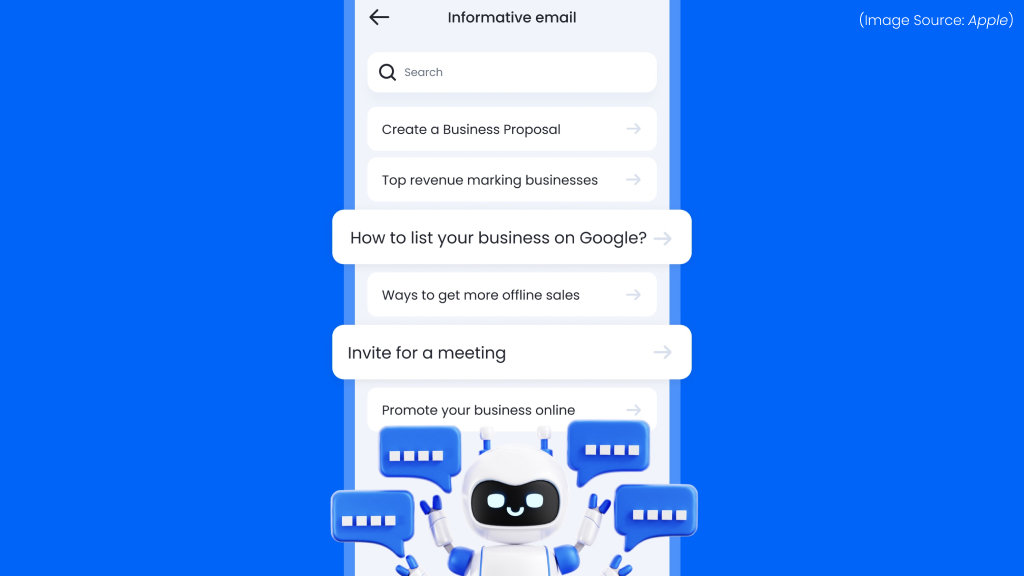
(Image Source: Apple)
The Built-in Mail App with AI Help uses AI to enhance email management and improve productivity. AI features assist in composing, summarizing, and organizing emails. For instance, the app can suggest quick replies, generate email drafts, and even summarize long threads into concise highlights.
Additionally, AI helps sort and prioritize emails, ensuring important messages are front and center while filtering out spam or less urgent content. Available on devices like iPhones (iOS 17+) and Google Pixel, this intelligent mail management makes inboxes more efficient, reducing manual effort and ensuring you stay on top of communications without being overwhelmed.
22. AI Wallpaper Generator

The AI Wallpaper Generator is an innovative feature that lets you create personalized, dynamic wallpapers based on text prompts, themes, or images. Using AI, it generates unique, visually stunning backgrounds that can match your style, mood, or preferences.
Whether you want a serene landscape, abstract art, or futuristic designs, the AI learns your preferences and produces wallpapers tailored to you. Found on devices like the Samsung Galaxy and Google Pixel, this feature allows you to refresh your phone’s look without needing graphic design skills. It’s a fun, creative way to customize your device and make it truly your own.
23. Photo Animation (Cinematic Photos)

Photo Animation (Cinematic Photos) is an AI-powered feature that brings still images to life by adding depth, motion, and effects, creating a dynamic, cinematic look. It allows you to animate elements within a photo, such as making clouds drift, water ripple, or lights flicker, transforming a static picture into a short, visually engaging video.
Ideal for portraits, landscapes, or travel photos, this feature adds an artistic touch to your gallery. Available on devices like the Google Pixel 8 and iPhone, Photo Animation elevates your photography, turning simple images into captivating, shareable works of art with minimal effort.
24. Emoji and Sticker Generators
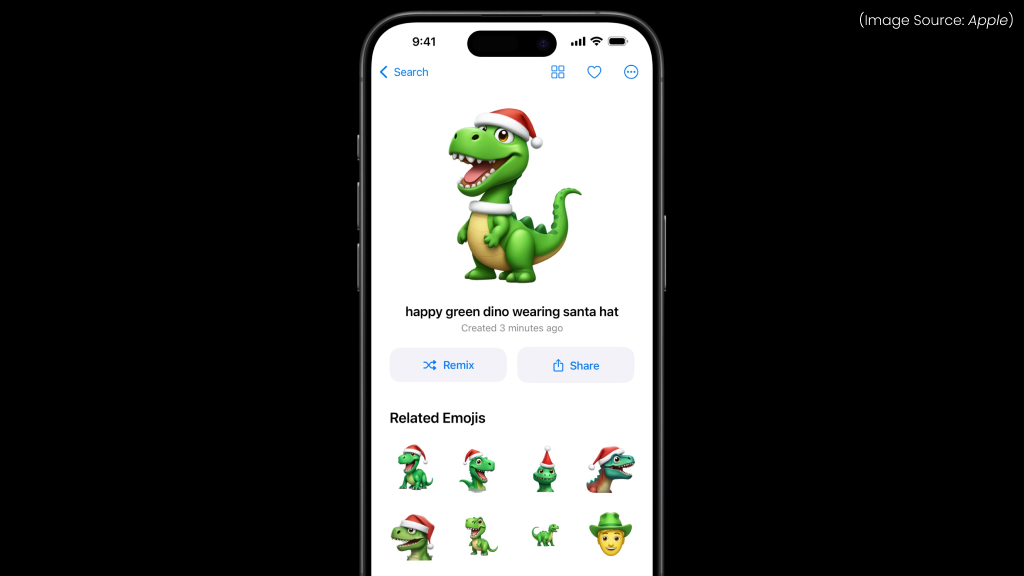
(Image Source: Apple)
Emoji and Sticker Generators use AI to create custom emojis and stickers based on your face, expressions, or artwork. These tools can transform a selfie into a personalized emoji or create a sticker that represents you, your mood, or your interests. Some apps allow you to customize these creations further by adjusting features, colors, and styles.
Available on devices like iPhones (through iMessage) and Samsung Galaxy, this feature adds a fun, personal touch to conversations and social media posts. Whether for playful chats or digital art, Emoji and Sticker Generators bring creativity and individuality to your communication.
25. Face Unlock with 3D AI Scanning
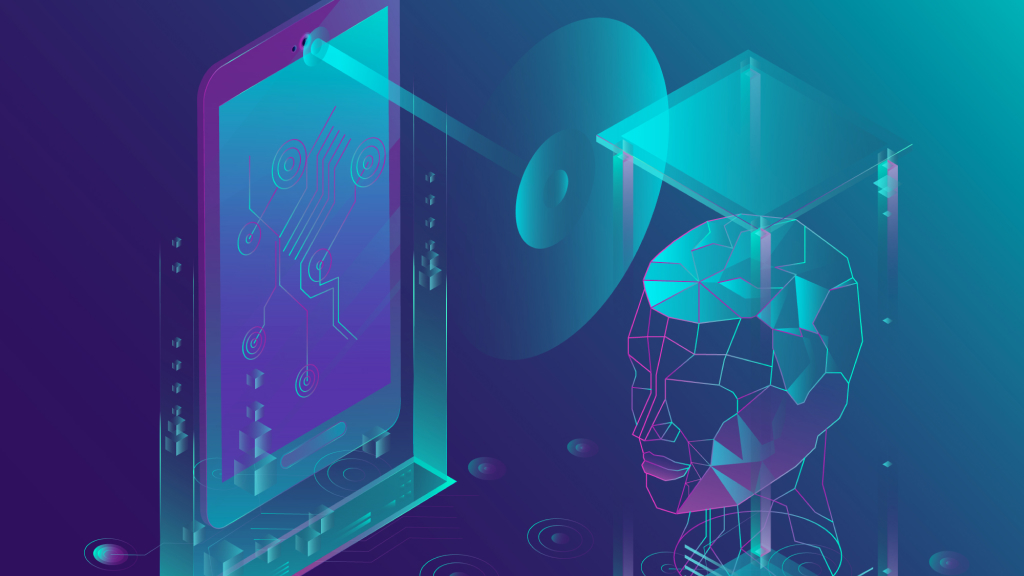
Face Unlock with 3D AI Scanning is an advanced security feature that uses AI and 3D scanning to recognize your face for secure device unlocking. Unlike traditional 2D facial recognition, this technology maps the unique contours of your face, ensuring higher accuracy and security.
It works even in low light and adapts to changes in your appearance, such as new glasses or facial hair. Available on devices like the iPhone (Face ID) and Samsung Galaxy S series, this AI-powered feature provides a seamless, hands-free unlocking experience, combining convenience with enhanced privacy protection.
26. On-Device AI Personalization

On-Device AI Personalization leverages AI to customize your smartphone experience based on your usage patterns and preferences, all without relying on cloud processing. By analyzing your habits, location, and interactions, the AI tailors notifications, app suggestions, and even system settings to fit your needs.
For example, it can prioritize apps you use most, adjust display brightness based on your surroundings, or suggest actions like replying to messages at the right time. Available on devices like the Google Pixel and iPhone, on-device AI ensures your phone adapts to you, improving efficiency, convenience, and overall user experience without compromising privacy.
27. Interpreter App
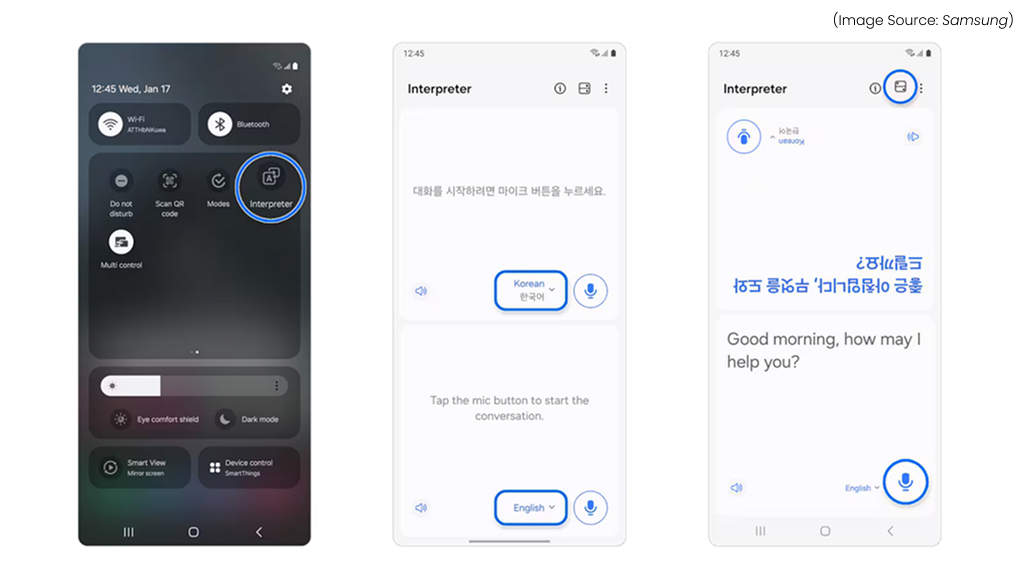
(Image Source: Samsung)
The Interpreter app is an AI-driven tool that facilitates real-time, multilingual communication by translating spoken language during conversations. It works by recognizing and translating speech instantly, allowing users to speak in one language while the app provides a spoken or written translation in another.
Ideal for travelers, business professionals, and anyone communicating across language barriers, the app ensures smooth, seamless conversations. Available on smartphones like the Google Pixel and integrated into platforms like Google Translate, the Interpreter app supports multiple languages and makes cross-cultural communication easy, accurate, and accessible anytime you need it.
28. Adaptive Battery and Brightness
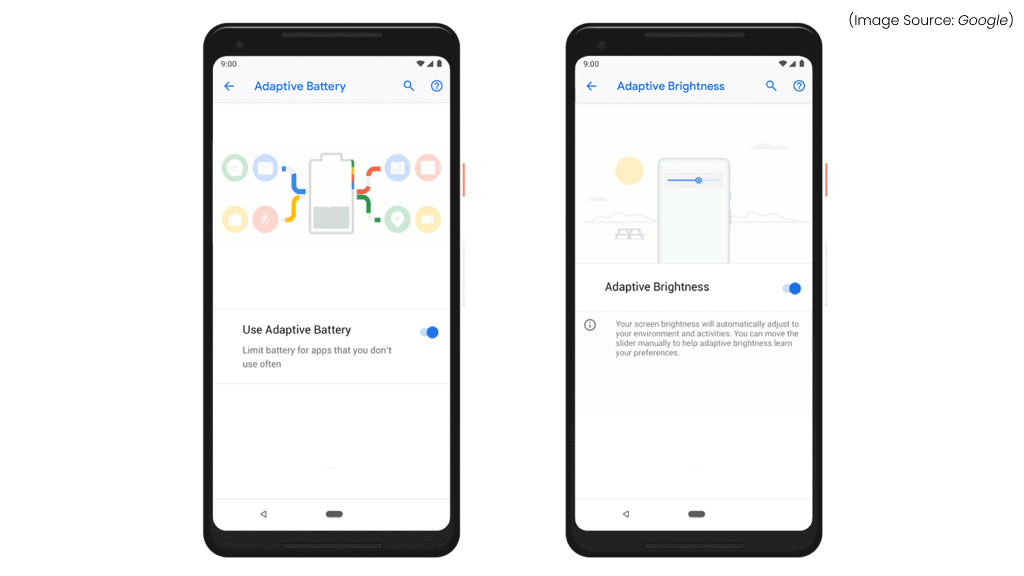
(Image Source: Google)
Adaptive Battery and Brightness are AI-powered features designed to optimize your smartphone’s battery life and screen brightness based on usage patterns. Adaptive Battery learns which apps you use most frequently and limits background activity for less-used apps, helping extend battery life throughout the day.
Adaptive Brightness adjusts screen brightness automatically based on your environment and personal preferences, ensuring optimal visibility while conserving battery. Both features work seamlessly together to provide a smarter, more efficient phone experience. Available on devices like the Google Pixel and Samsung Galaxy, they help enhance performance while reducing power consumption and manual adjustments.