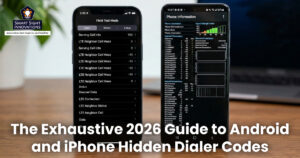(Image Source: Apple)
Apple continues to push the boundaries of mobile innovation with the release of iOS 18.4 Beta. This latest update brings a host of new features, performance enhancements, security improvements, and even fresh emoji. Whether you’re a developer, tech enthusiast, or casual iPhone user, this update offers exciting changes worth exploring.
Downloading and Installing iOS 18.4 Beta
If you’re eager to try iOS 18.4 Beta, follow these steps:
- Backup your device by using iCloud or iTunes to prevent data loss.
- Check whether any update is available, by navigating to Settings > General > Software Update.
- If an update is available, click on Download and Install.
You can also enable automatic updates and ensure that your device stays updated without any manual intervention. The iOS 18.4 Beta is compatible with iPhone 11 series through iPhone 16 series. It is also compatible with iPhone SE (2nd and 3rd generation).
Key Features
iOS 18.4 Beta introduces several new features and improvements, enhancing user experience and functionality. These features are part of the ongoing development of iOS 18.4, which is expected to be officially released in April 2025. Some key features are:
-
Priority Notifications
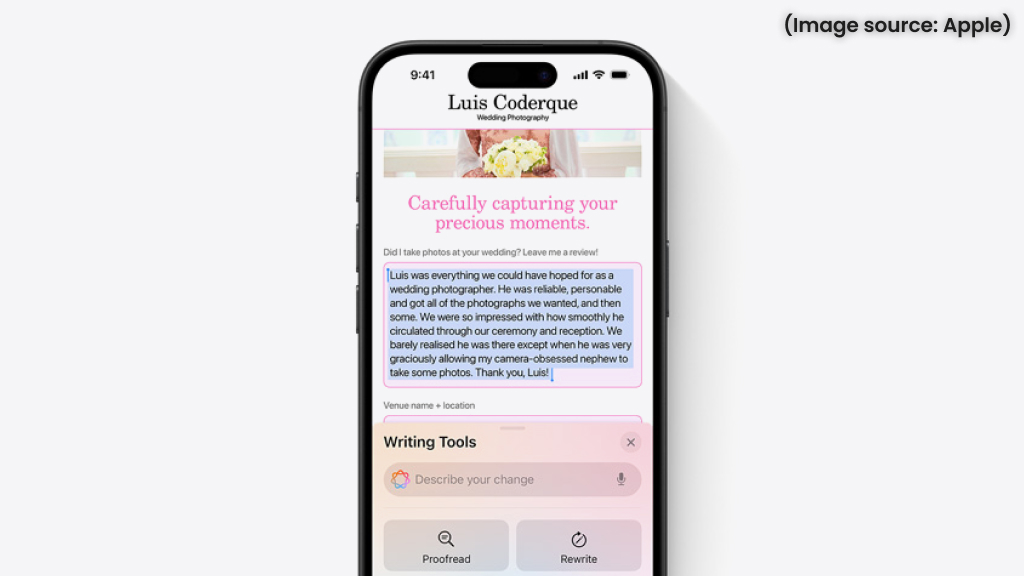
(Image Source: Apple)
The Priority Notifications feature enhances how users manage alerts by utilizing Apple Intelligence to identify and display important notifications prominently. This feature organizes critical alerts in a dedicated section at the top of the Lock Screen, ensuring users can quickly catch up on significant messages without sifting through all notifications.
-
Ambient Music
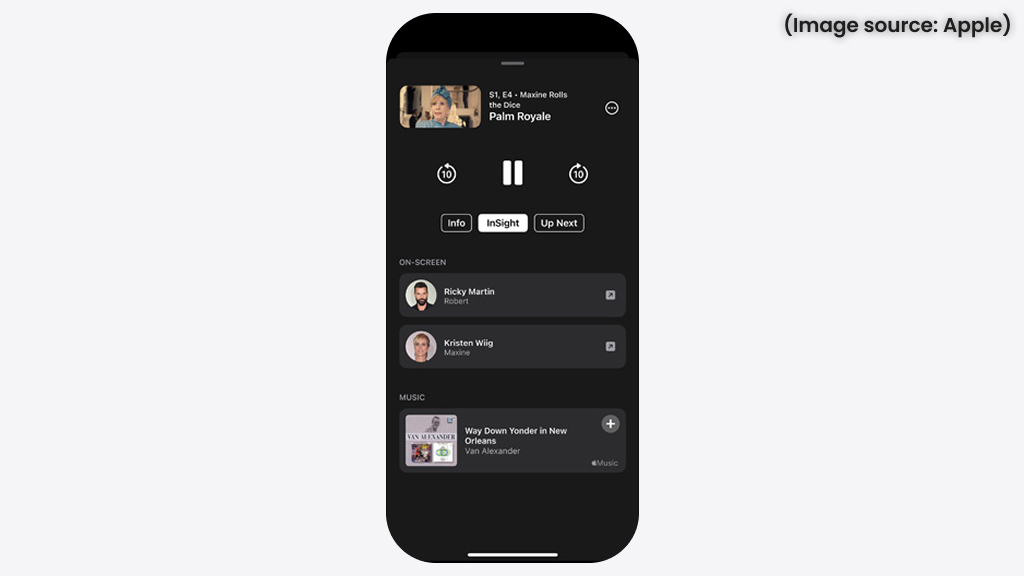
(Image Source: Apple)
The Ambient Music allows users to enhance their well-being through curated soundscapes directly from the Control Center. This feature aims to provide a soothing background soundtrack that helps maintain focus or relaxation without the distraction of lyrics, making it a valuable tool for productivity and mindfulness practices. It offers four distinct categories; Chill, Productivity, Sleep, and Wellbeing, each designed to suit different moods and activities.
-
New Languages for Siri

(Image Source: Apple)
iOS 18.4 adds support for multiple languages, including Chinese, French, German, Italian, Brazilian, Portuguese, Spanish, Japanese, Korean, and localized English for Singapore and India.
-
Image Playground
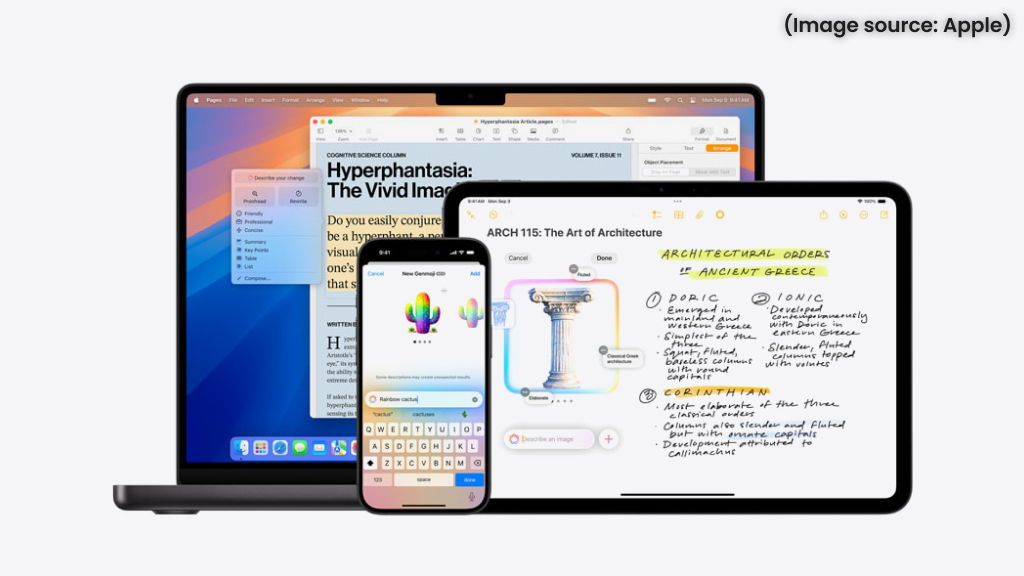
(Image Source: Apple)
The Image Playground feature in iOS 18.4 Beta allows users to create original images by typing descriptions, leveraging Apple Intelligence. It now includes a new Sketch style, alongside the existing Animation and Illustration options, enabling hand-drawn-like image generation. Users can access this tool via its dedicated app or integrated within apps like Messages and Notes.
-
Genmoji

(Image Source: Apple)
The Genmoji feature allows users to create custom emojis using AI, offering a unique and personalized way to express themselves beyond the standard emoji set. This feature includes an updated icon on the keyboard that clearly labels it as Genmoji.
Users can generate virtually limitless emoji designs by inputting descriptions or concepts, enhancing digital communication with creativity. The iOS 18.4 Beta introduces seven fresh characters, enhancing digital expression for users. These include the Face with Bags Under Eyes, Fingerprint, Leafless Tree, Harp, Shovel, and Splatter.
These additions reflect the ongoing evolution of emoji as a means of communication, allowing users to convey emotions and concepts more effectively.
-
Apple News+ Food Section
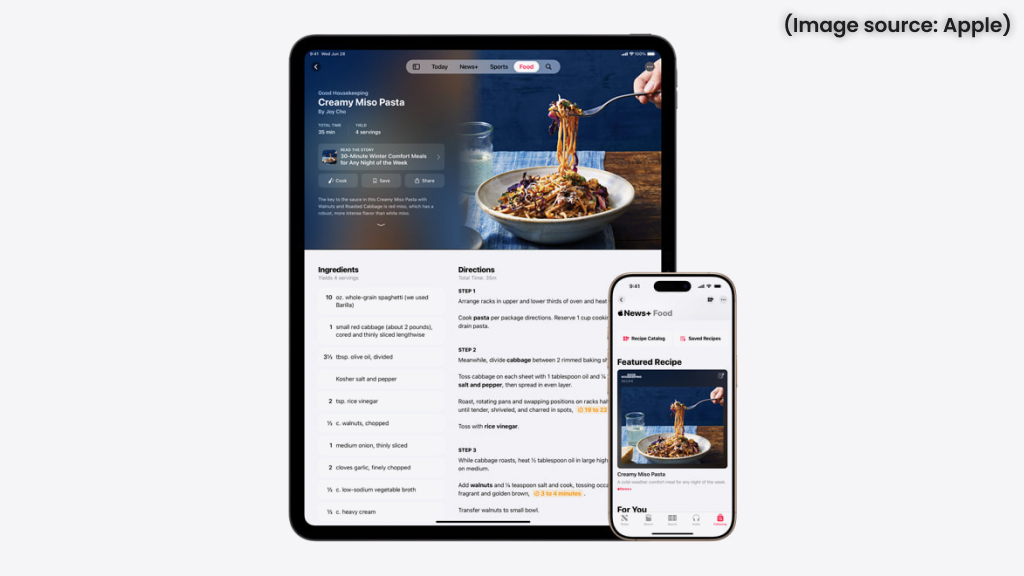
(Image Source: Apple)
The Apple News+ Food Section offers subscribers access to tens of thousands of curated recipes from renowned food publications. This section presents recipes in a clean, user-friendly interface with clear instructions and ingredient lists.
Users can filter recipes by various criteria, save favorites for offline access, and utilize a “cook mode” for step-by-step guidance. This feature aims to enhance the cooking experience by providing easy access to quality culinary content.
-
Vision Pro App
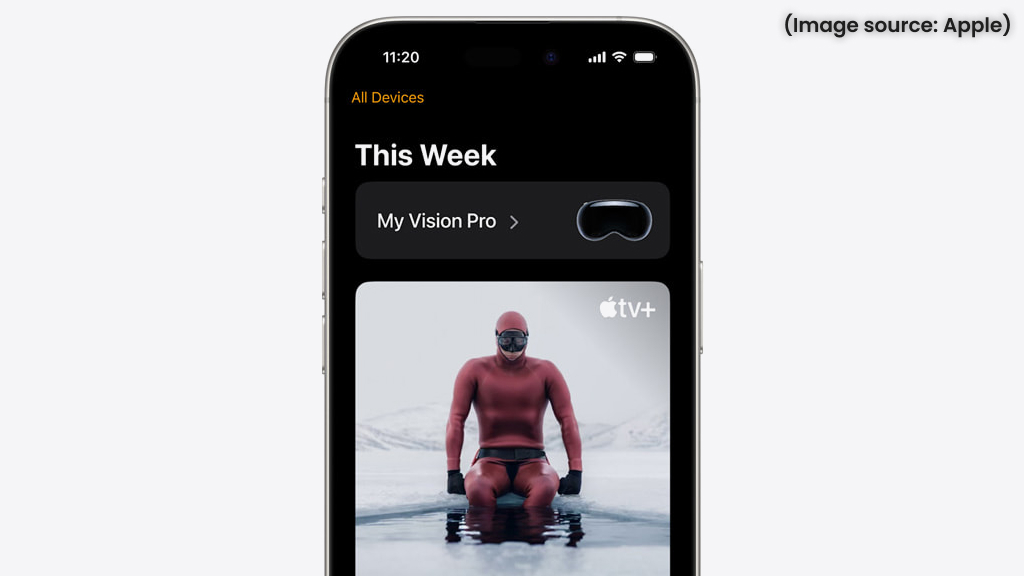
(Image Source: Apple)
The Apple Vision Pro App features sections for discovering new spatial experiences, including immersive videos and 3D movies, as well as a “My Vision Pro” section that provides helpful tips and user guides. This integration enhances the overall user experience by allowing seamless access to content and settings without needing to wear the headset.
-
Apple Maps Update
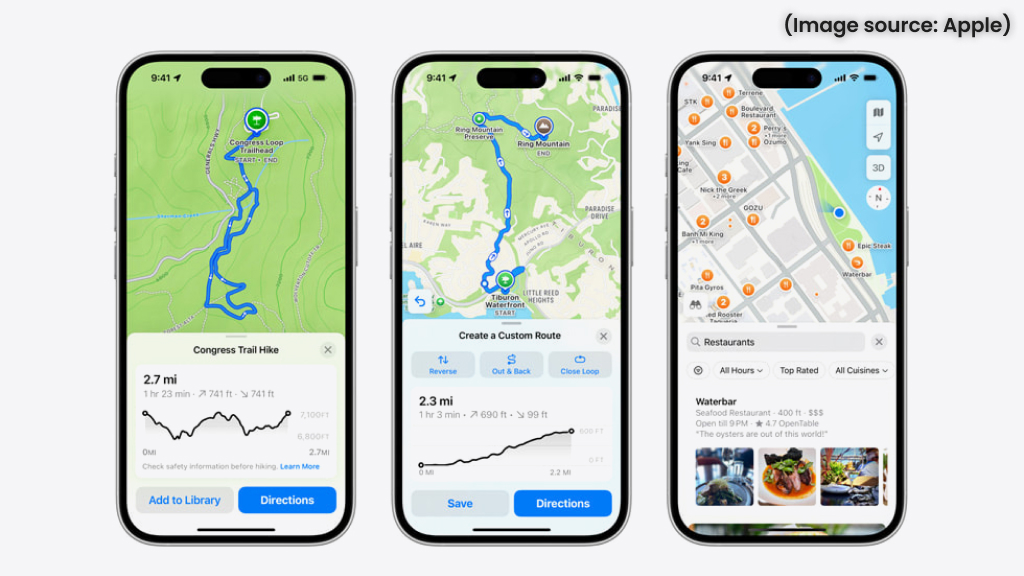
(Image Source: Apple)
The Apple Maps Update introduces significant enhancements, particularly for users in the European Union. Notably, it allows users to change their default mapping app from Apple Maps to alternatives like Google Maps or Waze, a feature that aligns with the EU’s Digital Markets Act.
Additionally, Apple Maps now supports electric vehicle routing for the North American Charging System (NACS). These updates aim to improve navigation flexibility and cater to the growing number of electric vehicle users, enhancing overall usability.
-
CarPlay Enhancements

(Image Source: Apple)
The CarPlay Enhancements introduce a notable upgrade for vehicles with larger screens, allowing the display of a third row of app icons, increasing accessibility to more applications. This change improves user experience by reducing the need for scrolling through multiple pages, thereby minimizing distractions while driving.
-
Control Center Updates

The Control Center Updates introduce a new section dedicated to Apple Intelligence and Siri, providing quick access to key AI functionalities. This section includes toggles for Talk to Siri, Type to Siri, and Visual Intelligence, enhancing user interaction with these features.
-
Faster Processing Speeds

(Image Source: Apple)
The Faster Processing Speeds feature enhances overall device performance. This optimization is attributed to Apple’s ongoing software refinements, which aim to maximize hardware capabilities. Additionally, the introduction of Game Mode helps allocate resources more efficiently for processor-intensive applications and games, further enhancing performance.
-
Improved Battery Efficiency
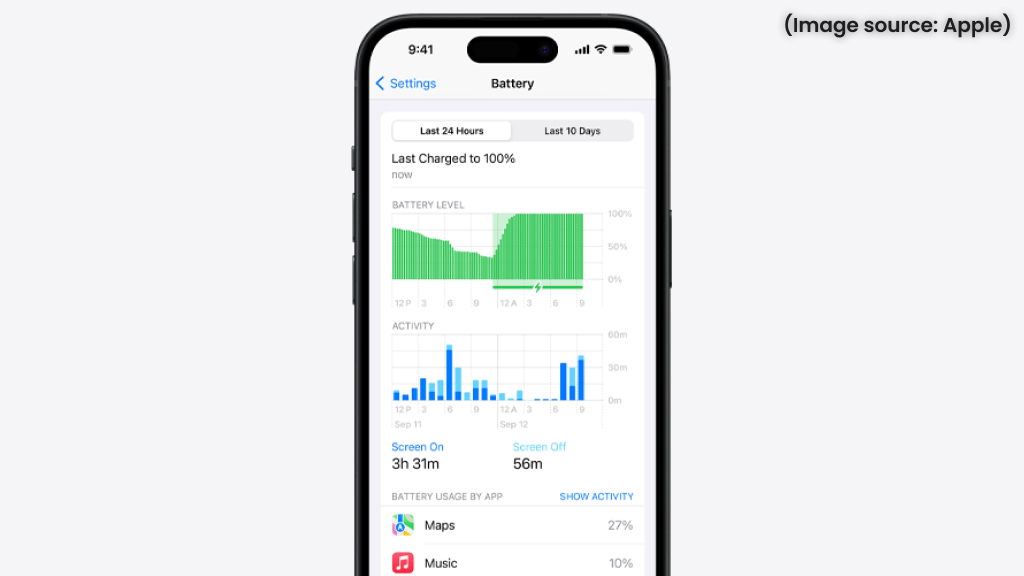
(Image Source: Apple)
This feature includes smart battery monitoring, which provides insights into usage patterns, and optimized charging schedules that adapt to user habits to reduce wear on the battery. Additionally, the system offers automatic power-saving suggestions to help users manage their device’s energy consumption more effectively.
These improvements represent a significant step forward compared to previous iOS versions, aiming to enhance overall device longevity and user experience by minimizing battery drain during daily use.
-
Reduced Background App Activity
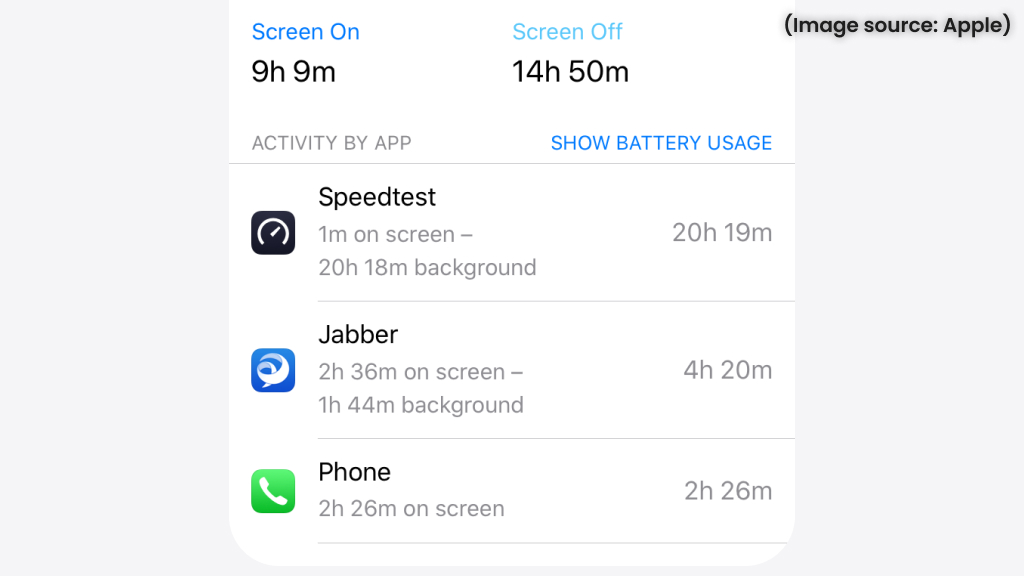
(Image Source: Apple)
The Reduced Background App Activity feature optimizes battery life by minimizing the activity of apps running in the background. This enhancement allows users to maintain longer battery performance by limiting unnecessary resource usage from apps that are not actively in use.
The system intelligently manages background processes, ensuring that only essential tasks are performed, which helps to reduce power consumption. This feature builds upon previous battery optimization efforts, providing a more efficient user experience and contributing to overall device longevity during daily use.
-
More Natural Siri Responses

(Image Source: Apple)
The More Natural Siri Responses feature enhances the conversational quality of Siri, making interactions feel more fluid and human-like. This update introduces a less robotic voice, improving expressiveness and clarity, which was a significant focus during its development.
Siri can now better understand context and follow-up questions, allowing for more intuitive conversations. Users have reported smoother dialogue flows and the ability to interrupt or modify requests mid-sentence without losing context.
-
Security
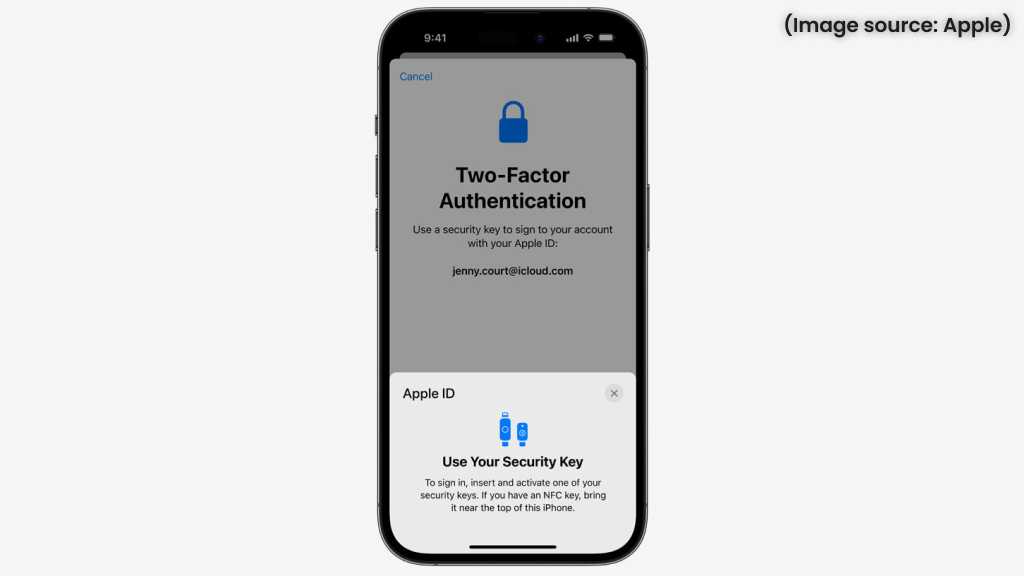
(Image Source: Apple)
Security remains a top priority for Apple. The iOS 18.4 Beta introduces several enhancements aimed at improving user data protection and privacy. A notable addition is a countdown timer for two-factor authentication (2FA) codes within Apple Passwords, allowing users to see how much time remains before a code expires. This feature addresses previous usability issues by providing visual feedback, making it easier to log into accounts securely.
Additionally, the update includes improved privacy settings, allowing users to manage app permissions more effectively, ensuring better control over personal information shared with third-party applications. These upgrades reflect Apple’s commitment to enhancing user security and privacy.
This update introduces clearer prompts and more detailed explanations about what data will be collected and how it will be used, allowing users to make informed decisions.
-
FaceTime Updates

(Image Source: Apple)
The FaceTime Updates enhance the user experience with improved call quality and new functionality. Users can now record FaceTime audio calls, with automatic announcements ensuring transparency during recording. Additionally, FaceTime integrates better with Siri, allowing users to initiate calls more efficiently through voice commands.
-
Safari and Web Browsing Improvements
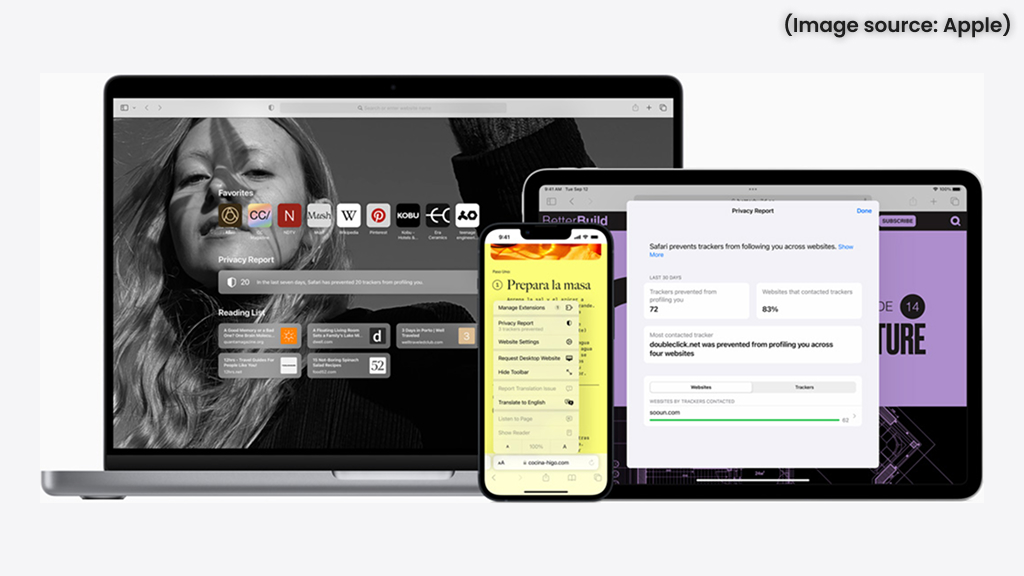
(Image Source: Apple)
The Enhanced Reader Mode improves the reading experience by offering a more streamlined and customizable interface for web content. Some of the key features include:
-
- Distraction-Free Environment
It removes ads, sidebars, and pop-ups, allowing users to focus solely on the content.
- Distraction-Free Environment
-
- Customizable Settings
Users can adjust text size, font style, and background color to suit their preferences, reducing eye strain and enhancing comprehension.
- Customizable Settings
-
- Improved Layout
The mode reformats content for better flow and readability, making it particularly beneficial on mobile devices with limited screen space.
- Improved Layout
Overall, these enhancements create a more enjoyable and accessible reading experience.
-
Widgets

(Image Source: Apple)
The New Widgets feature enhances user customization by introducing redesigned widgets that offer more functionality and interactivity. Users can now add widgets in various sizes, allowing for a more personalized home screen layout. These widgets provide real-time information and quick access to app features, making it easier to stay updated on important tasks or notifications.
This update reflects Apple’s commitment to improving user experience by enabling greater flexibility and personalization in how users interact with their apps and information on their devices.
-
RCS Support

(Image Source: Apple)
With the release of iOS 18.4 Beta, Apple has finally added support for Rich Communication Services (RCS) for Google Fi users, a long-awaited improvement for seamless messaging between iPhone and Android devices. This update enables features such as read receipts, typing indicators, and high-quality media sharing, enhancing the overall messaging experience. Users can find the RCS Messaging toggle in the Messages settings, although some may experience a “waiting for activation” status.
Apple’s iOS 18.4 Beta is packed with enhancements, from AI-powered Siri improvements to new emoji and better privacy controls. While it’s an exciting update, casual users may want to wait for the final stable release. If you love exploring new features, the beta is worth trying.