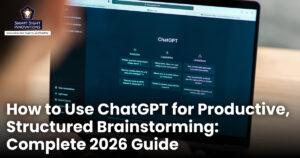Apple’s default apps are designed to offer a seamless experience across the iPhone, iPad, and Mac ecosystem. While they’re tightly integrated and easy to use, they’re not always the most feature-rich or flexible options available. Many users find that Apple’s built-in apps, like Mail, Safari, or Reminders, can feel limited compared to what third-party developers offer for free.
Take the Mail app, for example; despite its clean interface, it lacks smart filtering, snooze options, and advanced scheduling features that are standard in other email clients. Similarly, Safari, though fast and secure, doesn’t always offer the same level of customization, cross-platform syncing, or privacy tools found in alternative browsers.
The good news is, there are many free, high-quality alternatives that not only fill in the gaps but often outperform Apple’s native apps. Let us explore some of the best free replacements across categories, so you can tailor your iPhone experience to your needs.
1. LibreOffice

If you’re looking for a powerful, free alternative to Apple’s default productivity apps on macOS, such as Pages, Numbers, and Keynote, LibreOffice is a standout choice. LibreOffice is an open-source office suite that includes everything you need for word processing, spreadsheets, presentations, and more.
Unlike Apple’s iWork suite, which is designed with simplicity in mind, LibreOffice caters to users who need a more feature-rich experience. LibreOffice Writer offers advanced formatting, mail merge, and compatibility with a wide range of file types, including .docx.
With its extensive spreadsheet features, including pivot tables and intricate calculations, Calc is a good substitute for Numbers, while Impress enables you to make presentations that appear professional without being limited by Keynote’s template-first methodology.
LibreOffice’s biggest advantage is its cross-platform compatibility, as it’s available on macOS, Windows, and Linux, and it supports industry-standard file formats, making collaboration much easier, especially if you’re sharing documents with people who use Microsoft Office or Google Workspace. It’s ideal for students, freelancers, and professionals who want complete control over their documents without paying for premium software.
2. Okular

If you’re searching for a versatile, open-source document viewer on macOS, Okular is an excellent free alternative to Apple’s Preview app. Originally developed by the KDE community for Linux, Okular has become a cross-platform tool that supports a wide range of file formats, including PDFs, ePubs, images, Markdown, and more.
While Preview is user-friendly and integrated into macOS, it lacks some of the advanced features power users may need, especially when working with complex PDF documents. Okular fills this gap by offering robust annotation tools, text highlighting, inline notes, and even the ability to digitally sign PDFs. Its navigation tools, like table of contents, views and bookmarks, make it especially useful for reading long or technical documents.
One standout feature of Okular is its “Review” mode, which allows users to add comments and annotations without modifying the original file, ideal for collaborative workflows or academic use. It also includes support for form filling and document metadata editing, features often locked behind paywalls in commercial PDF apps.
Despite being free and open-source, Okular is actively maintained and continues to receive updates for improved performance and compatibility. For macOS users looking to go beyond the basic functionality of Preview without paying for third-party tools, Okular is a smart, capable choice.
3. Joplin
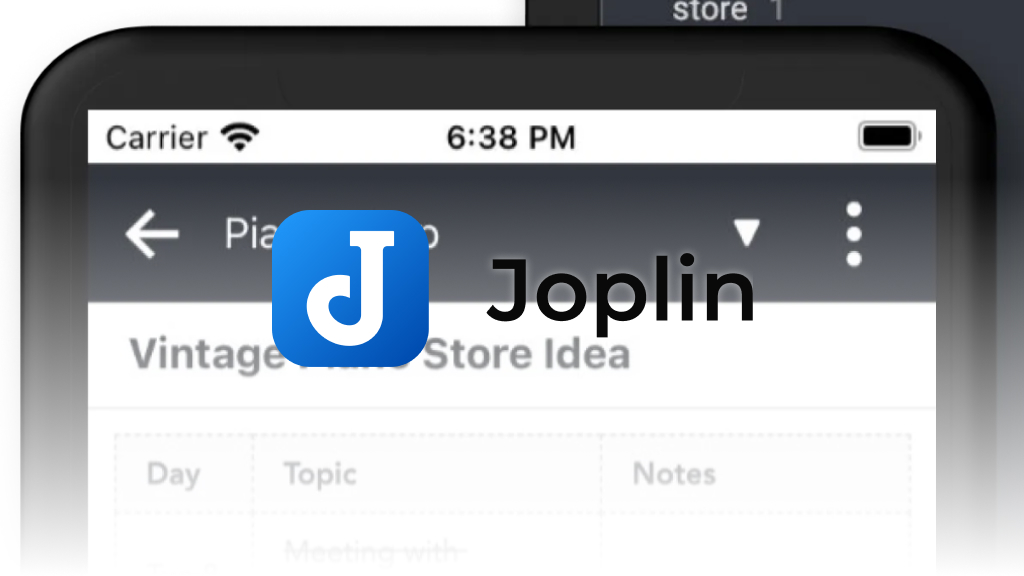
(Image Source: Joplin)
If you’re looking for a powerful, privacy-focused note-taking app to replace Apple’s built-in Notes app on macOS, Joplin is an excellent free and open-source alternative. Designed for users who want more control over their data and workflow, Joplin supports rich-text and Markdown-based note-taking, task management, and seamless syncing across devices.
While Apple Notes offers a clean interface and tight ecosystem integration, it can feel restrictive in terms of export options, platform compatibility, and customization. Joplin addresses these gaps with features like end-to-end encryption, offline access, and the ability to sync via multiple services, including Dropbox, OneDrive, and WebDAV, making it perfect for cross-platform users.
Joplin also includes notebooks, tags, and to-do lists, allowing for organized and structured note management. You can attach images, PDFs, and audio files to your notes, and there’s even a web clipper for saving content directly from your browser. For users comfortable with Markdown, Joplin offers a flexible writing environment that supports code blocks, tables, and more, making it ideal for developers, researchers, and writers alike.
Above all, Joplin emphasizes protecting user privacy and ensuring complete ownership of personal data. Unlike many cloud-based note apps, your data stays under your control. For macOS users seeking a reliable, customizable, and free note-taking app, Joplin is a standout choice.
4. Thunderbird

(Image Source: Thunderbird)
macOS users looking for a highly customizable and feature-packed alternative to the default Mail app will find Thunderbird to be a robust, free, and open-source option. Developed by Mozilla, Thunderbird offers advanced email management features without the complexity or cost of premium tools.
Thunderbird offers robust support for IMAP and POP3, a unified inbox for managing multiple accounts, and advanced search and filtering tools for efficient email organization. It also supports calendar and contact management through add-ons, making it a well-rounded personal information manager.
One of Thunderbird’s standout strengths is its extensibility. A wide range of plugins allows users to customize everything from appearance and layout to security and productivity features. Built-in spam filters, phishing protection, and encryption options make it a secure choice for both personal and professional use.
Unlike many modern email clients that rely on cloud-based platforms, Thunderbird stores your data locally, giving you more privacy and control over your information. For users concerned about vendor lock-in or seeking a more tailored email experience, Thunderbird is a flexible, reliable, and entirely free alternative to macOS’s Mail app.
5. Marta
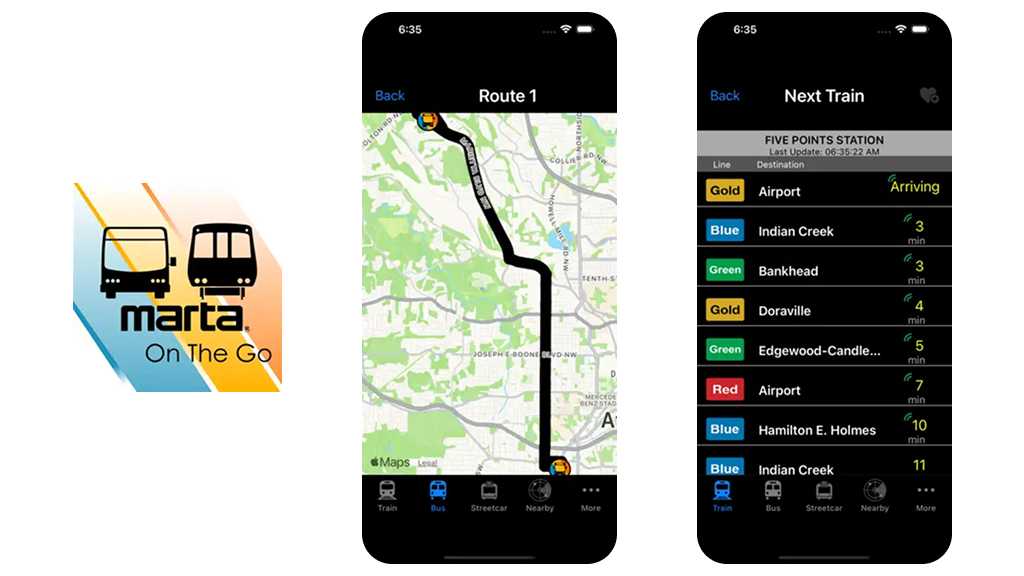
(Image Source: Marta)
If you’re looking for a more powerful and efficient way to manage files on macOS, Marta is a free, dual-pane file manager that serves as an excellent alternative to Apple’s built-in Finder app. While Finder is functional and user-friendly, it lacks the speed, customization, and productivity features that power users often crave. Marta fills that gap with a lightweight, keyboard-centric interface and support for advanced file operations.
Marta is designed with efficiency in mind, offering dual-pane navigation that allows you to view and move files between directories seamlessly, ideal for users who regularly organize large amounts of data. Unlike Finder, Marta also supports features like tabbed browsing, custom keybindings, and extended file system access, giving you much more control over how you interact with your files.
Despite being under active development, Marta is already remarkably stable and fast. Its minimalist interface is clean and distraction-free, yet under the hood it’s highly customizable through configuration files. Developers and technical users will especially appreciate its responsiveness and extensibility.
Marta is completely free to use and does not include any ads or locked features. For macOS users who want a faster, more efficient file manager with a dual-pane layout and enhanced control, Marta is a smart and capable choice that goes far beyond what Finder offers by default.
Free alternatives to default apps provide greater flexibility, enhanced features, and more control over how you work and manage your data. From advanced email organization and powerful note-taking to customizable file management and secure document handling, these tools are designed to boost productivity without compromising privacy. Most importantly, they’re entirely free, offering accessible upgrades for anyone aiming to enhance their digital workflow.