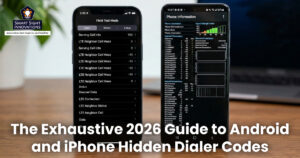Apple has officially rolled out iOS 18.3, bringing exciting new features, enhanced security, and performance improvements to iPhones. This latest update refines user experience with bug fixes, AI-powered enhancements, and updates to Siri, Messages, and system apps. Apple continues its focus on privacy, ensuring better data protection for users.
iOS 18.3 also includes optimizations for battery life, app stability, and smoother multitasking. Whether you’re looking for new functionality or just hoping for a more stable system, this update promises meaningful improvements. Let us look at some of the features that iOS 18.3 has to offer.
1. Visual Intelligence
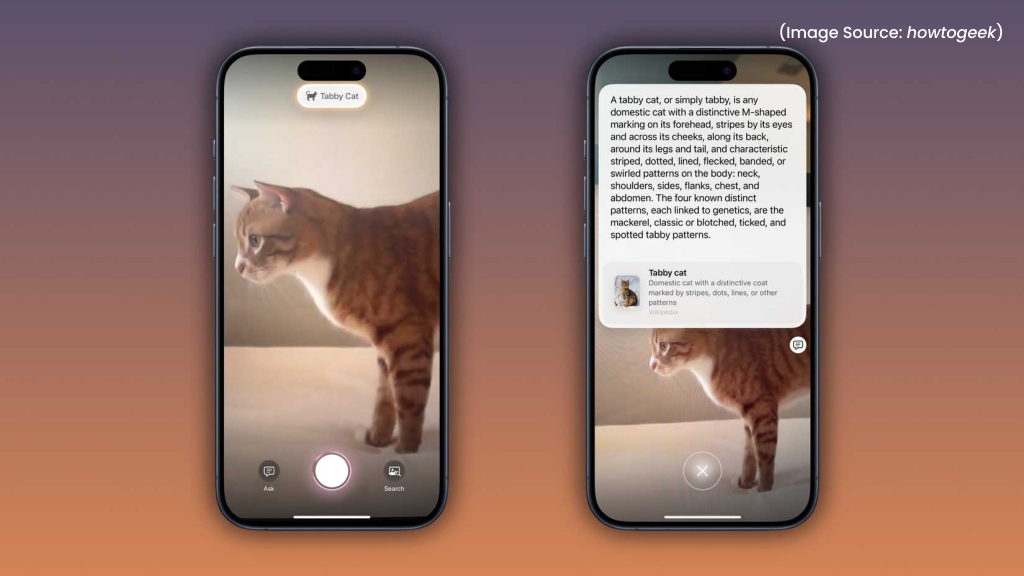
(Image Source: howtogeek)
The Visual Intelligence in Apple’s iOS 18.3, is a powerful AI-driven feature that enhances image recognition, object detection, and real-time analysis. This advanced technology allows your iPhone to accurately identify plants, animals, landmarks, and objects directly from your camera or Photos app.
With improved Live Text, users can extract and translate text from images and even videos, while Siri can now provide detailed insights about objects in your photos. Whether you’re trying to identify a rare flower, recognize a dog breed, or scan a product for more information, Visual Intelligence makes it seamless.
This feature also enhances accessibility, helping users with real-time translations, object detection for the visually impaired, and AI-powered photo organization. Apple’s latest AI-driven update brings your iPhone closer to a true visual assistant, making everyday tasks smarter and more intuitive.
2. Image Playground

(Image Source: Apple)
Image Playground in iOS 18.3, is designed to empower users with AI-driven image generation capabilities. Part of Apple Intelligence, this app allows users to create cartoon-like images based on text prompts or existing photos.
For example, users can generate visuals like “a crocodile wearing a tutu” or “a skunk hula hooping on an elephant.” Apple also provides suggested prompts across categories such as nature, costumes, themes, and places, ensuring creativity is accessible to everyone.
The app integrates seamlessly into Notes and Messages, enabling users to enhance their content with custom illustrations. Image generation is performed entirely on-device using licensed and publicly available data, ensuring privacy and unlimited experimentation. Additionally, all AI-generated images are labeled in their metadata to prevent misuse and promote transparency.
3. New Siri Animation

(Image Source: Apple)
Apple’s iOS 18.3 introduces a new Siri animation, giving the voice assistant a fresh, modern look. When activated, Siri now displays a sleek, fluid animation that blends seamlessly with the iPhone’s UI, creating a more immersive experience. The updated design features dynamic glowing orbs that react in real time to voice input, making Siri feel more responsive and engaging.
Beyond the aesthetic upgrade, Apple has also improved Siri’s on-screen contextual awareness, ensuring that the animation adapts smoothly based on the task at hand. Whether you’re asking Siri for weather updates, setting reminders, or using on-device AI features, the new animation makes interactions feel more natural.
This redesign aligns with Apple’s broader push toward AI-enhanced user experiences, making Siri not just smarter, but also more visually appealing.
4. Integration with ChatGPT

(Image Source: openai)
With iOS 18.3, Apple has introduced ChatGPT integration, allowing users to access advanced AI-powered responses directly through Siri and system apps. This feature enhances Siri’s intelligence by enabling it to pull from ChatGPT’s vast knowledge base, providing more detailed answers, improved contextual understanding, and better natural language interactions.
Users can now ask complex questions, generate text-based suggestions, and even get AI-assisted writing support across Messages, Notes, and Mail. Whether you need help drafting an email, summarizing an article, or brainstorming ideas, Siri with ChatGPT integration delivers faster, more accurate responses.
Additionally, this feature remains privacy-focused as Apple ensures that ChatGPT queries are processed securely, with options to limit data sharing. By combining Apple’s on-device AI with ChatGPT’s deep learning capabilities, iOS 18.3 offers a more intuitive and responsive AI assistant than ever before.
5. Call Recording

(Image Source: marcrumors)
Apple has finally introduced native call recording, a highly requested feature that allows users to record phone calls directly from the Phone app. This built-in functionality ensures seamless and secure recording with Apple’s signature privacy protections.
Users can enable call recording manually or set automatic rules for specific contacts. Once recorded, calls are saved in the Voice Memos app or a dedicated section within the Phone app, making them easy to access and share. Apple also integrates on-device transcription, allowing users to generate text versions of their calls instantly.
To maintain privacy and compliance with legal regulations, iOS notifies all call participants when recording begins, ensuring transparency. This feature is particularly useful for professionals, journalists, and anyone who needs to keep accurate records of conversations.
6. Take Selfies With Camera Control

(Image Source: Apple)
Camera Control for Selfies make it easier than ever to capture the perfect shot. This feature allows users to take hands-free selfies using voice commands, gestures, or paired Apple devices, eliminating the need for awkward angles or timers.
With Siri integration, users can simply say, “Hey Siri, take a selfie,” and the Camera app will automatically capture the shot. Additionally, gesture-based controls let users trigger the shutter with a simple hand movement, making group selfies and solo portraits more effortless.
For Apple Watch users, Camera Remote is now more responsive, providing live previews and enhanced controls for adjusting zoom, exposure, and focus before snapping the photo. This feature is perfect for content creators, social media enthusiasts, and anyone who loves capturing high-quality selfies without hassle.
7. Apple Intelligence in Mail
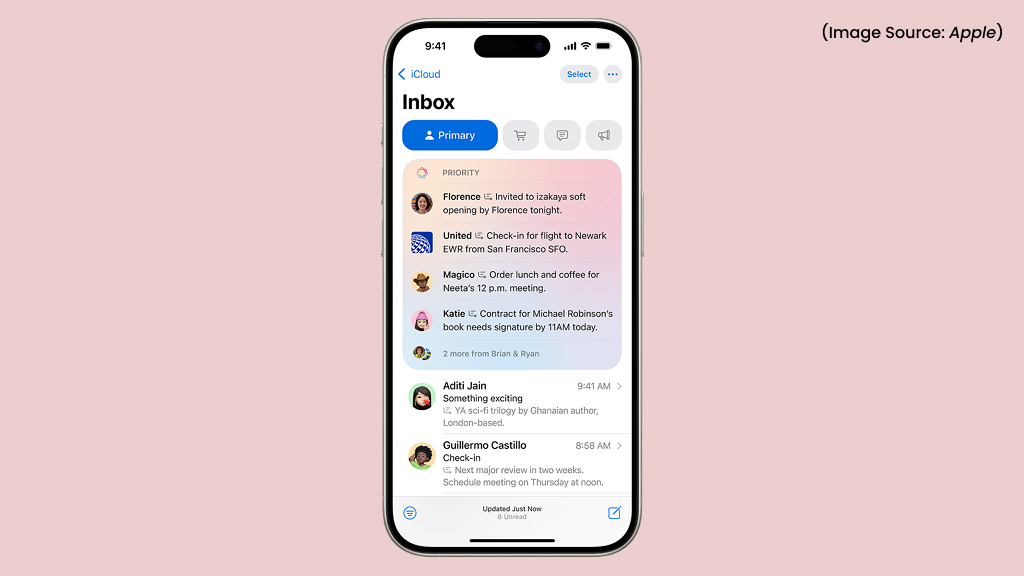
(Image Source: Apple)
Apple has enhanced the Mail app with Apple Intelligence, making email management more efficient and intuitive. This AI-powered upgrade helps users prioritize important emails, summarize long threads, and generate smart replies, saving time and improving productivity.
One of the standout features is Smart Summaries, which provides a quick, AI-generated overview of lengthy emails or conversation threads, helping users grasp key points without reading through everything. Additionally, context-aware suggestions allow users to compose replies faster with auto-generated responses tailored to the email’s content.
The new email categorization feature intelligently sorts emails into sections like Personal, Promotions, and Important, reducing inbox clutter and ensuring that critical messages don’t get lost. Apple also integrates on-device privacy processing, ensuring AI-driven features work securely without compromising user data.
8. Writing Tools
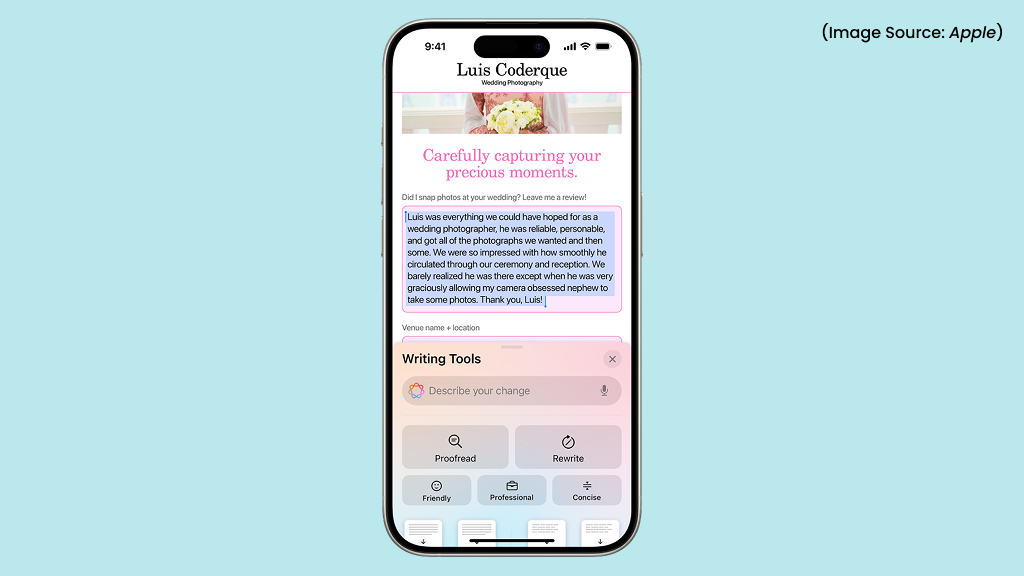
(Image Source: Apple)
The AI-driven writing tools make it easier to draft, edit, and refine text across various apps. Integrated within Notes, Mail, Messages, and third-party apps, these tools use Apple Intelligence to enhance writing productivity and clarity.
One of the key features is Smart Rewrite, which suggests alternative phrasings to improve tone, readability, and conciseness. Whether you need a formal email, a casual message, or a creative piece, the AI adapts your writing accordingly. Additionally, the Auto-Summarize feature condenses long paragraphs into clear, concise points, perfect for quickly grasping essential information.
For those who struggle with typos and grammar, Advanced Proofreading goes beyond basic spell-checking by offering AI-powered corrections and style suggestions. The tools also integrate with Siri, allowing users to dictate and refine text hands-free. By combining AI-powered editing, grammar correction, and contextual improvements, iOS 18.3 ensures a seamless and efficient writing experience.
9. Smart AI Calculator

(Image Source: Apple)
The Smart AI Calculator, a game-changing upgrade that enhances calculations with advanced AI-powered features. Unlike the traditional Calculator app, this new version understands natural language input, solves complex equations, and even provides step-by-step explanations for math problems.
With Apple Intelligence, the Smart AI Calculator can handle scientific calculations, currency conversions, and unit measurements with ease. Simply type or dictate a question like, “Convert 150 USD to EUR” or “Solve for x: 3x + 5 = 20,” and the AI will provide instant, accurate answers.
For students and professionals, the equation solver offers detailed breakdowns of calculations, making it a valuable learning tool. The Notes and Calculator integration allows users to insert and calculate formulas directly within notes, making budgeting, expense tracking, and study sessions more efficient.
10. Linking Two iPhones To Send Cash

(Image Source: Apple)
With iOS 18.3, Apple introduces a faster and more intuitive way to send money by simply linking two iPhones. This feature, integrated into Apple Pay and Wallet, allows users to transfer cash instantly by bringing their devices close together, eliminating the need for manual entry of phone numbers or payment details.
Using ultra-wideband (UWB) and NFC technology, iPhones can detect each other when held nearby, prompting a secure and quick payment confirmation. Whether you’re splitting a bill at a restaurant, paying a friend back, or sending a gift, this method ensures a hassle-free, tap-to-pay experience.
Apple has also prioritized security and privacy, with Face ID or Touch ID authentication required before completing any transaction. The feature works seamlessly with Apple Cash and supported bank accounts, making it a convenient way to exchange money instantly without third-party apps. With iOS 18.3, sending and receiving money has never been easier, you just need to link, tap, and pay.
11. Satellite Messaging

(Image Source: Apple)
Apple expands its Satellite Messaging capabilities, allowing users to send texts even without cellular or Wi-Fi connectivity. This feature is an extension of Apple’s Emergency SOS via satellite but now supports regular messaging in Messages and third-party apps when no network is available.
Using Apple’s satellite communication technology, users can send and receive text messages, location updates, and emergency alerts from remote areas. Whether you’re hiking in the mountains, traveling in rural regions, or experiencing a network outage, iOS 18.3 ensures you stay connected.
Apple has optimized this feature for efficient data transmission, automatically guiding users to align with satellites for a seamless experience. While messages may take slightly longer to send compared to traditional SMS, they ensure reliable communication in critical situations.
12. Censoring a Face
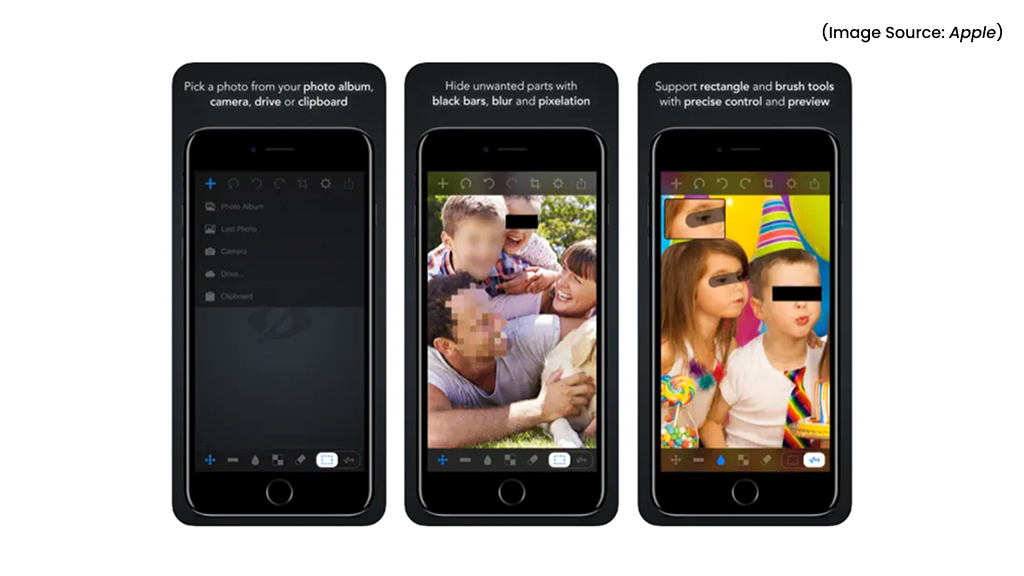
(Image Source: Apple)
The Face Censoring feature allows users to blur or block out faces in photos and videos directly from the Photos app. This tool is designed to enhance privacy and security, making it easy to protect identities before sharing content.
Using Apple Intelligence, the feature automatically detects faces and offers options to blur, pixelate, or completely mask them. Users can manually select which faces to censor, ensuring full control over their media. This is particularly useful for protecting children’s identities, maintaining anonymity in social media posts, or sharing sensitive content without revealing personal details.
The Face Censoring tool is seamlessly integrated with Live Photos and Videos, ensuring smooth and accurate blurring even in motion. Apple’s built-in tool provides on-device processing, keeping user data secure.
13. Clean Up or Remove From Background

(Image Source: Apple)
The Clean Up or Remove from Background feature makes it easier than ever to edit photos by removing unwanted objects or backgrounds. This AI-powered tool, integrated into the Photos app, allows users to seamlessly erase distractions and refine their images with just a few taps.
Using Apple Intelligence, the feature can intelligently detect and remove people, objects, or clutter from the background while maintaining the image’s natural look. Whether you want to remove a photobomber, erase an unwanted shadow, or create a clean subject cutout, this tool ensures a smooth and realistic edit.
For users who love customizing their photos, the feature also enables background removal, allowing you to isolate subjects and place them on different backgrounds for creative edits. This tool processes everything on-device, ensuring privacy and fast performance.
14. Notes App
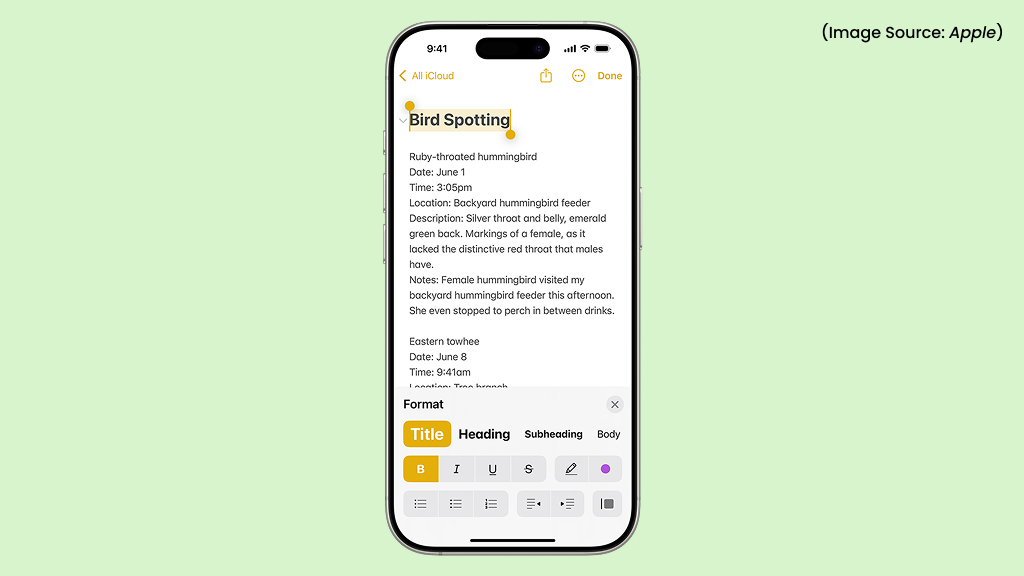
(Image Source: Apple)
Apple has significantly upgraded the Notes app by introducing new features designed to boost productivity and improve organization. The update brings intelligent note categorization, allowing users to easily organize their notes into custom folders, and enhanced search capabilities, making it faster to find specific content.
One of the standout features is AI-powered smart tagging. The Notes app can now automatically categorize notes by context, such as shopping lists, reminders, or project details, simplifying the process of managing multiple ideas and tasks. Additionally, users can share notes in real time with others, making teamwork and brainstorming more efficient.
Another notable addition is the integrated document scanner, which allows users to instantly scan and store physical documents, receipts, and whiteboards directly into their notes. The app also supports on-device AI processing, ensuring privacy and security for all your information.