
(Image Source: Apple)
Apple’s WWDC 2025 wasn’t just a stage for shiny new features, it was a clear turning point where the company began shutting the door on key parts of its legacy. In a bold push toward its next chapter, Apple used this year’s developer conference to announce the end of several defining elements of its platforms, including the era of Intel Macs, the final version of macOS, and even the visual style introduced with iOS 7.
Here’s a deep dive into everything Apple is letting go of, what it’s being replaced with, and how the Apple community is responding.
1. The Final Curtain for Intel Macs

(Image Source: Apple)
At WWDC 2025, Apple officially declared that macOS 26 (Tahoe) will be the last macOS version to support Intel-based Macs. This announcement brings an end to the Intel Mac era, which began in 2006 when Apple first transitioned from PowerPC chips to Intel processors.
For nearly two decades, Intel Macs have powered everything from student laptops to professional creative workstations. But with Apple’s shift to Apple Silicon, beginning with the M1 chip in 2020, the company has made clear that its future lies in full control of both hardware and software.
Apple’s decision to fully move away from Intel chips brings several technical and strategic advantages. By focusing solely on Apple Silicon, the company can eliminate the overhead of supporting two fundamentally different architectures. This will allow developers to build more efficient apps faster.
For users with Apple Silicon Macs, this translates into smoother performance, longer battery life, and access to next-gen capabilities like on-device AI processing through Apple Intelligence. From a business perspective, it also reinforces Apple’s strategy of vertical integration, enabling deeper optimization across devices.
The Apple community has responded with a blend of understanding and disappointment. Developers and power users largely support the decision, acknowledging the performance leap Apple Silicon offers and appreciating the cleaner, more unified platform it enables. However, longtime Mac users, especially those who made significant investments in Intel-based hardware, have expressed frustration.
2. Goodbye Flat Design

(Image Source: Apple)
With iOS 26, Apple has officially bid farewell to the flat design era that began with iOS 7 in 2013. That shift a decade ago marked a dramatic departure towards minimalism, favoring bold colors, thin fonts, and clean, 2D icons. Over time, this flat visual language became deeply familiar to users, offering clarity and simplicity, but also stagnation. Apple is now ushering in a new chapter with its bold design language, Liquid Glass.
Liquid Glass brings depth, fluidity, and realism back to the user interface. Instead of static layers, iOS 26 now features glass-like elements, light-reactive surfaces, and dynamic translucency that respond to the environment and motion. It creates a more immersive experience with animations and textures that feel alive.
Icons, menus, and widgets appear to float in space, giving iOS a refined yet futuristic look. This design evolution leverages modern display technologies, especially OLED, and the powerful rendering capabilities of Apple Silicon. The new design offers a visually rich and interactive experience. It gives the interface character and motion, aligning with Apple’s broader goal of making iOS more intuitive and personal.
Reactions to Liquid Glass have been largely positive, especially among design enthusiasts and younger users. Many see it as a refreshing modernization of the UI. However, longtime iPhone users nostalgic for the clean simplicity of iOS 7 have voiced concerns. Still, Liquid Glass represents a bold design step forward, one that Apple seems fully committed to.
3. Apple Brings WhatsApp-Like Features
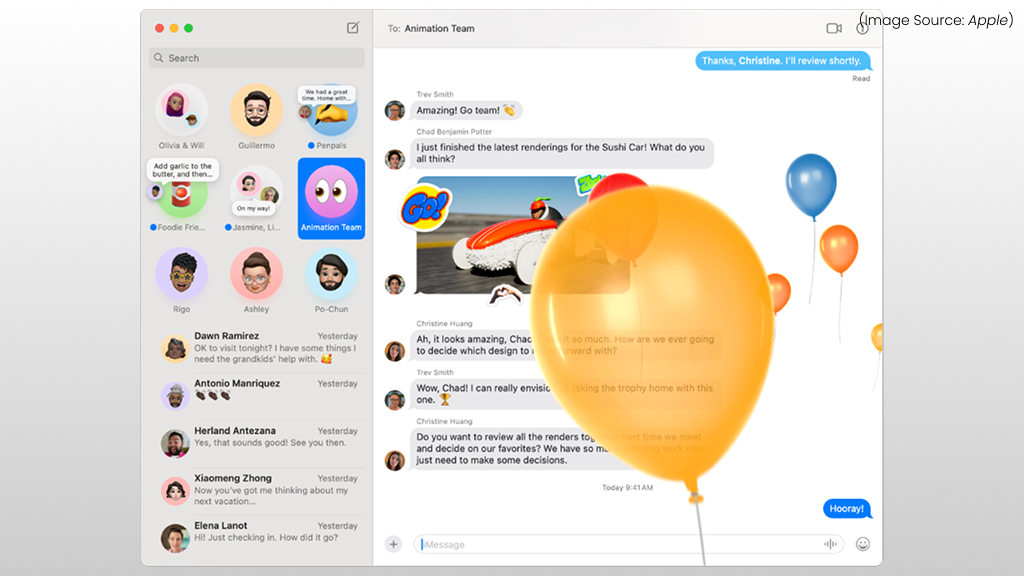
(Image Source: Apple)
At WWDC 2025, Apple announced that iOS 26 will add custom chat backgrounds and native poll creation to its Messages app. Users can now personalize individual conversations with custom images, gradients, or themed colors, adding more expression to their chats. While WhatsApp itself recently expanded with a long-awaited iPad app, Apple’s enhancements to Messages show the company is making its own native platform.
These features bring Apple’s Messages app closer to feature parity with third-party apps, making it more appealing for iPhone users who prefer default tools. Initial reactions have been mostly positive, with many calling the changes “long overdue.” Users appreciate the increased customization and group chat functionality. Still, others see this as Apple playing catch-up, rather than leading in messaging innovation.
4. Apple’s Real-Time Translation Built Directly Into iOS
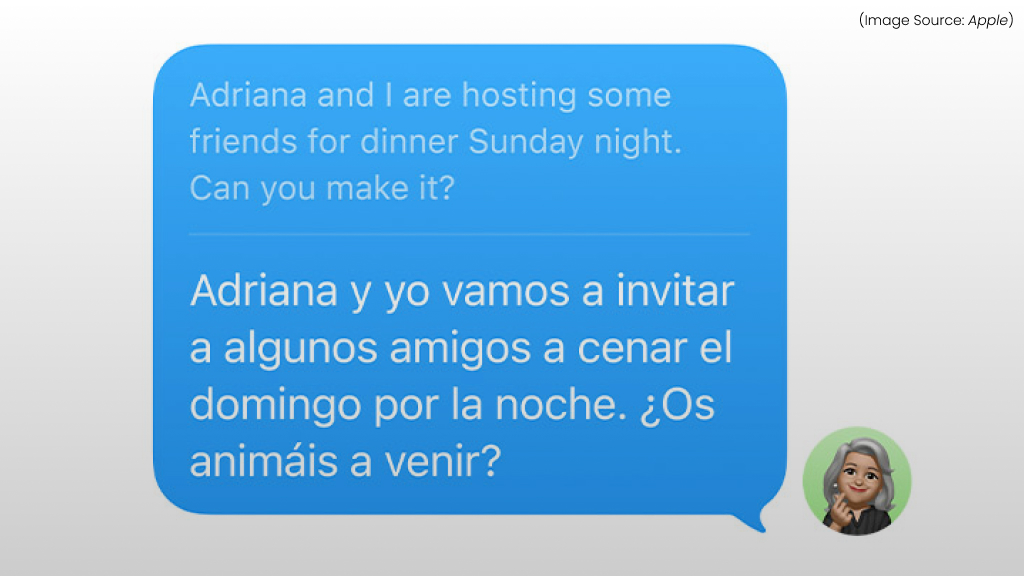
(Image Source: Apple)
With iOS 26, Apple is taking a major step toward language independence by introducing real-time translation built directly into the operating system. Powered by Apple Intelligence, this new feature allows users to translate conversations, on-screen text, and even live speech, without relying on external services like Google Translate. It’s deeply integrated into the system, accessible across apps like Messages, Safari, and Notes. At launch, it supports over 20 languages, with more to follow through system updates.
The most significant benefit of this move is reduced reliance on third-party tools like Google Translate. By handling translation natively, Apple ensures faster performance, tighter integration, and most importantly, enhanced user privacy, as translations happen on the device without sending data to external servers. The feature also works offline, which is ideal for travelers or users in low-connectivity regions.
Initial reactions to the feature have been mostly positive, with many praising Apple’s commitment to on-device privacy and seamless integration. Users appreciate not having to switch between apps and welcome the convenience for travel, messaging, and work. However, some still keep Google Translate as a backup, especially for more nuanced or technical translations. Overall, the move is seen as another step in Apple’s broader push to own and control the entire user experience, while respecting user data.
5. Stage Manager Steps Aside

(Image Source: Apple)
At WWDC 2025, amid Apple’s headline-grabbing announcements, one feature quietly slipped into the shadows, Stage Manager, Apple’s ambitious but awkward multitasking solution for iPad. Stage Manager promised a more flexible, desktop-like experience by allowing users to resize windows and work with multiple overlapping apps. But despite years of refinement, it never truly clicked with users.
This year, Apple made no effort to salvage it, and for good reason. iPadOS 26 introduces full-fledged windowing, finally aligning the iPad with desktop multitasking standards. Yes, actual drag-and-drop, resizable windows that can snap, float, and minimize, similar to macOS and Windows. This marks a turning point in the iPad’s evolution, breaking free from its historically restrictive app sandboxing model.
In essence, Stage Manager has been replaced, not updated. Developers and power users have widely embraced the new windowing model during beta testing, praising its intuitiveness and freedom. WWDC 2025 introduced a powerful new multitasking system for iPadOS, while quietly phasing out Stage Manager, one of Apple’s most criticized features in recent years.
6. Raycast Faces Uncertain Future
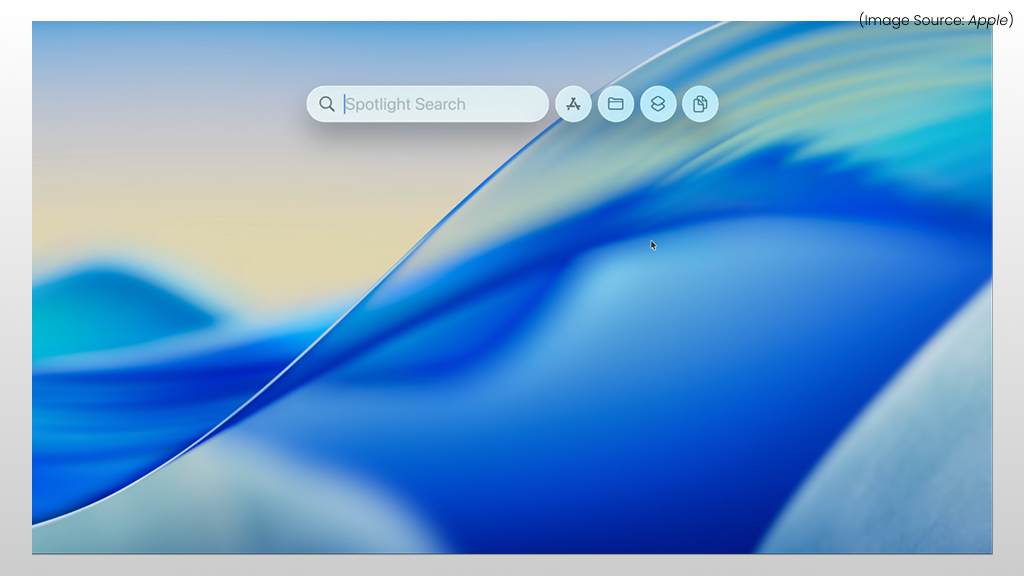
(Image Source: Apple)
At WWDC 2025, Apple unveiled a major upgrade to Spotlight in macOS 26, expanding it from a basic app and file launcher into a much more capable productivity tool. Now integrated more deeply with Apple Intelligence, Spotlight can perform actions like sending messages, starting timers, playing music, creating notes, and even controlling smart home devices, all through quick keyboard shortcuts or natural language input. It’s faster, smarter, and more deeply embedded across the macOS ecosystem, making it a serious step forward for everyday workflows.
But while this is exciting news for Mac users, it casts a long shadow over Raycast, a popular third-party app launcher and productivity tool for macOS. Raycast has earned a loyal following thanks to its sleek interface, fast performance, and support for extensions, custom scripts, window management, clipboard history, and integrations with tools like GitHub.
Apple’s new Spotlight isn’t a full replacement for Raycast just yet, especially when it comes to developer-centric features and customization. But with Apple’s track record of iterative improvements, it’s likely that Spotlight will continue to evolve rapidly in future macOS updates.
7. AI Alternatives to Personal Trainers

(Image Source: Apple)
At WWDC 2025, Apple introduced Workout Buddy, a new AI-powered fitness feature in watchOS 26 that could change how users approach exercise, and possibly who they turn to for guidance. Built on Apple Intelligence, Workout Buddy acts as a virtual fitness coach that uses your Apple Watch’s real-time health data, like heart rate, movement, VO2 max, and sleep patterns, to offer personalized exercise insights and motivation.
Workout Buddy goes beyond just tracking activity; it analyzes performance trends over time, recommends adjustments based on fatigue levels or goals, and even suggests optimal rest days. During a workout, it can chime in with motivational feedback, pacing suggestions, or alerts when you’re under or overperforming.
Apple’s move into AI-led fitness coaching puts traditional personal trainers in an awkward position. While a human coach brings empathy, technique correction, and accountability, Workout Buddy offers a compelling alternative, one that’s consistent, data-driven, and most importantly, free with your device.
Reactions have been mixed, wherein Fitness enthusiasts love the personalization and convenience, while some personal trainers feel it undervalues human expertise. Apple is moving towards a world where AI becomes your wellness coach, and fits into your workout gear as easily as your watch strap.
Ultimately, WWDC 2025 wasn’t only about unveiling what’s next, it was also about signaling what Apple is ready to move on from. In doing so, Apple has made one thing unmistakably clear; its future is not just more intelligent, but more cohesive, and streamlined.














