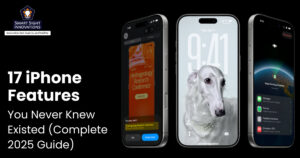(Image Source: Apple)
With macOS Tahoe 26, Apple brings a significant evolution to the Messages app on Mac, making it more intelligent, expressive, and practical than ever. Whether you’re coordinating weekend plans, connecting with international colleagues, or simply adding personality to everyday chats, the Messages app now packs a powerful punch of productivity and creativity.
Let’s dive into all the key new features in Messages on macOS 26, including Live Translation, Polls, Personalized Conversation Backgrounds, a redesigned Conversation Details view, and explore how Apple is improving Messages for Mac users in terms of immersion, interaction, and usability.
1. Live Translation in Messages

(Image Source: Apple)
Live Translation in Messages on macOS Tahoe 26 is a game-changing feature that makes cross-language communication effortless. Powered by Apple Intelligence, it allows users to translate both incoming and outgoing messages in real time, directly within the chat window. Whether you’re having a casual conversation with a friend abroad or conducting business with international clients, Messages can now break down language barriers without needing third-party apps.
This feature supports multiple languages and works across text, voice messages, and even video transcripts, making it versatile for both personal and professional use. The translations appear instantly, preserving the flow of conversation and ensuring clarity for all parties involved.
What sets Live Translation apart is its commitment to privacy. All translations are handled on-device using Apple’s advanced machine learning models, meaning your data never leaves your Mac. With speed, accuracy, and security at its core, Live Translation redefines how we communicate across languages.
2. Polls in Group Chats

(Image Source: Apple)
The new Polls feature in Messages on macOS Tahoe 26 brings a smarter way to make group decisions. Whether you’re planning a weekend trip, choosing a movie, or deciding on dinner plans, Polls lets you ask a question and offer multiple options, all within the conversation thread. Group members can vote with a single tap, and results update in real time, keeping everyone on the same page.
Polls are easy to create and fully customizable, wherein you can set voting rules, allow single or multiple choices, and even add time limits to encourage quick responses. Once the poll ends, results are displayed clearly for the entire group.
This new addition eliminates the confusion of scattered replies and endless back-and-forth, making group chats more organized and efficient. Designed for both casual and professional use, Polls is a simple yet powerful tool that transforms how groups interact and make decisions inside the Messages app.
3. Personalized Conversation Backgrounds

(Image Source: Apple)
With macOS Tahoe 26, Apple brings a fresh layer of personalization to Messages through Personalized Conversation Backgrounds. This feature lets users customize the visual feel of individual chats by setting unique backgrounds, ranging from solid colors and gradients to custom photos and dynamic Apple-designed themes.
Whether it’s a favorite memory shared with a friend or a mood-setting gradient for a work conversation, personalized backgrounds add emotional context and visual flair to your messages. These backgrounds appear edge-to-edge and are carefully designed to maintain text clarity, ensuring your conversations remain easy to read.
Even better, in one-on-one chats, the background you set syncs across both users, if they’re on the latest OS, creating a shared and expressive messaging experience. It’s a small but impactful way to make each conversation more personal and visually appealing.
4. Redesigned Conversation Details

(Image Source: Apple)
macOS Tahoe 26 introduces a completely Redesigned Conversation Details view in Messages, making it easier than ever to manage and navigate shared content within your chats. The details view, which was previously concealed behind a straightforward data panel, is now a cleverly arranged center for all conversation-related information thanks to this improved layout.
The redesigned layout groups content into intuitive sections, photos, videos, links, documents, locations, and more, so you can quickly find shared media without scrolling through endless messages. You can also pin important items, initiate shared activities like SharePlay, or manage collaboration tools with just a few clicks.
Whether you’re in a casual group chat or a professional thread, the new Conversation Details interface streamlines how you interact with content. It’s cleaner, more visual, and far more functional than before. This thoughtful redesign reflects Apple’s ongoing effort to make Messages not only a place to talk, but also a place to organize, collaborate, and connect.
5. Typing Indicators Everywhere

(Image Source: Apple)
With macOS Tahoe 26, Apple expands typing indicators to group chats, making them more informative and real-time. Previously limited to one-on-one chats, you can now see multiple typing bubbles in a group conversation, each tagged with the participant’s name.
This improvement brings a more dynamic and connected feel to group chats, especially during active conversations. You’ll know who’s about to respond, which can help reduce message overlap and awkward timing.
6. Add Contact Button

(Image Source: Apple)
A new Add Contact button now appears directly in the header of conversations with unknown numbers or new participants. Instead of navigating through menus to save someone’s details, you can tap once to add them to your contacts.
This feature is especially useful when chatting with service professionals, new colleagues, or delivery agents whose numbers aren’t already saved. Apple even provides suggestions to auto-fill the contact’s name and company based on recent messages. Though it’s a small change, it helps to significantly streamline contact management.
7. Enhanced Spam Detection and Screening Tools

(Image Source: Apple)
Apple is doubling down on privacy and security with advanced spam detection features in macOS 26. Messages can now automatically flag suspicious links, warn users about phishing attempts, and filter spam messages more accurately than before.
Using on-device intelligence, the app can classify unknown senders and categorize messages under new labels such as “Transaction,” “Promotion,” or “Scam.” You’ll also have the option to report spam or block senders with fewer steps.
For enterprise users and those who frequently receive texts from automated services, this helps maintain a cleaner and safer inbox. Apple has also improved screening for verification codes and two-factor authentication messages, keeping critical content easily accessible.
8. Genmoji and Image Playground Updates

(Image Source: Apple)
Apple’s Genmoji system, which allows you to create personalized emoji-style avatars using generative AI, is now smarter and more lifelike in macOS Tahoe 26. You can design unique characters based on your own appearance, interests, or moods, and insert them directly into your chats. With new customization tools, you can fine-tune facial features, accessories, clothing, and even poses.
In addition, the Image Playground, Apple’s AI-powered image generation tool, has been upgraded to support richer prompts, better rendering, and deeper integration into Messages. You can now generate stickers and images based on text input, like “a birthday card with a cat wearing a crown” or “sunset over Tokyo skyline.”
These generated images can be dragged and dropped into messages, used as conversation backgrounds, or even set as stickers to react to friends’ messages.
With macOS Tahoe 26, Apple is transforming the Messages experience into something far beyond simple text exchange. Whether you’re a student coordinating group work, a professional chatting across time zones, or someone who just wants their messages to look and feel better, the new features in macOS Messages are designed to elevate how you connect.
As these features roll out, they promise to make the Mac an even stronger companion in your digital life. So go ahead, update to macOS 26, open Messages, and explore a smarter, more colorful way to chat.