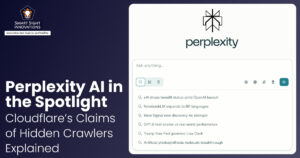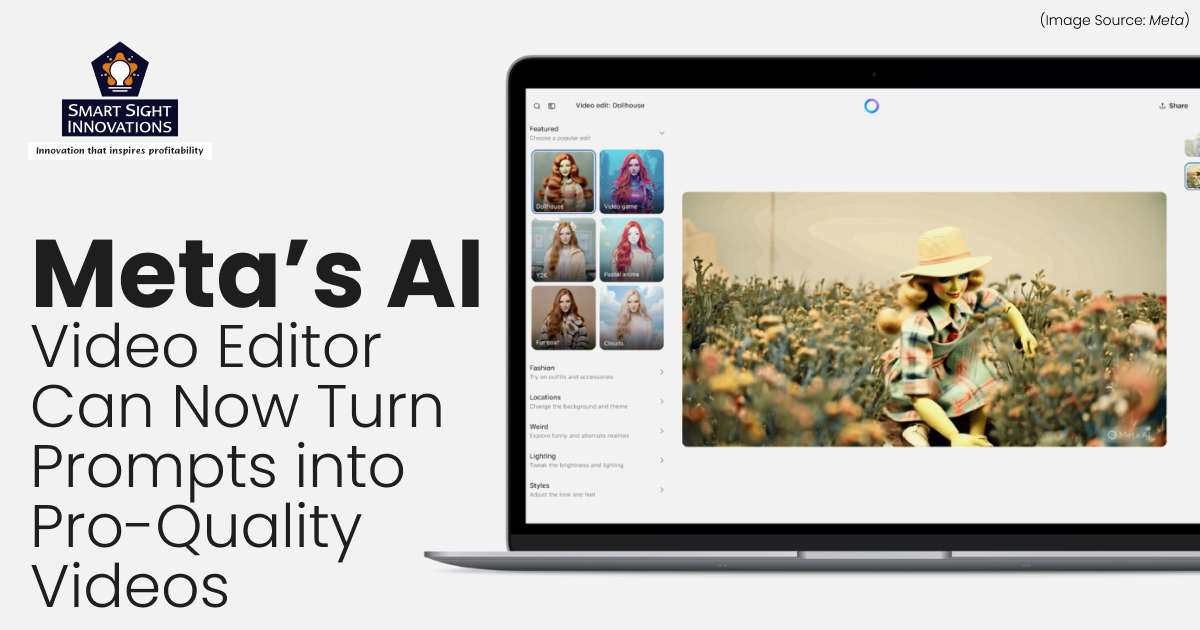
(Image Source: Meta)
In the ever-evolving world of digital creativity, Meta has just raised the bar. Imagine transforming an ordinary video into a dazzling work of art, turning your backyard into a neon-lit cityscape, or reimagining yourself as a comic book hero, all with just a few taps. With the launch of its groundbreaking AI video editor, Meta is putting the power of advanced video magic into the hands of everyday creators.
Whether you’re a social media enthusiast, a content creator, or simply someone who loves to experiment with new tech, this tool promises to redefine how we tell our visual stories. Let’s dive into everything this impressive AI video editor can do, how it works, and what exciting features are on the horizon.
What Is Meta’s AI Video Editor?

(Image Source: Meta)
Meta’s AI Video Editor is a smart editing suite powered by its advanced generative AI models, aimed at simplifying video creation for users across its platforms, including Instagram and Facebook. The editor combines intelligent automation, preset themes, and prompt-based storytelling tools to allow users to craft polished videos in minutes. It is designed to cater to both quick social reels and longer-format content.
At its core, the tool leverages Meta’s Llama models for text understanding and the Emu video generation model to handle video transformations. Users can either import raw footage or use existing Meta platform content, and the editor will analyze, suggest, and apply changes based on user intent.
Key Features

(Image Source: Meta)
Meta’s new AI video editor brings together powerful generative AI with user-friendly design, making video editing more accessible, efficient, and creative. The editor offers a wide array of intelligent features that transform raw footage into visually stunning, shareable content.
1. Smart Trimming and Scene Detection
The editor automatically identifies key moments in your footage, such as action, smiles, or emotional highlights, and trims the video accordingly. It removes unnecessary or repetitive clips to streamline storytelling without manual effort.
2. AI-Powered Style Transfer
Users can instantly apply visual styles like “retro,” or “vlog” through prompts. The editor adapts color grading, transitions, and visual tone to match the chosen aesthetic.
3. Audio and Music Syncing
With built-in AI music classifiers, the tool suggests background tracks based on the mood or pace of your video and syncs transitions to beats for a dynamic result.
4. Auto-Captions and Multilingual Support
The editor generates real-time captions and translations in over 30 languages, making videos more inclusive and globally shareable.
5. Object and Background Editing
Users can remove distracting elements or replace backgrounds with a simple prompt, thanks to advanced object recognition and inpainting tools.
6. Face and Voice Enhancement
To ensure professional-quality output, the tool sharpens facial details and enhances spoken audio, even in low-quality recordings.
7. Custom Preset Prompts
Users can choose from preset instructions like “Turn into a Reel” or “Summarize the Day,” giving the AI a clear direction for editing.
How to Use Meta’s AI Video Editor?
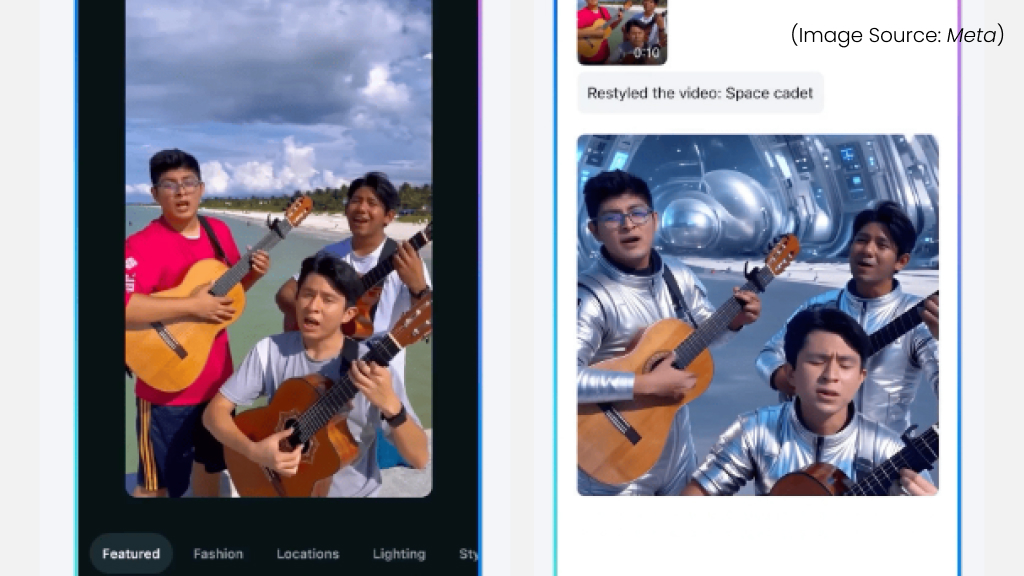
(Image Source: Meta)
Using Meta’s AI video editor is as straightforward, and here’s how users can get started:
- The tool is integrated into Meta platforms like Instagram and Facebook. Users can access it through the Create tab or the camera interface.
- Upload videos from your device or select from previously shared Meta stories, posts, or reels.
- Choose from preset prompts such as “Highlight the Fun Parts.”
- The AI takes a few seconds to analyze the content and apply transformations.
- Users can then tweak transitions, adjust the background music, or fine-tune captions.
- Export in various formats optimized for Instagram Stories, Reels, or Facebook videos.
Preset Prompts
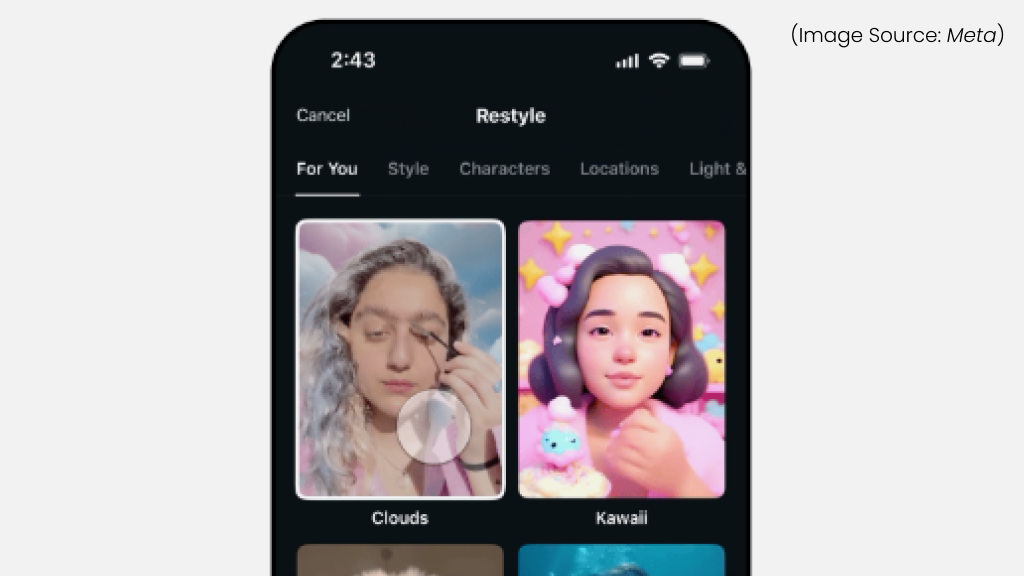
(Image Source: Meta)
Meta’s AI video editor offers over 50 preset prompts designed to transform your 10-second video clips with a single tap. These prompts cover a wide range of creative effects and styles. Here are some notable examples and categories based on current reports:
- Turn your setting into a desert, complete with altered ground colors.
- Reimagine your video in a neon-lit video game world or a sci-fi city.
- Place yourself on a starship, in a dreamy landscape, or other imaginative locations.
- Dress yourself in an AI-generated tuxedo or superhero costume.
- Transform into an anime character, with features like fluorescent pink eyes and lips.
- Become a clay figurine, porcelain doll, or teddy bear.
- Add magical or shimmering effects to people or animals in your video.
These presets are displayed much like Instagram filters, making them easy to browse and apply. While you currently can’t create your own prompts, Meta has announced that custom text prompts will be supported in future updates, allowing for even more personalized and creative edits.
What Can You Turn Your Video Into?

(Image Source: Meta)
With Meta’s AI video editor, you can dramatically transform your video clips into a wide variety of imaginative styles and scenes. Here’s what you can turn your video into:
- Give your footage a stylized, illustrated look reminiscent of vintage comic books or graphic novels.
- Restyle your video to look like a high-intensity video game, complete with fluorescent lighting and dramatic effects.
- Transform subjects into marble statues, anime characters, or even teddy bears.
- Instantly transport your scene to places like a desert, beach, snowy landscape, underwater environment, or cloudscape.
- Change your appearance with AI-created outfits, such as tuxedos, space suits, or superhero costumes.
- Apply dreamy lighting, pearlescent blurs, soft focus, shimmery sparkles, or dramatic overlays to set a specific mood.
All these transformations are achieved with a single tap, making it easy for anyone to create engaging, visually stunning clips, no editing skills required. Videos that have been edited can be posted directly to Instagram, Facebook, or Meta’s Discover feed.
Exciting Updates Set To Roll Out in Late 2025
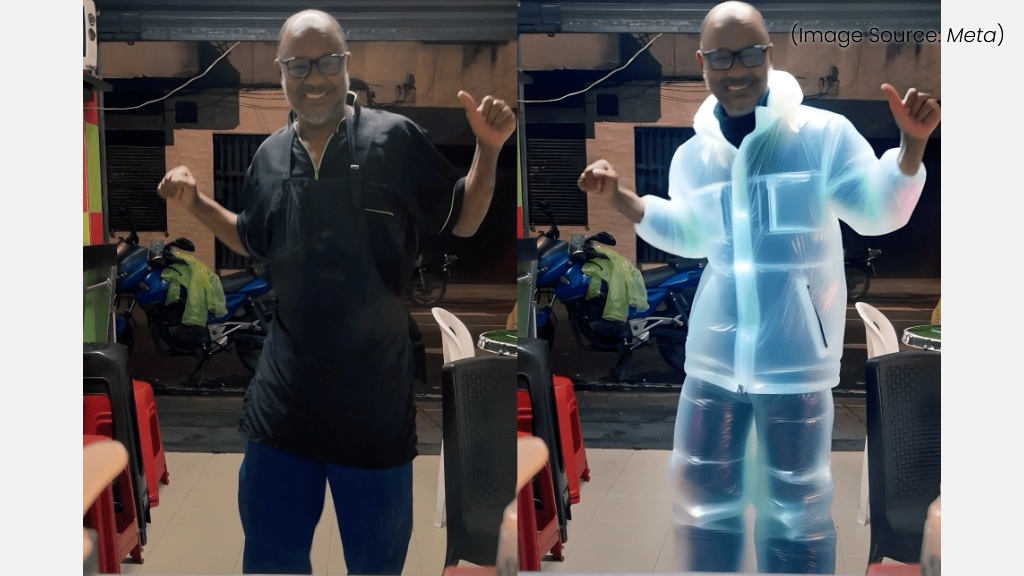
(Image Source: Meta)
Meta has laid a robust roadmap for its AI video editor, with major enhancements planned for late 2025. Here are the most anticipated updates:
-
Custom Text-Prompt Editing
Meta will allow users to generate video edits using their own natural language prompts. This upgrade will move beyond the current preset library, enabling users to describe any transformation they want.
-
Support for Longer Clips
While the tool currently edits only the first 10 seconds of a video, Meta has indicated that support for longer video segments may be introduced, allowing for more comprehensive storytelling.
-
Premium Features and Pro Export Options
The editor is free for now, but Meta has signaled the launch of premium tiers later in 2025. These may include features like 4K video export, and multi-segment editing.
-
Enhanced Social Integration
Expect tighter integration with Facebook, Instagram, and Meta’s AI Discover feed, making it even easier to share and promote AI-edited videos across Meta’s platforms.
-
Expanded Prompt Library
New seasonal, trending, and branded prompts will be introduced.
These updates reflect Meta’s ambition to make its AI video editor not just a fun creative tool, but a comprehensive, professional-grade platform for both casual users and serious creators.
Revolutionize Content Creation for Users

(Image Source: Meta)
Meta’s AI video editor revolutionizes content creation by making high-quality video editing accessible to everyone, regardless of skill. The preset prompts, drastically reduces production time and effort, enabling creators to rapidly generate multiple variations for social media or branding.
Seamless sharing to Facebook and Instagram further streamlines the process. By automating complex edits and fostering creativity, Meta empowers users to produce engaging, professional-looking content quickly and easily, reshaping digital storytelling for creators and brands alike.
By combining powerful AI with user-friendly design, Meta’s new AI video editor redefines what’s possible with a smartphone and a few clips. Whether you’re a creator, business, or someone who just wants to turn memories into moments, this tool promises to make video editing faster, smarter, and more fun. And with future updates already on the horizon, this is just the beginning of what Meta has planned for AI-powered creativity.