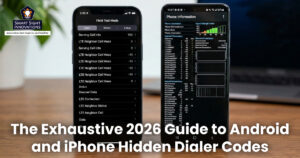(Image Source: Google)
Google Search has taken a major leap forward with the introduction of new AI-powered features designed to transform the way users find and interact with information. Leveraging advancements in generative AI and machine learning, these updates aim to deliver faster, more personalized, and context-aware search results. These innovations not only streamline how users explore the web but also reflect Google’s broader vision of making search more intuitive, efficient, and aligned with everyday user needs. Let’s explore some of the latest AI features available in Google Search.
1. Ask Longer, More Complex Questions
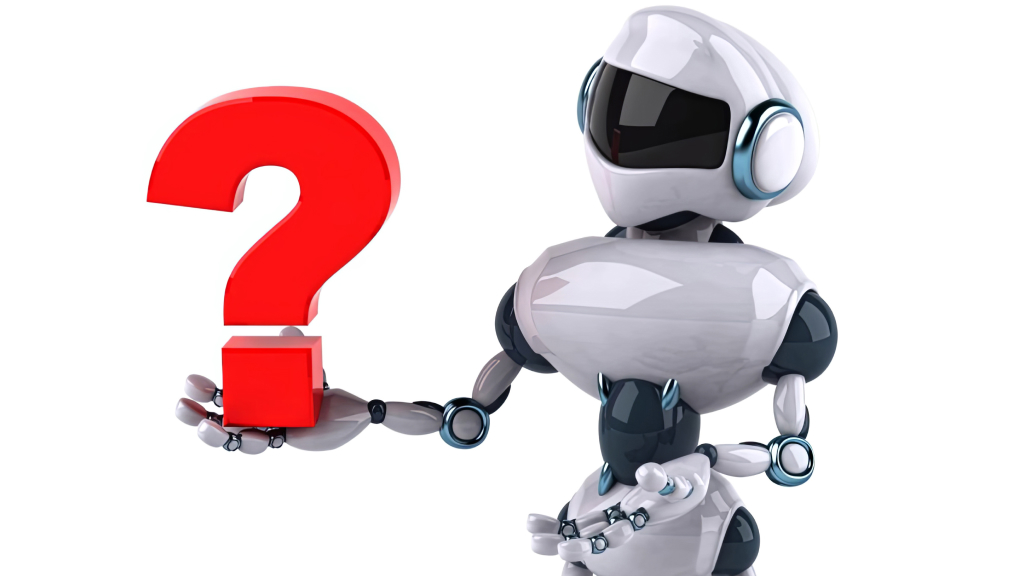
Google Search is entering a new era with powerful AI features that allow users to ask longer, more complex questions, and receive clear, helpful answers. Announced at Google I/O 2025, this feature is powered by Google’s Gemini 2.5 model and is part of a broader effort to make search more conversational and assistant-like. Rather than relying on fragmented keywords, users can now type full, detailed questions, even if they span multiple parts or require nuanced understanding.
For instance, you can search for “What are the best laptops for coding and gaming under $1500 in 2025 with at least 16GB RAM, a dedicated GPU, and strong battery life?” or “Compare the pros and cons of buying vs renting a home in 2025 if I work remotely and live in a high-cost city.” This advancement enables users to plan, research, and solve problems more effectively without sifting through multiple links. It’s ideal for everything from trip planning and recipe creation to fitness routines, tech comparisons, and educational topics.
The new feature also allows for follow-up questions, turning a single search into an ongoing conversation. This makes search feel more like talking to a smart assistant, and reflects how people naturally think and ask questions.
2. Deep Search in AI Mode

One of the standout innovations in Google Search’s new AI features is Deep Search in AI Mode. Designed to go far beyond traditional keyword-based queries, Deep Search allows users to explore topics with greater depth and context. Powered by Google’s advanced Gemini 2.5 AI model, this feature doesn’t just return web links, it dives into the web’s vast content to deliver thorough, insightful answers tailored to the user’s specific intent.
When you activate the AI Mode, Google transitions into a more conversational and intelligent experience. Deep Search enhances this by understanding layered or open-ended questions such as, “How can I start a sustainable small business in 2025 with minimal investment and government support?” or “What are the long-term health effects of intermittent fasting for people with thyroid issues?” It breaks these down into subtopics, pulls insights from trustworthy sources, and provides a rich, organized response.
Unlike traditional search, which may require several refinements or visits to multiple sites, Deep Search gets closer to a one-and-done answer. This tool is ideal for research, complex decision-making, and learning new subjects quickly. It transforms Google from a search engine into a proactive knowledge assistant.
As people increasingly seek deeper, more contextual understanding, Deep Search in AI Mode represents a major leap forward in making search not only smarter but truly user-centric and exploratory.
3. Virtual Try On
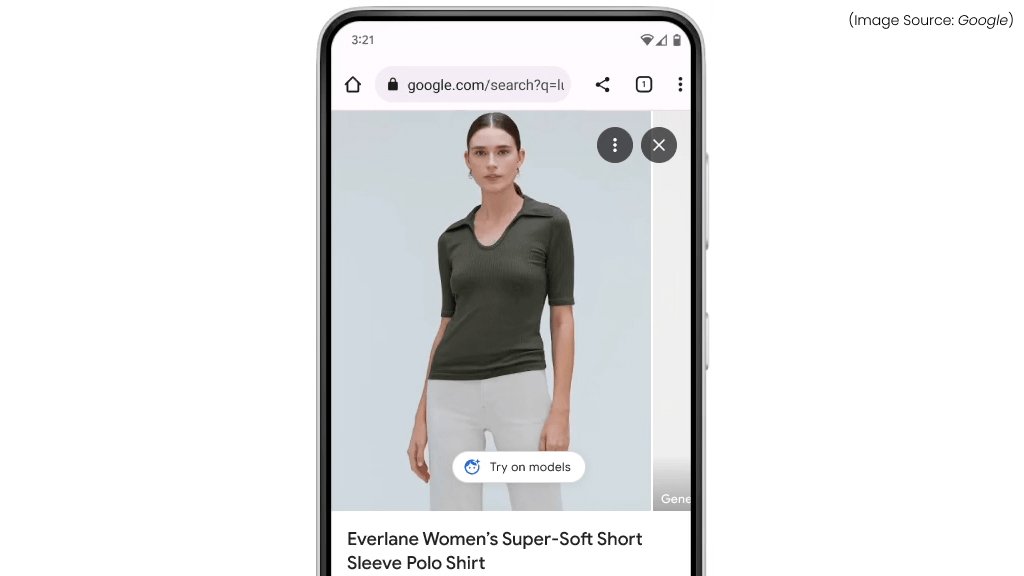
(Image Source: Google)
Google Search’s new Virtual Try-On feature is redefining how users shop for fashion and beauty products online. Introduced as part of the latest AI-powered updates, this feature leverages advanced generative AI and augmented reality (AR) technology to help users visualize how products, like clothing, eyewear, or makeup, would look on them.
When browsing items on Google Search, users can now access a “Try On” button that activates the virtual experience. For example, when looking at lipstick shades or sunglasses, users can either upload a photo or use their device’s camera to see how the product looks on their own face in real time. For clothing, the AI can simulate how a shirt or dress would fit various body types, allowing users to view models of different sizes, skin tones, and shapes.
This technology provides a more inclusive and confident shopping experience by removing much of the guesswork that comes with buying items online. Instead of relying on generic product images, users get a personalized preview, improving satisfaction and reducing returns.
Virtual Try-On also benefits retailers by increasing engagement and conversion rates. It bridges the gap between online and in-store shopping, giving customers a richer, more interactive way to explore products directly within Search.
By combining AI, AR, and personalization, Google’s Virtual Try-On is transforming e-commerce into a smarter, more user-friendly experience, turning search results into immersive, visual journeys for the modern shopper.
4. Agentic Capabilities
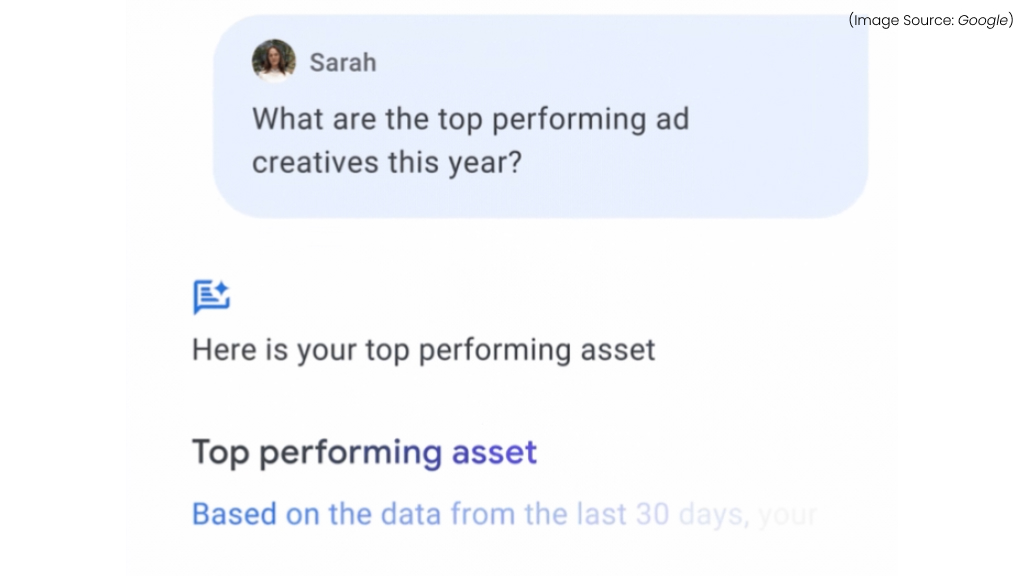
(Image Source: Google)
With the introduction of Agentic Capabilities, search becomes an active digital assistant rather than a passive information tool. This feature allows Google to not only answer questions but to take action, perform tasks, and complete multi-step goals on behalf of the user.
Agentic Capabilities mark a major leap in AI autonomy. Instead of requiring users to manage each step manually, Search can now carry out tasks such as planning, organizing, and content generation. For example, you can ask Google to “Help me plan a two-week road trip across California including hotel bookings, sightseeing spots, and budget estimates,” and the AI will create a complete itinerary, suggest bookings, and present it in an editable format.
This proactive, goal-oriented functionality is part of Google’s broader vision to make Search more helpful and aligned with real-life needs. Whether it’s drafting an email, researching and summarizing complex topics, creating a fitness schedule, or compiling a grocery list from a meal plan, the AI behaves more like a collaborative agent than a traditional search engine.
Agentic capabilities also integrate with other Google services like Gmail, Calendar, and Docs, allowing the AI to execute tasks seamlessly across platforms. It’s a smarter, more empowered way to use Google, where the AI doesn’t just assist, it acts.
5. AI Shopping Partner
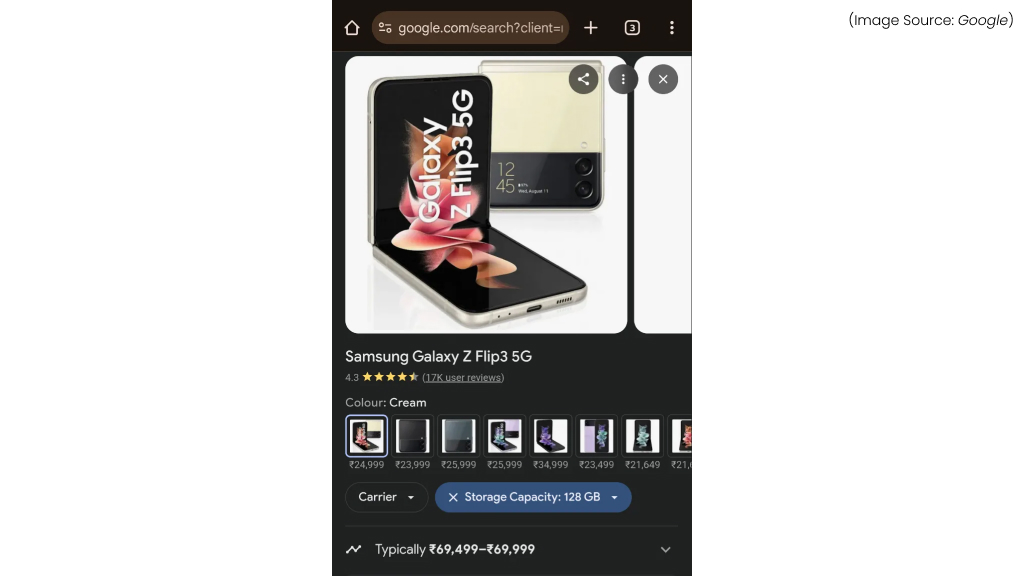
(Image Source: Google)
Google Search’s new AI Shopping Partner is revolutionizing how users browse and buy products online. This feature harnesses the power of Google’s Gemini 2.5 AI model to offer a personalized, assistant-like shopping experience directly within Search. Instead of manually comparing items, reading countless reviews, or juggling multiple tabs, users can now rely on their AI Shopping Partner to do the heavy lifting.
When users enter complex queries like “Best laptops under $1500 for gaming and programming with long battery life” or “Stylish and durable running shoes for flat feet,” the AI Shopping Partner curates a selection of top-rated, relevant products. It compares specifications, prices, reviews, and even availability across different retailers. Beyond just showing results, the AI provides smart summaries and recommendations tailored to user preferences, needs, and even previous searches.
The Shopping Partner also assists with follow-up questions, such as “Is this model good for video editing?” or “What are cheaper alternatives with similar features?” This conversational capability turns the search process into a dynamic, helpful dialogue.
Integrated with features like Virtual Try-On and visual search, it enhances the overall shopping journey, offering previews, sizing guidance, and user reviews, all in one place. It’s also ideal for discovering new products or finding gift ideas based on recipient interests.
6. Custom Charts and Graphs
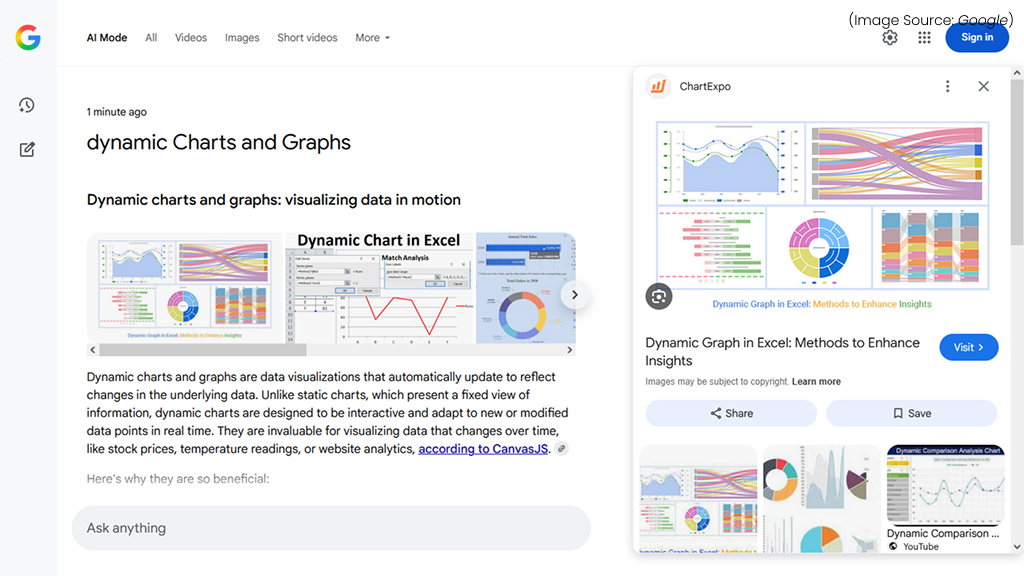
(Image Source: Google)
As part of its latest AI-powered enhancements, Google Search now offers dynamic Charts and Graphs to visually summarize complex information, making it easier for users to understand data at a glance. This feature represents a significant step forward in making search results not only informative but also visually engaging and accessible.
When users search for data-driven queries, such as “Compare inflation rates across countries in 2024,” or “Smartphone market share trends over the last 5 years”, Google’s AI generates interactive charts and graphs directly within the search results. These visuals are automatically created by synthesizing data from multiple reliable sources and are presented in a clean, easy-to-read format. Users can explore trends, comparisons, and patterns without needing to sift through lengthy articles or static tables.
Even better, the feature supports follow-up prompts, allowing users to refine or expand the data view. For example, after viewing a bar chart comparing electric vehicle sales, you can ask, “Show trends by region” or “Compare with hybrid vehicles.”
This addition transforms Google Search into a more powerful tool for students, analysts, professionals, and anyone who relies on data to make informed decisions. By turning raw numbers into visual insights, Charts and Graphs help bridge the gap between data and understanding, streamlining research and making complex topics far more approachable.
7. Video Search
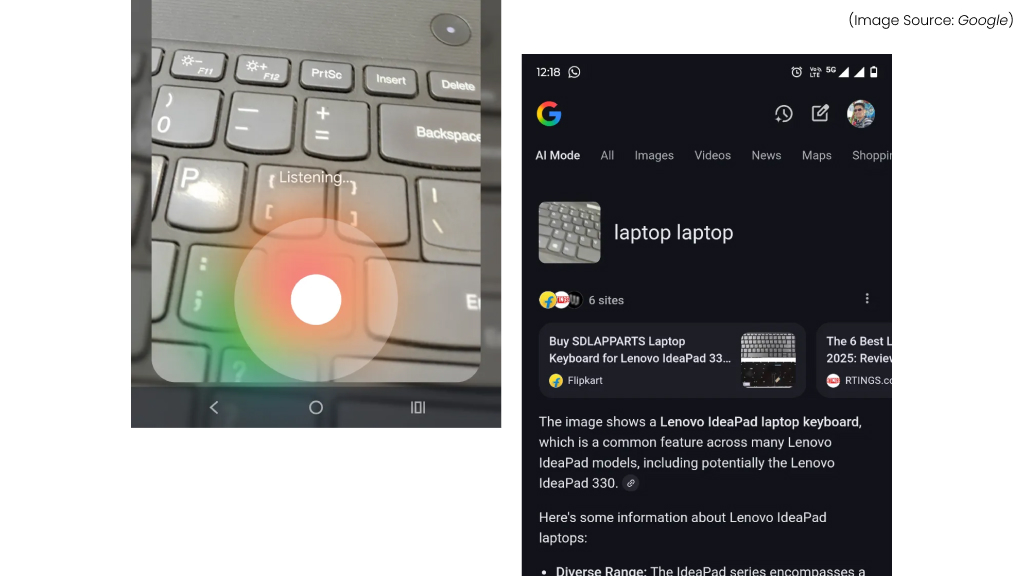
(Image Source: Google)
Google Search’s new Video Search feature is a major leap in how users interact with video content, making it easier than ever to find precise, relevant moments within videos. This feature uses the power of the Gemini 2.5 AI model to understand video content at a much deeper level, not just by title or tags, but by analyzing spoken words, visuals, and context frame by frame.
With this enhanced capability, users can enter detailed queries like “How to replace the battery in a Pixel 7 phone” or “Steps to fold an origami crane,” and Google will surface not just full videos, but direct links to the exact moments where the answer is demonstrated.
The AI creates automated video summaries, highlights key steps, and even offers text-based overlays or explanations alongside the video. This makes it especially useful for tutorials, product demos, and educational content. Users save time by going directly to what they need and avoiding unnecessary sections. Additionally, users can also ask clarifying questions like “What tools do I need for this?” or “Is this method safe for beginners?”, all within the same search experience.
8. Circle To Search
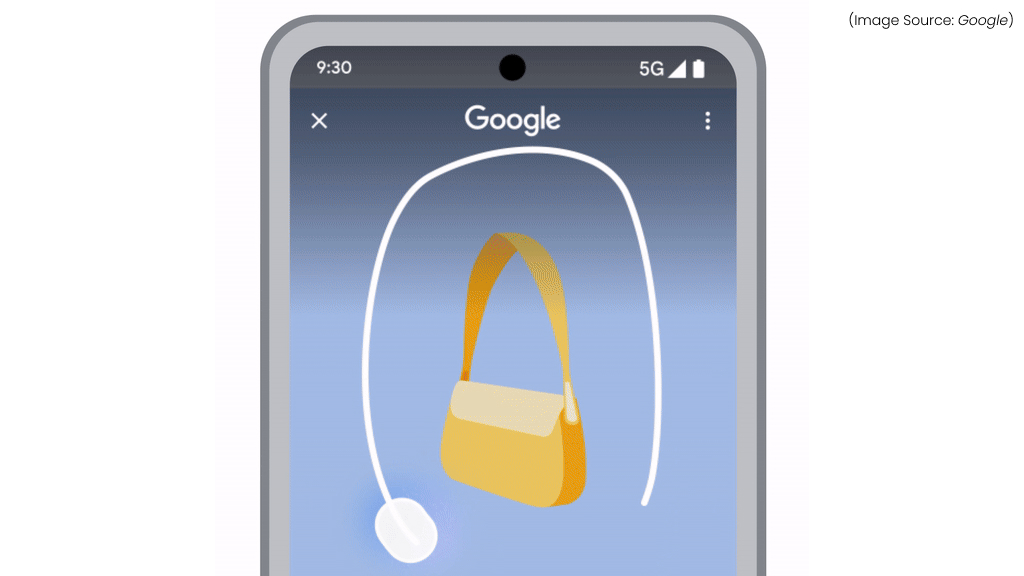
(Image Source: Google)
Circle to Search is one of Google’s most intuitive and visually-driven AI features, offering a faster, more natural way to search directly from your screen. First introduced in early 2024 and further enhanced with Google’s latest AI updates at I/O 2025, Circle to Search lets users search anything they see, without switching apps or typing queries.
This feature allows users to simply circle, highlight, tap, or scribble on any image, text, or object on their screen to instantly trigger a search. Whether you’re watching a video, browsing social media, or viewing a photo, you can circle a product, landmark, word, or outfit and get contextually rich results powered by AI.
What sets Circle to Search apart is how it leverages Google’s AI to understand visual and textual content in context. For example, circling a pair of shoes in a video might return shopping options, reviews, and style guides. Highlighting foreign text can trigger translation, while selecting a dish can bring up recipes or nearby restaurants that serve it.
This feature eliminates the need to take screenshots or switch between apps to look something up. It makes information instantly accessible, right where curiosity strikes. As part of Google’s broader AI search experience, Circle to Search exemplifies how AI can make everyday tasks simpler, faster, and more seamless by blending visual recognition with intelligent, real-time search capabilities. It turns your screen into a powerful discovery tool, literally with the swipe of a finger.
9. Generate AI Images
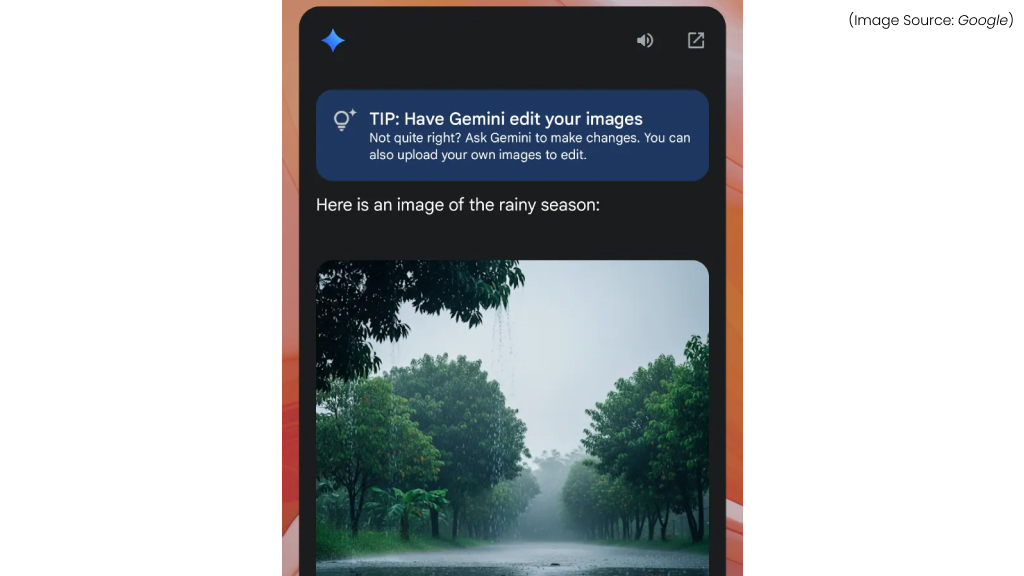
(Image Source: Google)
One of the most creative and visually engaging additions to Google Search’s latest AI features is the ability to generate AI images directly within Search.This feature enables users to create custom visuals based on simple text prompts, turning ideas into images in just seconds.
When users type descriptive queries like “Create an image of a futuristic city at sunset” or “Design a cozy reading nook with plants and books,” Google’s AI interprets the prompt and instantly generates original images that match the request. This makes it a powerful tool for designers, content creators, educators, and anyone looking for quick visual inspiration.
The feature is integrated seamlessly into Google Search, so there’s no need to visit a separate tool or app. You can explore multiple variations of an image, refine your prompt, or ask for edits, all in a conversational flow.
What makes this feature especially impactful is its accessibility and speed. Whether you’re designing a vision board, imagining a logo, or just experimenting for fun, the image generation tool brings creativity to your fingertips. It’s also useful in professional settings, such as marketing, product planning, and storytelling.
10. Follow Feature
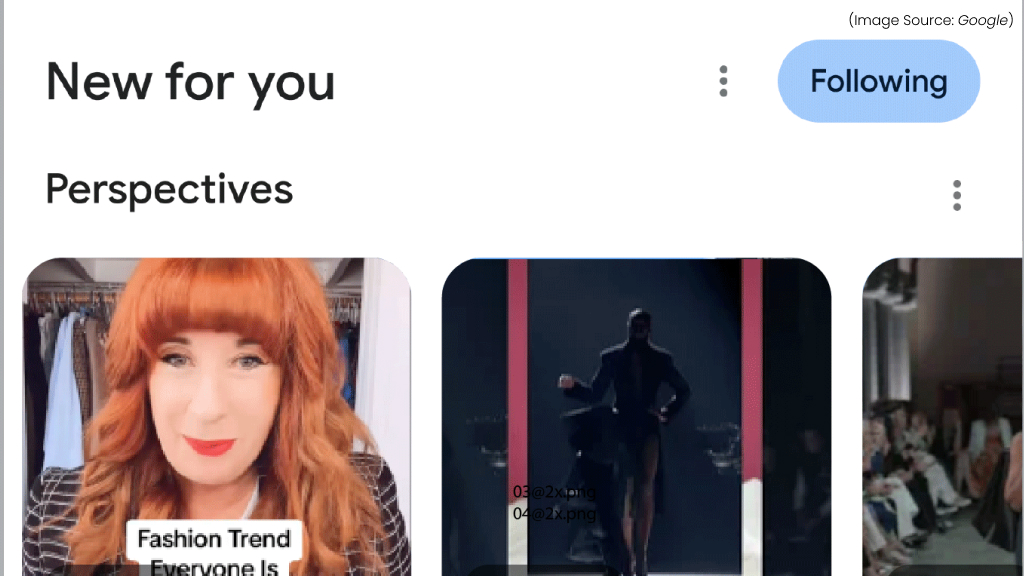
(Image Source: Google)
Google Search’s new Follow feature is designed to make tracking evolving topics and interests easier than ever. This feature allows users to “follow” specific searches, such as a subject, product, trend, or event, and receive personalized updates over time, right in their Google app or Discover feed.
For example, if you search for “best electric SUVs 2025” and tap the Follow button, Google will automatically keep you informed with the latest reviews, comparisons, news articles, and price drops related to that topic. This means you no longer need to repeat the same search every few days or weeks, Google does the monitoring for you. You can manage and fine-tune preferences at any time, ensuring the updates remain helpful and aligned with what you care about most.
11. Better Picture

(Image Source: Google)
One of the standout additions to Google Search’s latest AI-powered updates is the Better Picture feature. Designed to deliver a clearer and more complete understanding of complex topics, Better Picture offers users a deeper, more context-rich snapshot of what they’re searching for.
When users ask nuanced or multi-part questions, such as “How does climate change affect global food production?” or “What are the pros and cons of remote work for companies and employees?”, the Better Picture feature pulls together information from across the web, organizes it into logical sections, and displays a comprehensive overview in a visually structured format.
The Better Picture feature offers well-rounded answers, enhanced with AI-generated summaries, key highlights, supporting visuals, and even related subtopics. It helps users grasp the “big picture” while still allowing them to explore deeper layers of information with follow-up prompts. This feature is particularly useful for students, professionals, and anyone doing in-depth research or trying to understand a broad subject quickly. It saves time and effort while making learning more engaging.