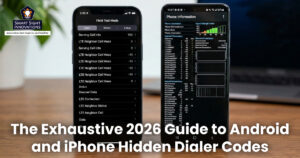(Image source: Samsung)
With its latest flagship offerings — the Galaxy S25, Galaxy S25+, and the Galaxy S25 Ultra — Samsung continues to push the boundaries of innovation. The latest iteration promises to deliver cutting-edge technology, enhanced user experiences, and sleek designs that cater to both tech enthusiasts and everyday users.
The range of options in the flagship series will address different needs and preferences. We look at some of the key features and innovations that make these devices stand out among the crowd.
1. Audio Eraser

(Image source: Samsung)
The Audio Eraser feature of the Samsung Galaxy S25 series helps elevate your audio experience. Whether you’re capturing a video at a busy café or recording a voice memo in a noisy room, this powerful tool uses AI to automatically detect and eliminate unwanted background noise. From chatter and wind to traffic sounds, the Audio Eraser isolates your voice for studio-quality clarity.
Seamlessly integrated into the Galaxy S25’s editing suite, this feature makes cleaning up audio effortless. Simply select a recording, activate the eraser, and let AI handle the rest. With a slider control ranging from -100 to +100, users can finely tune the audio to their preference. This feature is not limited to videos captured by the Galaxy S25; it can enhance videos from other sources as well.
The Audio Eraser processes entirely on-device, ensuring privacy and efficiency. It offers a unique capability to transform audio tracks, such as turning a song into a karaoke track by muting the music, making it a compelling addition to the Galaxy S25 series.
The Audio Eraser feature is perfect for vloggers, content creators, or anyone who values crisp, distraction-free sound. Combined with the S25’s advanced microphones and pro-level camera setup, Magic Audio Eraser turns every recording into a polished masterpiece.
2. Search Images

(Image source: Samsung)
The Samsung Galaxy S25 series introduces a revolutionary Search Images feature, enhancing user interaction with the Gallery app. This AI-powered tool allows users to locate specific photos using descriptive language, making it easier to find images without remembering exact details.
For instance, users can search for a wedding in Paris or beach vacation in summer, and the AI will retrieve relevant and instant images based on their content and metadata. This feature leverages location data and AI-driven image analysis to provide accurate results. It simplifies the process of navigating through extensive photo libraries, making it more intuitive and efficient.
Users can also use voice commands to initiate searches, further streamlining the experience. Powered by advanced on-device intelligence, this feature understands context and details, not just objects or faces.
This feature can even recognize activities, locations, and emotions captured in your shots. Perfect for content creators, social media lovers, or anyone with a packed photo library, it brings a whole new level of convenience to your gallery experience.
3. Seamless AI Integration

(Image source: Samsung)
The Samsung Galaxy S25 series redefines convenience with Seamless Integration between Bixby, Galaxy AI, and Google Gemini, creating an ecosystem where your virtual assistants collaborate to enhance your experience. Whether you’re managing your schedule, controlling smart devices, or searching the web, these intelligent systems work in harmony to get things done faster and smarter.
Ask Bixby to adjust your smart home settings, let Galaxy AI refine your emails or suggest edits to your photos, and turn to Google Gemini for complex research or live translations, all without switching apps or breaking your flow. The integration ensures your tasks pass effortlessly between assistants, so you can focus on what matters most. From organizing your day to creating content or exploring new ideas, the Galaxy S25 makes multitasking truly intuitive.
4. Faster Processor

(Image source: Samsung)
The Samsung Galaxy S25 series is powered by the Qualcomm Snapdragon 8 Elite for Galaxy chipset, delivering a significant leap in performance and efficiency, thus ensuring faster processing speeds and enhanced multitasking capabilities. With its 4GHz clock speed and advanced architecture, it supports demanding tasks such as gaming, AI-driven applications, and on-device generative AI with ease.
For the first time in a base Galaxy model, the S25 series comes with 12GB of RAM, ensuring smooth performance across all models. The chipset is complemented by a larger vapor cooling chamber, which enhances heat dissipation during intensive usage, such as gaming or video editing.
The Galaxy S25 Ultra completed a comprehensive speed test 15 seconds ahead of the iPhone 16 Pro Max, a significant margin in the flagship smartphone market. These results demonstrate that the Galaxy S25 Ultra has set a new standard for performance in the premium smartphone segment, particularly excelling in multi-tasking, video processing, and GPU-intensive tasks.
5. Drawing Assistant

(Image source: gizmodo.com)
The Drawing Assistant feature on the Samsung Galaxy S25 series elevates creativity by integrating advanced AI tools into the user experience. Building on the Sketch-to-Image function, this feature allows users to transform simple sketches into detailed, lifelike visuals. It supports multiple input methods, including sketching with the S Pen or finger, text descriptions, and even voice commands.
For instance, users can draw a rough outline of an object, describe its context (“a cat in a spacesuit”), and let the AI generate a stunning image based on the input.
The tool also includes Smart Sketch Recognition, which refines rudimentary shapes into polished designs, and Style Suggestions to customize the final output. Accessible through apps like Samsung Notes or via the Edge panel, Drawing Assistant is versatile and easy to use. It empowers both amateur and professional creators to bring their imagination to life, making it a standout feature of the Galaxy S25 series.
6. ProScaler

(Image source: Samsung)
The ProScaler feature on the Samsung Galaxy S25 series, particularly the S25+ and Ultra models, revolutionizes the viewing experience by leveraging AI to enhance image quality. This technology, originally developed for Samsung TVs, upscales low-resolution content in real-time.
To utilize ProScaler, users must set their screen resolution to QHD+, ensuring that even low-resolution videos appear sharper and more vivid. This feature optimizes performance while maintaining efficiency.
ProScaler significantly improves color accuracy and sharpness, providing users with a more immersive and lifelike visual experience compared to previous models like the S24 series.
7. Tap and Read

(Image source: Samsung)
The Intelligence Button on the Samsung Galaxy S25 series is a game-changing feature that provides instant access to advanced AI capabilities. By simply pressing and holding the side button, users can activate Google Gemini.
This intuitive functionality allows users to perform complex tasks effortlessly, such as retrieving information, managing schedules, or controlling smart devices. The Intelligence Button enables multitasking across Google apps like Maps, YouTube, and Messages, as well as Samsung native apps such as Calendar and Notes.
For example, users can ask for sports schedules and automatically add them to their calendar or find nearby restaurants and share details via text, all without switching between apps.
With a simple press and hold of the button, users can also access real-time news updates tailored to their interests. Users can ask the Intelligence Button to read the latest headlines aloud while multitasking in other apps. Additionally, it can curate news based on user preferences, such as specific topics or regionsIt delivers concise summaries or detailed stories from trusted sources, ensuring users stay informed effortlessly.
8. Now Brief

(Image source: Samsung)
The Now Brief feature on the Samsung Galaxy S25 series is a personalized AI-powered tool designed to streamline daily life by delivering tailored updates throughout the day. It acts as a contextual hub, offering relevant information based on the time of day and user preferences.
-
Morning Updates
It provides weather forecasts, health metrics like sleep scores (if paired with a Galaxy Watch), and a schedule overview.
-
Commute Assistance
During travel times, it suggests navigation routes, traffic updates, and even nearby coffee stops based on promotions.
-
Evening Recap
By night, it summarizes fitness progress, highlights photos taken during the day, and reminds users of bedtime routines.
Now Brief integrates seamlessly with Samsung’s ecosystem and selects third-party apps like Spotify and YouTube. Over time, its AI learns user habits to deliver more personalized suggestions. Complemented by the Now Bar on the lock screen for quick updates, Now Brief enhances productivity and convenience.
9. NLUI

(Image source: Samsung)
The Natural Language User Interface (NLUI) on the Samsung Galaxy S25 series makes adjusting device settings effortless and intuitive. Instead of navigating through menus, users can simply use conversational commands to modify settings instantly.
For instance, saying “Turn on Eye Comfort Shield” activates the feature to reduce blue light and adjust color tones for comfortable viewing. Similarly, commands like “Switch to Dark Mode” or “Increase screen brightness to maximum” allow users to personalize their display without manual input.
NLUI also simplifies complex adjustments, such as setting a custom schedule for Dark Mode by saying, “Schedule Dark Mode from 8 PM to 6 AM.” This AI-powered interface streamlines interactions, saving time and enhancing usability, especially for tasks like managing navigation gestures or customizing font size, all through natural language commands.
10. Galaxy Log

(Image source: Samsung)
The Galaxy Log feature of the Samsung Galaxy S25 series is a groundbreaking addition aimed at content creators and videographers. Available across all models, including the S25 Ultra, this feature allows users to record videos in the LOG format, a professional-grade video recording mode that captures footage with minimal processing.
LOG records video in a flat profile, preserving more details in highlights and shadows and offering an expanded dynamic range. This makes it ideal for post-production tasks like color grading and applying LUTs (Look-Up Tables), enabling creators to achieve cinematic visuals tailored to their style.
With Galaxy Log, users can expect high-resolution footage with exceptional flexibility. HDR is enabled by default, further enhancing video quality. This feature positions the Galaxy S25 series as a top choice for mobile filmmakers, offering tools comparable to professional cameras directly on a smartphone.