
Scams have become one of the biggest challenges for digital communication today, and WhatsApp, with over two billion users worldwide, has inevitably become a prime target. From fake job groups, to “relative in trouble” messages demanding urgent payments, fraudsters exploit trust and urgency to deceive people. Many of these schemes are no longer the work of isolated individuals, large, organized scam networks now operate across countries, using AI-generated scripts and cross-platform strategies to lure victims. The impact has been devastating, with users losing money, personal data, and even access to their accounts.
Recognizing the scale of the threat, WhatsApp has introduced a new wave of anti-scam features in 2025 to strengthen user protection. These tools aim to stop scams before they reach your inbox, provide vital context when interacting with strangers, and reinforce safe habits. Together, they mark a significant step toward making messaging safer for everyone.
The New Safety Overview Feature
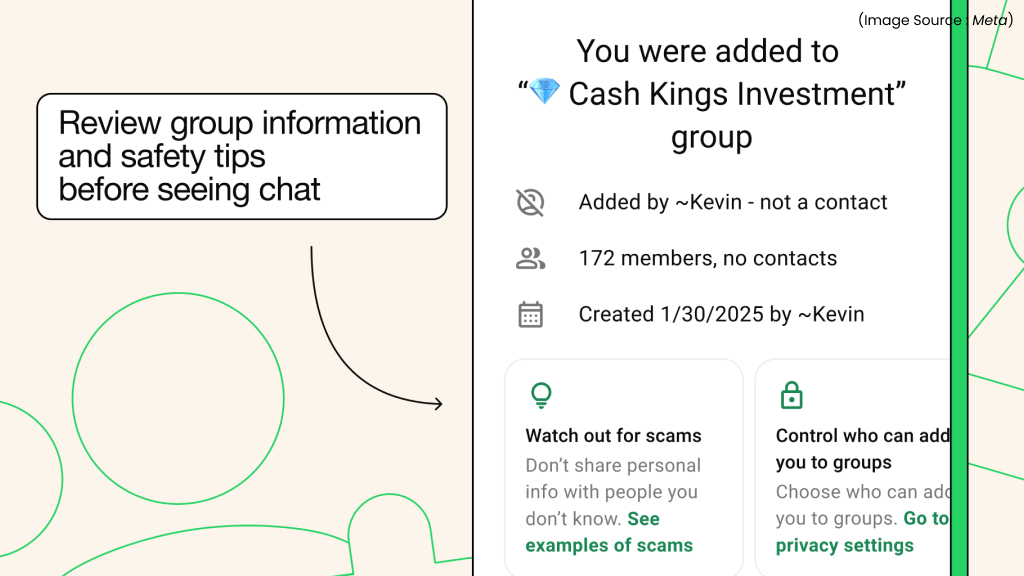
(Image Source: Meta)
One of the standout updates in WhatsApp’s anti-scam push is the introduction of the Safety Overview feature, designed to give users more control and awareness when they are unexpectedly added to groups. Until now, scammers frequently exploited the group chat function by inviting large numbers of people into spaces filled with fake job offers, investment schemes, or malicious links.
Victims often only realized the deception after engaging with the group. With Safety Overview, that exposure is reduced significantly. Instead of being dropped directly into a chat, users first see a dedicated screen displaying key details such as who added them, whether that person is in their contacts, when the group was created, and the number of participants.
Notifications for these groups are also silenced by default until the user decides to stay. Most importantly, the feature offers an option to exit immediately without viewing messages, along with shortcuts to adjust privacy settings.
Imagine you’re suddenly added to a WhatsApp group called “Work From Home Earnings.” Instead of being thrown straight into the chat, the new Safety Overview screen appears first. It shows that the group was created just a week ago, has over 250 members, and was set up by a number you don’t recognize. Notifications are muted by default, so you don’t feel pressured to respond.
From this screen, you can choose to exit immediately without even seeing the messages, or review your privacy settings to stop strangers from adding you again. In a matter of seconds, the scam attempt is blocked before it has a chance to mislead you.
Safer One-on-One Chats with Strangers
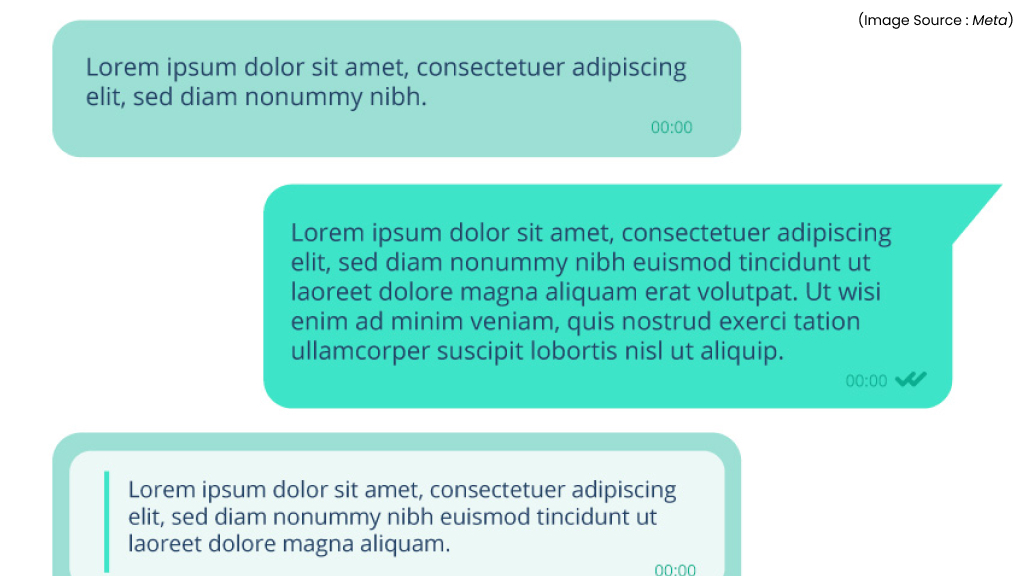
Another critical update in WhatsApp’s anti-scam strategy focuses on one-on-one conversations with strangers. Many scams begin when fraudsters connect with victims on other platforms, such as dating apps, social media, or SMS, and then persuade them to “continue on WhatsApp” for privacy.
Once inside the app, the scammer often builds trust before attempting to extract money, personal information, or verification codes. To address this, WhatsApp is introducing new prompts in 1:1 chats with unknown contacts. When a user receives a message from someone not saved in their contacts, WhatsApp may display context reminders encouraging them to pause and think before engaging.
These prompts highlight potential risks, especially when conversations involve urgent requests or offers that appear too good to be true. By nudging users to slow down and verify identities, this feature disrupts a key entry point in modern scams and helps prevent impulsive responses that could lead to financial or personal harm.
Large-Scale Enforcement Against Scam Networks

Beyond in-app features, WhatsApp is also intensifying its efforts behind the scenes through large-scale enforcement against organized scam networks. In its latest update, the company revealed that it banned more than 6.8 million accounts in the first half of 2025 alone, many of which were linked to criminal “scam centers”.
By taking down millions of accounts at the source, WhatsApp reduces the sheer volume of scam attempts reaching users, making its new in-app protections even more effective. However, enforcement is not foolproof, as scammers often reappear with new accounts, which is why proactive features and user vigilance remain equally essential.
A scam network sets up hundreds of WhatsApp accounts to run a fake “crypto investment” operation, targeting users with promises of guaranteed returns. In the past, many of these accounts could remain active long enough to lure unsuspecting victims into group chats or one-on-one conversations.
With WhatsApp’s large-scale enforcement measures, however, these accounts are now identified and banned in bulk before they can contact large numbers of people. As a result, fewer fraudulent messages ever reach user inboxes, and the group’s ability to recycle victims across platforms is significantly weakened. While no system is perfect and new accounts may still emerge, these takedowns dramatically cut down scam exposure, complementing the Safety Overview and 1:1 chat prompts already in place.
WhatsApp’s Advice: Pause, Question, Verify
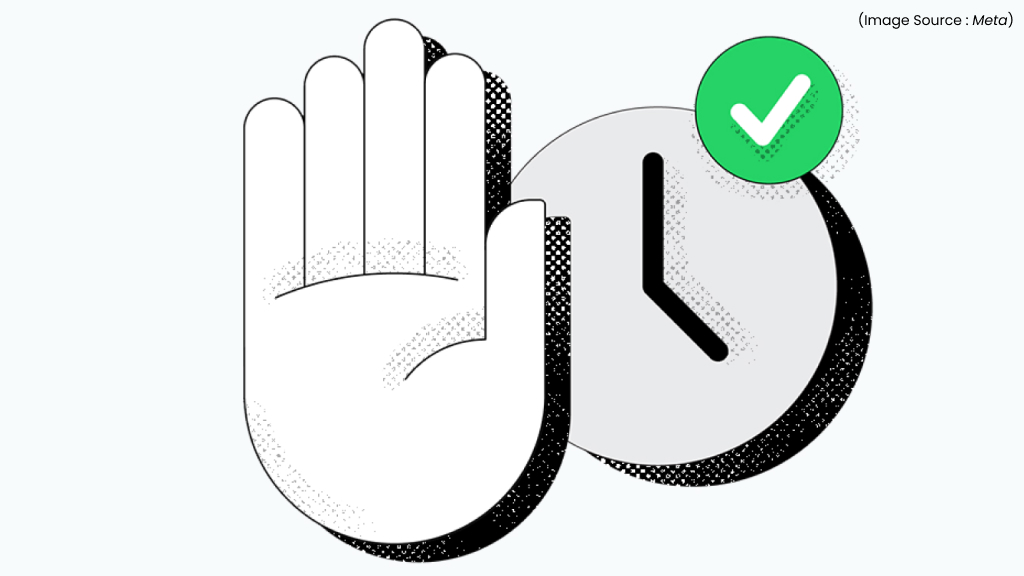
(Image Source: Meta)
In addition to the new tools, WhatsApp urges users to follow three simple steps when something feels suspicious:
- Pause – Take a moment before responding to unexpected or urgent messages.
- Question – Scrutinize requests for money, codes, or personal data.
- Verify – Confirm the sender’s identity using a trusted, pre-existing channel (for example, calling the person’s known number).
This behavioral guidance empowers users to apply critical thinking alongside technical protections. WhatsApp also urges users to take full advantage of WhatsApp’s protections. It has long offered security protections like two-step verification, encrypted backups, and the option to silence unknown callers. This layered defense model is more aligned with how modern fraudsters operate. For this users should:
- Enable two-step verification with a secure PIN to protect against account takeovers.
- Limit who can add you to groups (Settings → Privacy → Groups → My Contacts).
- Keep your verification codes private, don’t share them with anyone, not even someone claiming to represent WhatsApp support.
- Report suspicious accounts directly from the chat window.
These proactive habits complement WhatsApp’s technical defenses.
Collaborating with OpenAI

(Image Source: Meta)
WhatsApp also highlighted its collaborative work with OpenAI in tackling sophisticated scam operations. Together, the two companies investigated a major campaign traced back to a scam center in Cambodia, where criminals were using AI-generated content to craft convincing messages and lure victims.
The operation relied on a multi-platform approach, initial outreach was created with AI tools, targets were funneled into WhatsApp groups, and later shifted to other apps like Telegram to solicit payments, often in cryptocurrency. By combining WhatsApp’s platform-level enforcement with OpenAI’s expertise in detecting and disrupting misuse of AI, the companies were able to shut down the coordinated campaign and prevent further victimization.
This partnership underscores the growing need for cross-industry collaboration as scammers increasingly leverage advanced technologies and operate across multiple platforms. This complexity means no single app can solve the problem alone, but by adding more context, nudges, and mass enforcement, WhatsApp is making scams harder to execute at scale.
With scams growing more sophisticated, WhatsApp’s latest updates come at the right time. By maintaining safe online practices, users can stay a step ahead of scammers. The new anti-scam features together create a stronger safety net against fraud.














